WhatsApp Message Yourself: How to use this feature on WhatsApp | Step-by-step guide for iPhone, Android
WhatsApp Message Yourself: This WhatsApp Message Yourself feature will be available on Android and iPhone and will be rolled out to all users in the coming weeks.

WhatsApp Message Yourself: The Meta-owned messaging application WhatsApp on Monday officially rolled out ‘Message Yourself features. Now you can chat with yourself, send notes, reminders, and updates as needed. Users can keep track of their to-dos, send themselves notes, reminders, shopping lists and so on WhatsApp.
This WhatsApp Message Yourself feature will be available on Android and iPhone and will be rolled out to all users in the coming weeks.
Here is a step-by-step guide on how to use the Message Yourself feature:
Step 1: Open your WhatsApp
Step 2: Create new chat
Step 3: You will be able to see your contact at the top of the list
Step 4: Click on your number and Start Messaging!
Also, Whatsapp reportedly working on a mute shortcut for group chats for a future update of WhatsApp Desktop beta. According to a report, the mute shortcut will display at the top of group chats and will help users to disable notifications of messages received in the group.
The meta-owned messaging platform increased the number of people that can join a group up to 1024 participants and sub-groups for WhatsApp Communities. "For this reason, WhatsApp is now working on a mute shortcut for group chats, available in a future update of WhatsApp Desktop beta," WABetaInfo, a website that tracks WhatsApp, reported.
Get Latest Business News, Stock Market Updates and Videos; Check your tax outgo through Income Tax Calculator and save money through our Personal Finance coverage. Check Business Breaking News Live on Zee Business Twitter and Facebook. Subscribe on YouTube.
RECOMMENDED STORIES

Power of Compounding: How long it will take to build Rs 8 crore corpus with Rs 7,000, Rs 11,000 and Rs 16,000 monthly investments
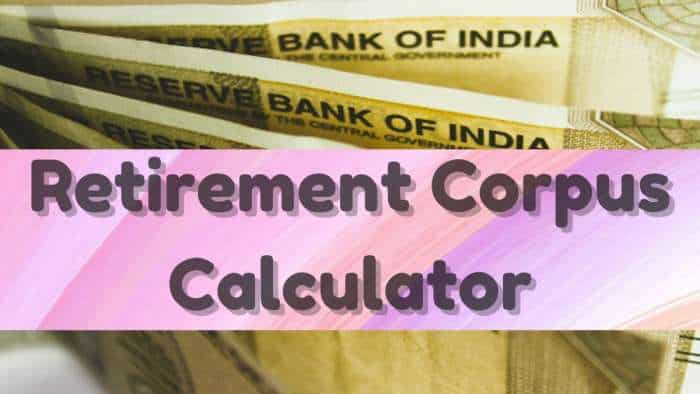
Retirement Planning: How one-time investment of Rs 10,00,000 can create Rs 3,00,00,000 retirement corpus
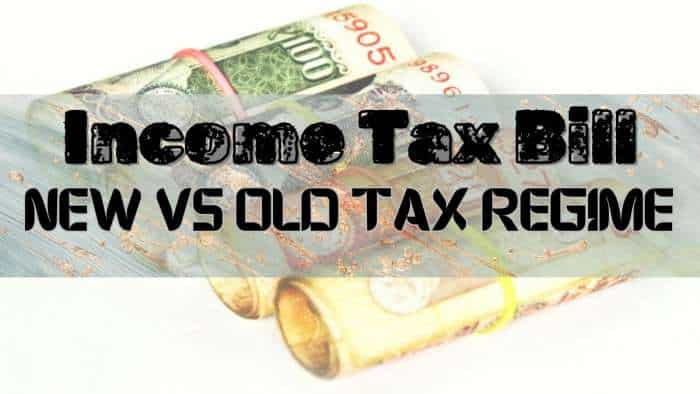
Income Tax Calculations: What will be your tax liability if your salary is Rs 8 lakh, Rs 14 lakh, Rs 20 lakh, and Rs 26 lakh?
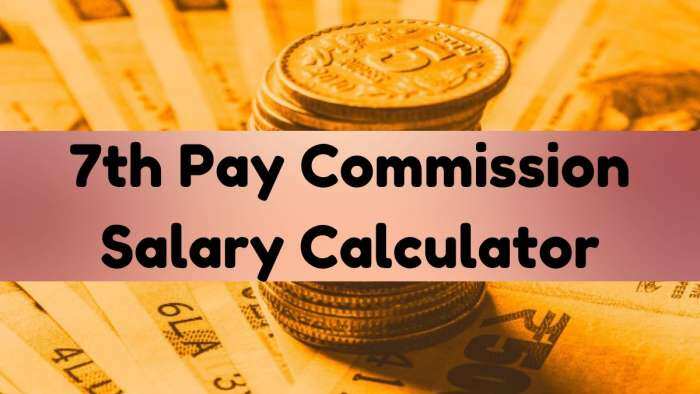
Monthly Salary Calculations: Is your basic salary Rs 24,500, Rs 53,000, or Rs 81,100? Know how much total salary central government employees may get

8th Pay Commission: Can basic pension cross Rs 3 lakh mark in new pay commission? See calculations to know its possibility?
06:31 PM IST






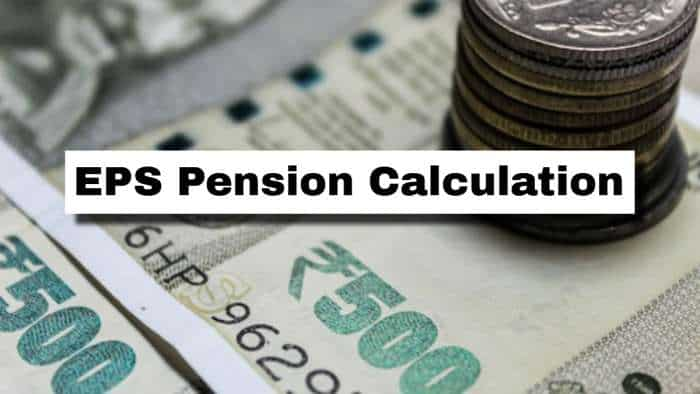

 NCLAT stays ban on WhatsApp sharing data with parent Meta
NCLAT stays ban on WhatsApp sharing data with parent Meta  NCLAT stays CCI ban on WhatsApp, asks Meta to pay half the Rs 213 crore fine
NCLAT stays CCI ban on WhatsApp, asks Meta to pay half the Rs 213 crore fine AI, reels, content creators, WhatsApp driving customer lead generation for automobile companies: Report
AI, reels, content creators, WhatsApp driving customer lead generation for automobile companies: Report WhatsApp Secret Code for locked chats; here is what you need to know
WhatsApp Secret Code for locked chats; here is what you need to know WhatsApp Pay can now extend UPI Services to all users in India
WhatsApp Pay can now extend UPI Services to all users in India