WhatsApp Feature Tutorial: How to make a group video call? Here is a step-by-step guide
When you receive a group video call, the incoming WhatsApp group video call screen will show the participants currently on the call, and the first contact listed will be the participant that added you.

Meta-owned instant messaging platform WhatsApp added some interesting features including ‘New group call' for users around the world, last year. Group calling allows up to eight participants to video call with each other using WhatsApp.
WATCH | Click on Zee Business Live TV Streaming Below:
"When you receive a group video call, the incoming WhatsApp group video call screen will show the participants currently on the call, and the first contact listed will be the participant that added you," the FAQ section says.
"Group video call history will appear in the CALLS tab. You can tap the call history to view the individual participants from the call. You can also join missed calls if they’re still ongoing," WhatsApp further added.
How to make a group video call - Step by step guide
Make a group video call from a group chat - Open the WhatsApp group chat you want to video call. If your group chat has 33 or more participants, tap Group call.
If your group chat has 32 or fewer participants, tap Video call and confirm your decision. The first seven people who answer can
join the call, and only group members can participate.
Find the contacts you want to add to the call, then tap Video call.
Make a group video call from the CALLS tab. Open WhatsApp, then tap the CALLS tab.
Tap New call > New group call. Find the contacts you want to add to the call, then tap Video call.
Make a group video call from an individual chat. Open the WhatsApp chat with one of the contacts you want to video call.
Tap Video call. Once the contact accepts the call, tap Open > Add participant.
Find another contact you want to add to the call, then tap ADD. Tap Add participant if you want to add more contacts.
How Join an incoming group video call
You’ll receive a notification when someone invites you to join a group video call.
If you can’t join, tap Ignore. To open the call info screen, tap Join.
From the call menu, you can preview the call participants and other invitees.
Tap Join to join the call.
Get Latest Business News, Stock Market Updates and Videos; Check your tax outgo through Income Tax Calculator and save money through our Personal Finance coverage. Check Business Breaking News Live on Zee Business Twitter and Facebook. Subscribe on YouTube.
RECOMMENDED STORIES

SIP Calculation at 12% Annualised Return: Rs 10,000 monthly SIP for 20 years, Rs 15,000 for 15 or Rs 20,000 for 10, which do you think works best?
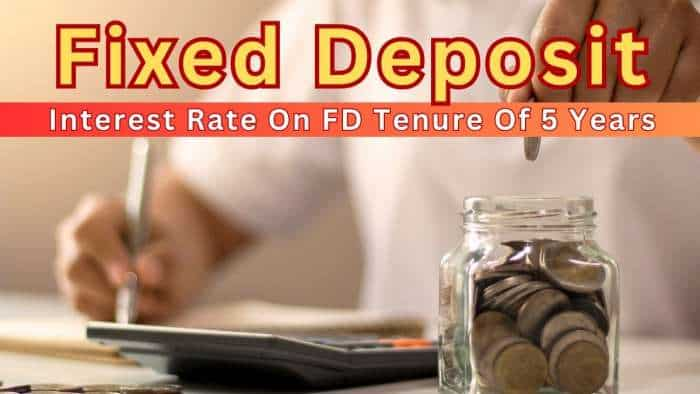
FD Rates for Rs 10 lakh investment: Compare SBI, PNB, HDFC, ICICI, and Post Office 5-year fixed deposit returns

LIC Saral Pension Plan: How much should you invest one time to get Rs 64,000 annual pension for life?

SIP Calculation at 12% Annualised Return: Rs 1,000 monthly SIP for 20 years, Rs 4,000 for 5 years or Rs 10,000 for 2 years, which do you think works best?
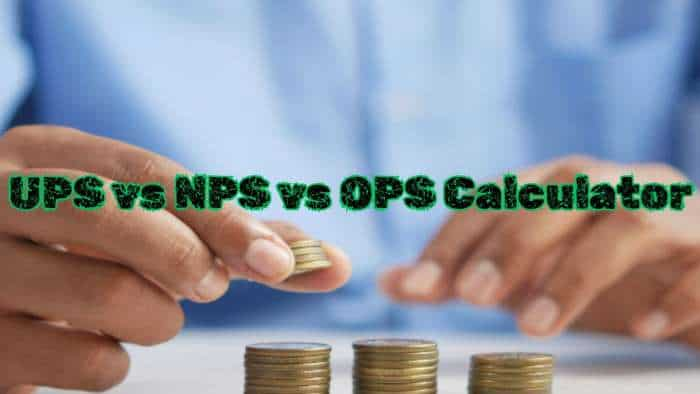
UPS vs NPS vs OPS: Last-drawn basic salary Rs 90,000 and pensionable service 27 years? What can be your monthly pension in each scheme?
07:17 PM IST







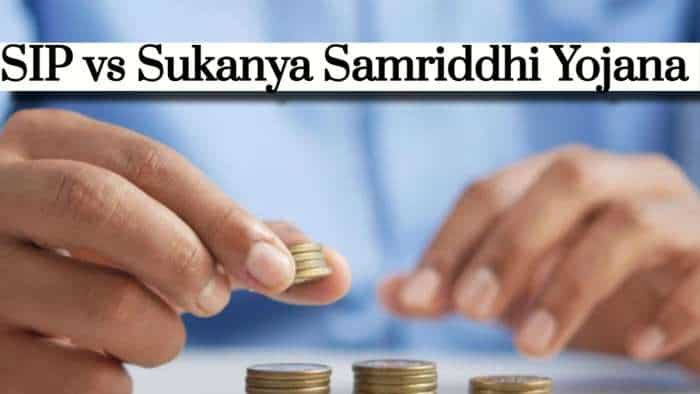

 NCLAT stays ban on WhatsApp sharing data with parent Meta
NCLAT stays ban on WhatsApp sharing data with parent Meta  NCLAT stays CCI ban on WhatsApp, asks Meta to pay half the Rs 213 crore fine
NCLAT stays CCI ban on WhatsApp, asks Meta to pay half the Rs 213 crore fine AI, reels, content creators, WhatsApp driving customer lead generation for automobile companies: Report
AI, reels, content creators, WhatsApp driving customer lead generation for automobile companies: Report WhatsApp Secret Code for locked chats; here is what you need to know
WhatsApp Secret Code for locked chats; here is what you need to know WhatsApp Pay can now extend UPI Services to all users in India
WhatsApp Pay can now extend UPI Services to all users in India