How to create a WhatsApp community on iOS, Android - Check guide here
WhatsApp Communities: Once in a community, users can easily switch between available groups to get the information you need, when they need it, and admins can send important updates to everyone in the Community.

WhatsApp Communities: The WhatsApp community features is now live in India. According to the messaging application, Communities on WhatsApp will enable people to bring together separate groups under one umbrella with a structure that works for them. That way people can receive updates sent to the entire Community and easily organize smaller discussion groups on what matters to them.
Communities will also contain powerful new tools for admins, including announcement messages that are sent to everyone and control over which groups can be included. Once in a community, users can easily switch between available groups to get the information you need, when they need it, and admins can send important updates to everyone in the Community.
To get started, users can tap on the new communities tab at the top of their chats on Android and at the bottom on iOS. From there, users will be able to start a new Community from scratch or add existing groups.
How to create create a WhatsApp community
- You can create a WhatsApp community with up to 50 groups in addition to the announcement group. You can add up to 5,000 members to the community announcement group.
Create a community
- Open WhatsApp > tap New chat > New Community > Get Started.
- Enter the community name, description, and profile photo.
- The community name limit is 24 characters.
- Your description should provide members an idea of what your community is about.
- You can add a community icon by tapping the Camera icon. You can choose Take Photo, Choose Photo, or Search Web to add an image. Once set, the icon will appear next to the community in the Chats tab.
- Tap Next to add existing groups or create a new group.
How to add groups on WhatsApp community
Tap Create New Group or Add Existing Group.
Create New Group: Enter the group subject. This will be the name of the group that all participants will see.
You can create up to 10 new groups.
You can add a group icon as well as a short description of the group.
You can add participants later.
Add Existing Group: You can choose to add groups you’re currently an admin of to your community. Select which groups to add then tap Next.
When finished adding groups to your community, tap Create
Get Latest Business News, Stock Market Updates and Videos; Check your tax outgo through Income Tax Calculator and save money through our Personal Finance coverage. Check Business Breaking News Live on Zee Business Twitter and Facebook. Subscribe on YouTube.
RECOMMENDED STORIES
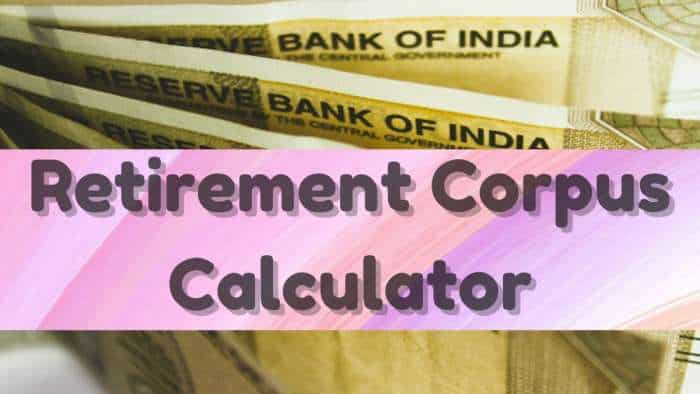
Retirement Planning: How one-time investment of Rs 10,00,000 can create Rs 3,00,00,000 retirement corpus
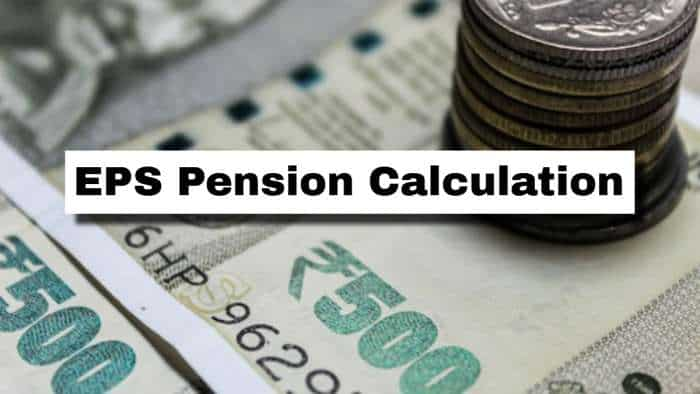
EPS Pension Calculation: Estimate your monthly pension with Rs 35,000 salary, 25 years of service & age 33
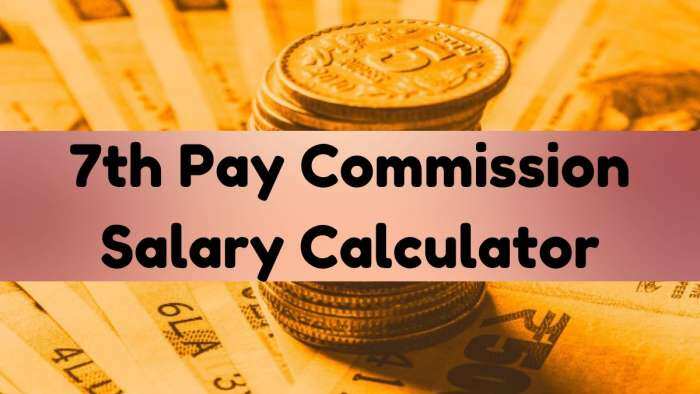
Monthly Salary Calculations: Is your basic salary Rs 24,500, Rs 53,000, or Rs 81,100? Know how much total salary central government employees may get

SBI FD Rates - Know what PSU bank is giving to senior citizens and others on Rs 1 lakh investment in 1-year, 3-year, and 5-year tenure
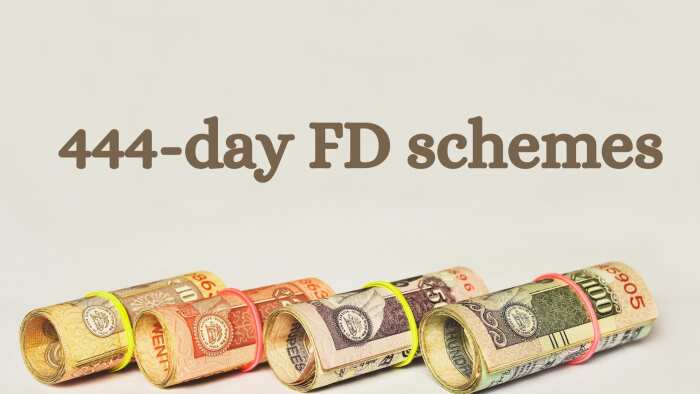
444-Day Special FDs: How much will you earn by investing Rs 5 lakh and Rs 7 lakh in SBI, Indian Overseas Bank, and Federal Bank fixed deposit schemes?
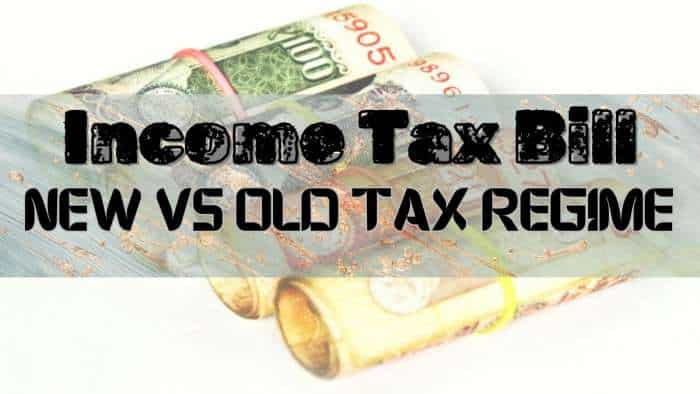
Income Tax Calculations: What will be your tax liability if your salary is Rs 8 lakh, Rs 14 lakh, Rs 20 lakh, and Rs 26 lakh?
05:27 PM IST









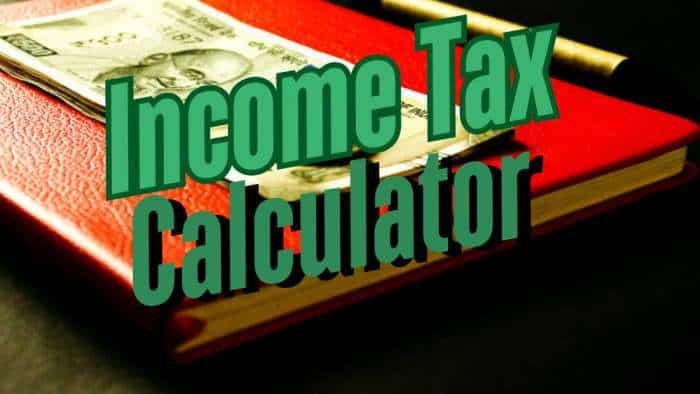
 NCLAT stays ban on WhatsApp sharing data with parent Meta
NCLAT stays ban on WhatsApp sharing data with parent Meta  NCLAT stays CCI ban on WhatsApp, asks Meta to pay half the Rs 213 crore fine
NCLAT stays CCI ban on WhatsApp, asks Meta to pay half the Rs 213 crore fine AI, reels, content creators, WhatsApp driving customer lead generation for automobile companies: Report
AI, reels, content creators, WhatsApp driving customer lead generation for automobile companies: Report WhatsApp Secret Code for locked chats; here is what you need to know
WhatsApp Secret Code for locked chats; here is what you need to know WhatsApp Pay can now extend UPI Services to all users in India
WhatsApp Pay can now extend UPI Services to all users in India