Grand Theft Auto update: Follow these simple steps to play GTA 5 on Android smartphones; All details here
Grand Theft Auto (GTA) 5 update: One of the most popular video games across the planet, Grand Theft Auto (GTA) 5 was originally launched in 2013 for the Xbox 360 and PlayStation 3 platforms, and since then this game has increased its reach to PC, PlayStation 4, Xbox One, Xbox Series X and Series S, Microsoft Windows, and PlayStation 5.
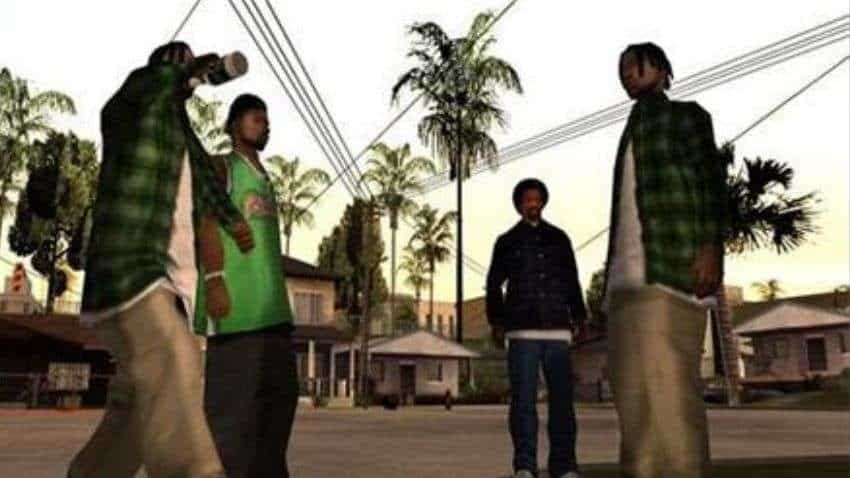
Grand Theft Auto (GTA) 5 update: One of the most popular video games across the planet, Grand Theft Auto (GTA) 5 was originally launched in 2013 for the Xbox 360 and PlayStation 3 platforms, and since then this game has increased its reach to PC, PlayStation 4, Xbox One, Xbox Series X and Series S, Microsoft Windows, and PlayStation 5.
WATCH | Click on Zee Business Live TV Streaming Below:
However, the game is yet to make its debut on smartphones. If you want to play GTA 5 on your Android smartphone, there are a few workarounds you can use to play the game. BGR India recently revealed how you can play GTA 5 on your Android smartphone using either Steam Link, PS Remote Play and Xbox Game Pass.
To play GTA 5 on Android using PlayStation Remote Play: PlayStation 4 owners with a copy of GTA 5 can play the game on their mobile devices, following simple steps. First, open the PS Remote Play application on your smartphone. Enable the Remote Play option inside of your PS4 by heading into Settings > Remote Play Connection Settings > Enable Remote Play.
Log in to the same PSN account on your smartphone as your PS4 and open the game. Note for this, you need a solid internet connection on both the terminal ends, as the smartphone will be mirroring the PlayStation 4.
To play GTA 5 on Android using Steam Link: If you own the GTA 5 game on Steam and want to play it on your mobile phone, download the Steam Link application on your Android device. Link the application to your Steam account and the connected PC. You can then tap on the ‘Start Playing’ button, BGR India reported.
According to the report, this will then convert your display into the Big Picture Mode and start mirroring the interface on the Android device. You can then select GTA 5 from your Steam Library. Tap on Play to start the game. Xbox Game Pass owners can play the game much more easily compared to PlayStation and PC owners.
Get Latest Business News, Stock Market Updates and Videos; Check your tax outgo through Income Tax Calculator and save money through our Personal Finance coverage. Check Business Breaking News Live on Zee Business Twitter and Facebook. Subscribe on YouTube.
RECOMMENDED STORIES

Fundamental picks by brokerage: These 3 largecap, 2 midcap stocks can give up to 28% return - Check targets

SBI Senior Citizen Latest FD Rates: What senior citizens can get on Rs 7 lakh, Rs 14 lakh, and Rs 21 lakh investments in Amrit Vrishti, 1-, 3-, and 5-year fixed deposits

Tamil Nadu Weather Alert: Chennai may receive heavy rains; IMD issues yellow & orange alerts in these districts

SIP+SWP: Rs 10,000 monthly SIP for 20 years, Rs 25 lakh lump sum investment, then Rs 2.15 lakh monthly income for 25 years; see expert calculations

Top 7 Mutual Funds With Highest Returns in 10 Years: Rs 10 lakh investment in No 1 scheme has turned into Rs 79,46,160 in 10 years
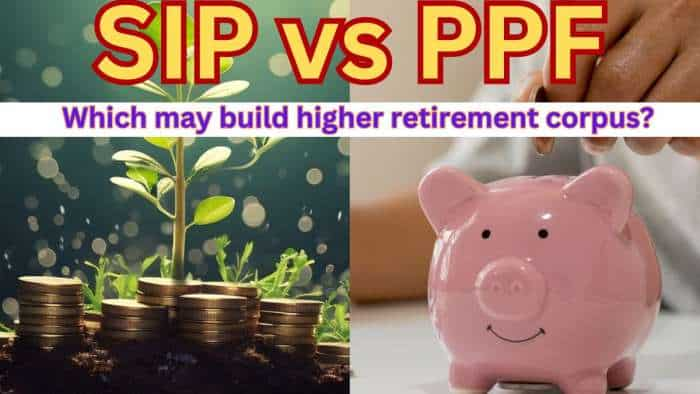
SIP vs PPF: How much corpus you can build in 15 years by investing Rs 1.5 lakh per year? Understand through calculations

Retirement Planning: Investment Rs 20 lakh, retirement corpus goal Rs 3.40 crore; know how you can achieve it
01:45 PM IST










 Nazara acquires UK-based Fusebox Games for Rs 228 crore
Nazara acquires UK-based Fusebox Games for Rs 228 crore Sony posts 7% fall in annual profit, narrowly misses PS5 target
Sony posts 7% fall in annual profit, narrowly misses PS5 target Gaming community startup STAN partners with Aptos Labs to launch esports platform
Gaming community startup STAN partners with Aptos Labs to launch esports platform  Gaming company unity lays off 1,800 employees in fresh job cut
Gaming company unity lays off 1,800 employees in fresh job cut SCOPE launches $45 million VC fund for fintech, gaming startups
SCOPE launches $45 million VC fund for fintech, gaming startups