Facebook, Instagram roll out hiding like counts option; KNOW HOW TO USE - FOLLOW these steps
In a bid to make its social media platform more users friendly, the Facebook-owned photo-sharing platform Instagram recently announced that it is now enabling the option to hide public like counts for the Indian users on the platform. The company said that it tested the hiding like counts option to see if it might depressurize people's experience on the photo-sharing platform.

In a bid to make its social media platform more users friendly, the Facebook-owned photo-sharing platform Instagram recently announced that it is now enabling the option to hide public like counts for the Indian users on the platform. The company said that it tested the hiding like counts option to see if it might depressurize people's experience on the photo-sharing platform.
"What we heard from people and experts was that not seeing like counts was beneficial for some, and annoying to others, particularly because people use like counts to get a sense for what's trending or popular, so we're giving you the choice," Instagram was quoted as saying by IANS.
WATCH | Click on Zee Business Live TV Streaming Below:
According to the company, users can hide like counts on others' posts by visiting the new Posts section in Settings. This control applies to all the posts in your feed. They can also choose to hide like counts before sharing a post. Users can turn this setting on or off, even after it goes live.
People want more flexibility, so we thought it would be important to give people the option. In the next few weeks, you will see both of these controls come to Facebook. The company said it is looking for more ways to give people control over their experience.
"And that's why we announced new tools to allow people to filter offensive content from their DMs and gave people ways to control what they see and share on Facebook's News Feed -- like the Feed Filter Bar, Favorites Feed and Choose Who Can Comment," the company said.
How to hide like count on Instagram and Facebook
Users on Instagram can hide like counts on their count before or after sharing the post. To do so just select the three dots in the upper right corner above a post and then tap on the ‘Hit Like Count’ option. The social media platform has also provided the option to turn this option off in the Settings.
To hide like counts on other people’s posts on Instagram, just head to Settings and then look for posts. After that hit the toggle next to “Hide Like and View Counts” and it will apply to all posts in the feed.
The functionality is said to be the same as that on Instagram. Both the options of hiding like count on your content or other users’ post on the platform will be rolling out to Facebook in the coming weeks.
Get Latest Business News, Stock Market Updates and Videos; Check your tax outgo through Income Tax Calculator and save money through our Personal Finance coverage. Check Business Breaking News Live on Zee Business Twitter and Facebook. Subscribe on YouTube.
RECOMMENDED STORIES

Fundamental picks by brokerage: These 3 largecap, 2 midcap stocks can give up to 28% return - Check targets

SBI Senior Citizen Latest FD Rates: What senior citizens can get on Rs 7 lakh, Rs 14 lakh, and Rs 21 lakh investments in Amrit Vrishti, 1-, 3-, and 5-year fixed deposits

Tamil Nadu Weather Alert: Chennai may receive heavy rains; IMD issues yellow & orange alerts in these districts

SIP+SWP: Rs 10,000 monthly SIP for 20 years, Rs 25 lakh lump sum investment, then Rs 2.15 lakh monthly income for 25 years; see expert calculations

Top 7 Mutual Funds With Highest Returns in 10 Years: Rs 10 lakh investment in No 1 scheme has turned into Rs 79,46,160 in 10 years
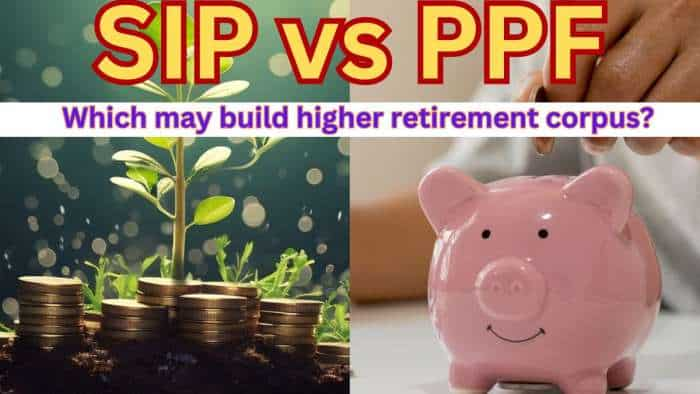
SIP vs PPF: How much corpus you can build in 15 years by investing Rs 1.5 lakh per year? Understand through calculations

Retirement Planning: Investment Rs 20 lakh, retirement corpus goal Rs 3.40 crore; know how you can achieve it
01:21 PM IST










 WhatsApp Voice Message Transcripts: Here's how this feature works - Check details
WhatsApp Voice Message Transcripts: Here's how this feature works - Check details  Tired of redundant recommendations on feeds? Instagram to introduce ‘manual reset’ feature - Check Details
Tired of redundant recommendations on feeds? Instagram to introduce ‘manual reset’ feature - Check Details Meta slapped with $102 million privacy-related penalty
Meta slapped with $102 million privacy-related penalty Create your own AI version: Instagram to allow users customize AI character – Check details
Create your own AI version: Instagram to allow users customize AI character – Check details EU accuses Facebook owner Meta of breaking digital rules with paid ad-free option
EU accuses Facebook owner Meta of breaking digital rules with paid ad-free option