Covid 19 Vaccination: Noticed errors in certificate? Check how to correct mistakes, verify authenticity - Your STEP-by-STEP guide is here
Have you got vaccinated and found certain errors or mistakes in your vaccination certificate? There is nothing to worry about as you can get the errors corrected via Co-Win portal. You can even verify your certificate on the portal.
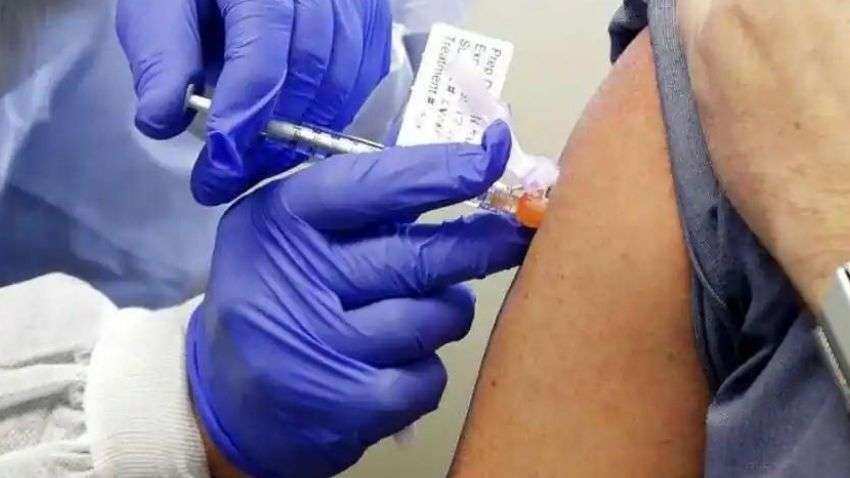
Have you got vaccinated and found certain errors or mistakes in your vaccination certificate? There is nothing to worry about as you can get the errors corrected via Co-Win portal.
Recently, the central government had announced regarding the correction of name, photo ID number, year of birth and gender on the Co-Win vaccination certificate. The same information was provided by the official Twitter account of Aarogya Setu.
See Zee Business Live TV Streaming Below:
“Now you can make corrections to your name, year of birth and gender on your Cowin vaccination certificates if inadvertent errors have come in,” Aarogya Setu tweeted.
Now you can make corrections to your name, year of birth and gender on your Cowin vaccination certificates if inadvertent errors have come in. Go to https://t.co/S3pUoouB6p and Raise an Issue. @mygovindia @CovidIndiaSeva @MoHFW_INDIA @GoI_MeitY @_DigitalIndia #IndiaFightsCorona pic.twitter.com/W32yUGr8Jx
— Aarogya Setu (@SetuAarogya) June 8, 2021
How can you make the correction?
Step 1: Go to the official website of Co-Win or click on the link- https://www.cowin.gov.in/home.
Step 2: Login using your registered mobile number and entering the OTP received.
Step 3: You will find an option 'Raise and issue' at the top right corner.
Step 4: Click on 'Correction in vaccine certificate' option.
Step 5: Make the corrections required and click on 'Continue'.
Step 6: You will see a verification tab reflecting the corrections made. If the changes are fine then click on 'Submit'.
However, one must note that you will be able to edit the certification only once and therefore you need to be careful while mentioning all your details.
How can you verify the certificate?
Once the Covid-19 vaccination is completed, a certificate is issued to the citizens as a proof of vaccination. The vaccination certificate has a secure QR code to protect it against falsification.
Step 1: Go to the official website of Co-Win or click on the link- https://www.cowin.gov.in/home and login using the registered mobile number.
Step 2: Click on the Verify Certificate option.
Step 3: Next, click on “Scan QR code” option.
Step 4: A notification will prompt to activate your device’s camera. Point the camera to the QR code on the certificate issued and scan.
Step 5: On successful verification, a message saying “Certificate Successfully Verified” will be displayed. Information like your name, age, gender, beneficiary reference ID, date of dose, certificate issued: Provisional/Final, vaccination at will also be displayed.
Step 6: If the certificate is not genuine, “Certificate Invalid” will be displayed.
Get Latest Business News, Stock Market Updates and Videos; Check your tax outgo through Income Tax Calculator and save money through our Personal Finance coverage. Check Business Breaking News Live on Zee Business Twitter and Facebook. Subscribe on YouTube.
RECOMMENDED STORIES

LIC Saral Pension Plan: How to get Rs 64,000 annual pension on Rs 10 lakh one-time investment in this annuity scheme that everyone is talking about

Gratuity Calculation: What will be your gratuity on Rs 45,000 last-drawn basic salary for 6 years & 9 months of service?

Rs 1,500 Monthly SIP for 20 Years vs Rs 15,000 Monthly SIP for 5 Years: Know which one can give you higher returns in long term

Income Tax Calculations: What will be your tax liability if your salary is Rs 8.25 lakh, Rs 14.50 lakh, Rs 20.75 lakh, or Rs 26.10 lakh? See calculations

8th Pay Commission Pension Calculations: Can basic pension be more than Rs 2.75 lakh in new Pay Commission? See how it may be possible

SBI Revamped Gold Deposit Scheme: Do you keep your gold in bank locker? You can also earn interest on it through this SBI scheme

Monthly Pension Calculations: Is your basic pension Rs 26,000, Rs 38,000, or Rs 47,000? Know what can be your total pension as per latest DR rates
02:04 PM IST











 COVID-19: India records 105 fresh cases
COVID-19: India records 105 fresh cases India logs 112 new COVID-19 cases
India logs 112 new COVID-19 cases Active Covid cases in country recorded at 3,919
Active Covid cases in country recorded at 3,919 Covid-19 update: 61 new cases reported in Maharashtra
Covid-19 update: 61 new cases reported in Maharashtra India reports 605 new Covid cases, four deaths
India reports 605 new Covid cases, four deaths