PhonePe users can now request and confirm money transfer; no need for any other app
One of the leading digital payments platform in India, PhonePe has made the life of its users easier by introducing a new feature. The platform on Monday announced that it has introduced a new chat feature to its app which will allow PhonePe users to connect on the app itself.
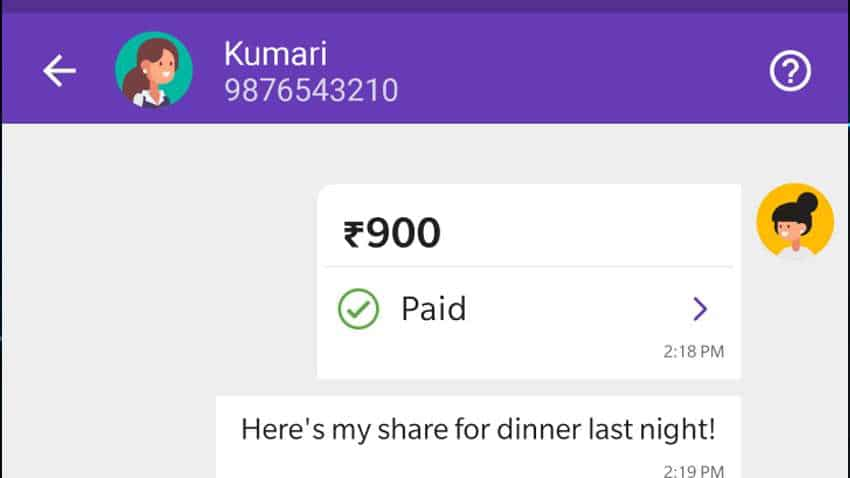
One of the leading digital payments platform in India, PhonePe has made the life of its users easier by introducing a new feature. The platform on Monday announced that it has introduced a new chat feature to its app which will allow PhonePe users to connect on the app itself. A similar feature is already available on other payments apps like Google Pay.
"Using chat, PhonePe users can now have a conversation with each other while requesting money or confirming the receipt of a payment without needing any other messaging app. This also enables users to keep track of their transactions along with the conversation history," PhonePe said in a statement.
The feature was launched a few weeks back for both the Android and iOS operating systems and has been rolled out to all the 185+ million PhonePe users. The company claims that the early response to the feature has been good with users already posting more than 2 million new text messages on PhonePe every day.
"PhonePe chat makes it really easy for our users to send money to their contacts while having a conversation. A user’s transaction history on the PhonePe app is displayed in the chat flow, making it a highly engaging experience. In the coming weeks, we will enhance PhonePe chat with features like group chat which will make it easy for users to request/collect money from friends and family on the platform," Rahul Chari, Co-Founder & CTO, PhonePe said.
How to use PhonePe chat?
The feature comes as an integrated experience within the money transfer flow on the app.
- You need to open the app.
- Select the contact from the contact list.
- You will have two options - ‘Chat’ and ‘Send’.
- Click on ‘Chat’ to send a message.
- ‘Send’ to make a payment.
Get Latest Business News, Stock Market Updates and Videos; Check your tax outgo through Income Tax Calculator and save money through our Personal Finance coverage. Check Business Breaking News Live on Zee Business Twitter and Facebook. Subscribe on YouTube.
01:54 PM IST











 PhonePe's Share.Market introduces Sheets to discount broking to simplify trading experience
PhonePe's Share.Market introduces Sheets to discount broking to simplify trading experience PhonePe, Liquid Group partner to expand UPI QR payment service in Singapore
PhonePe, Liquid Group partner to expand UPI QR payment service in Singapore PhonePe launches 'Bolt', a revolutionary payment gateway for in-app transactions
PhonePe launches 'Bolt', a revolutionary payment gateway for in-app transactions ixigo shares gain after travel booking platform extends ties with PhonePe
ixigo shares gain after travel booking platform extends ties with PhonePe ixigo extends ties with PhonePe to offer flight, bus booking services
ixigo extends ties with PhonePe to offer flight, bus booking services