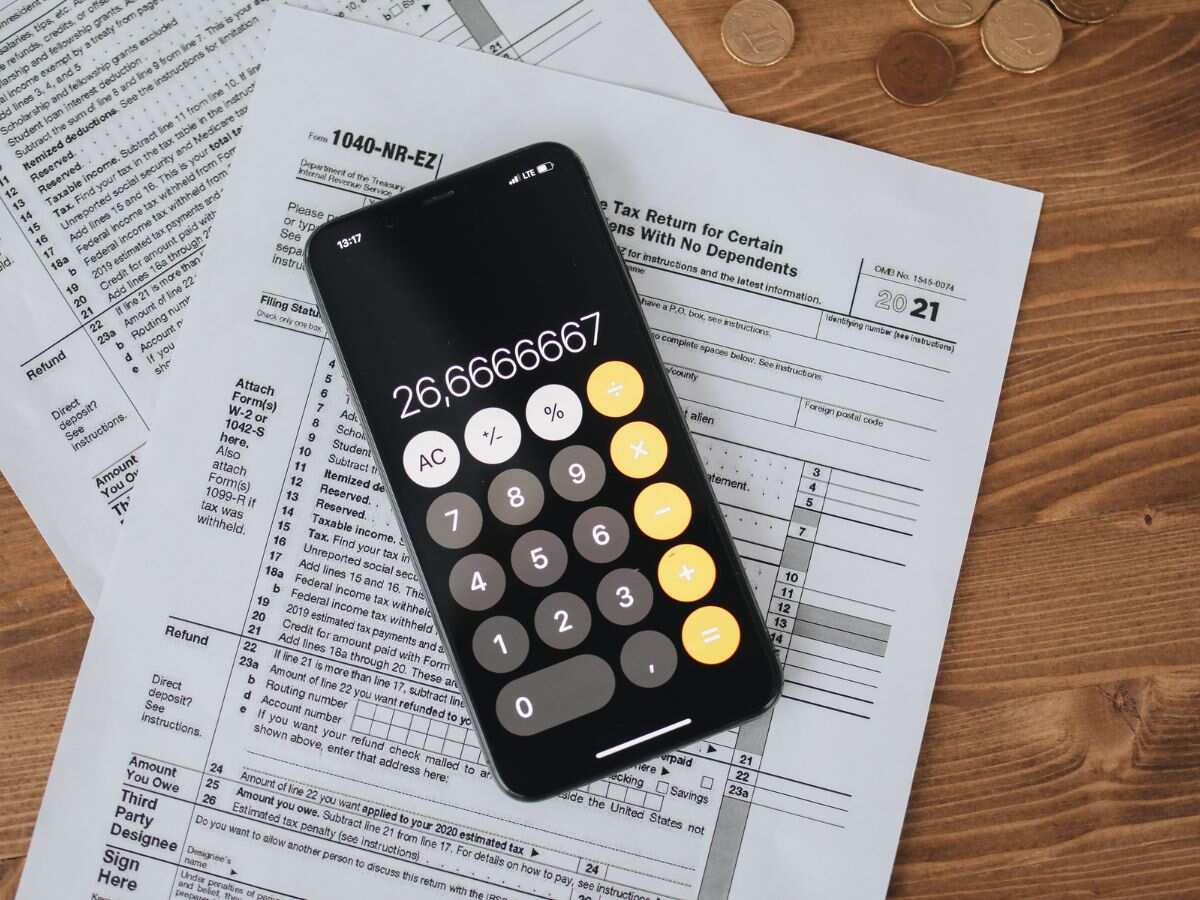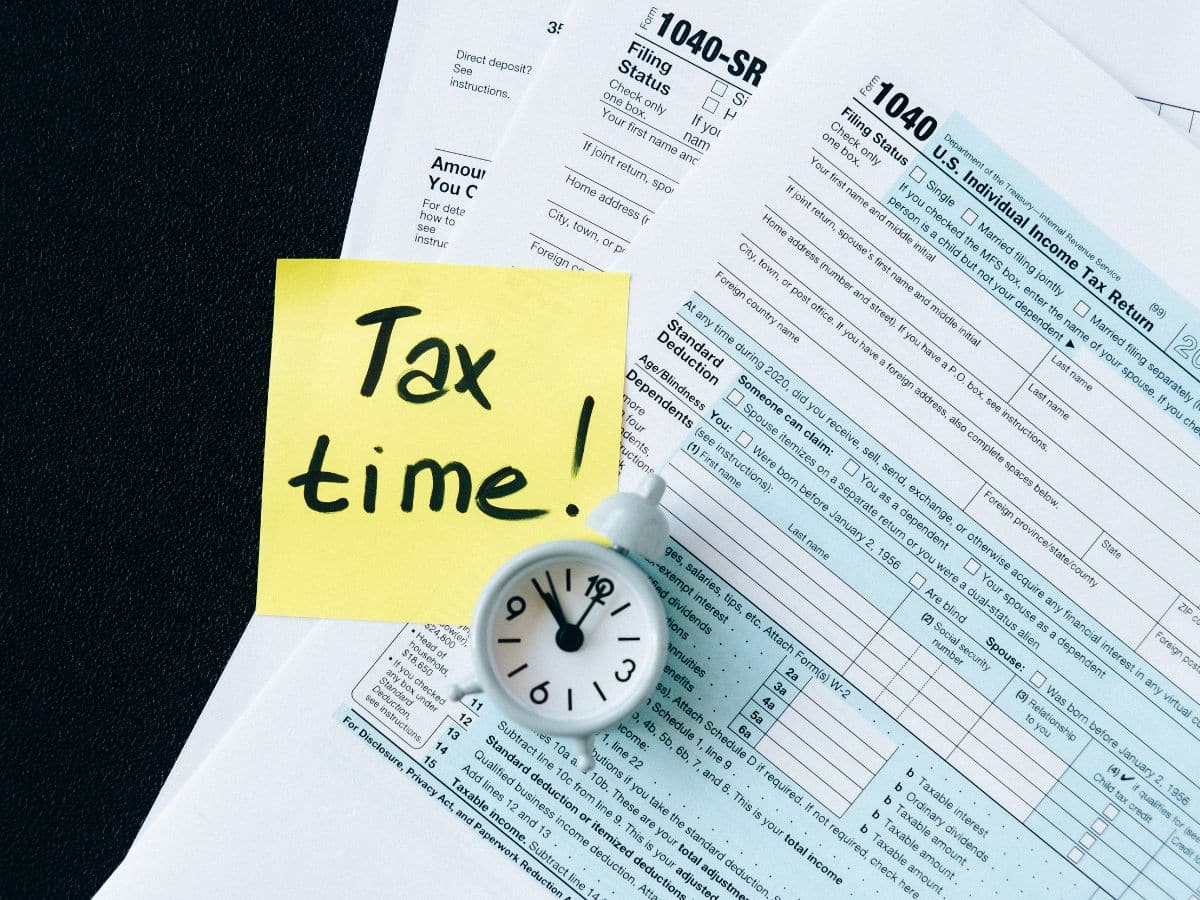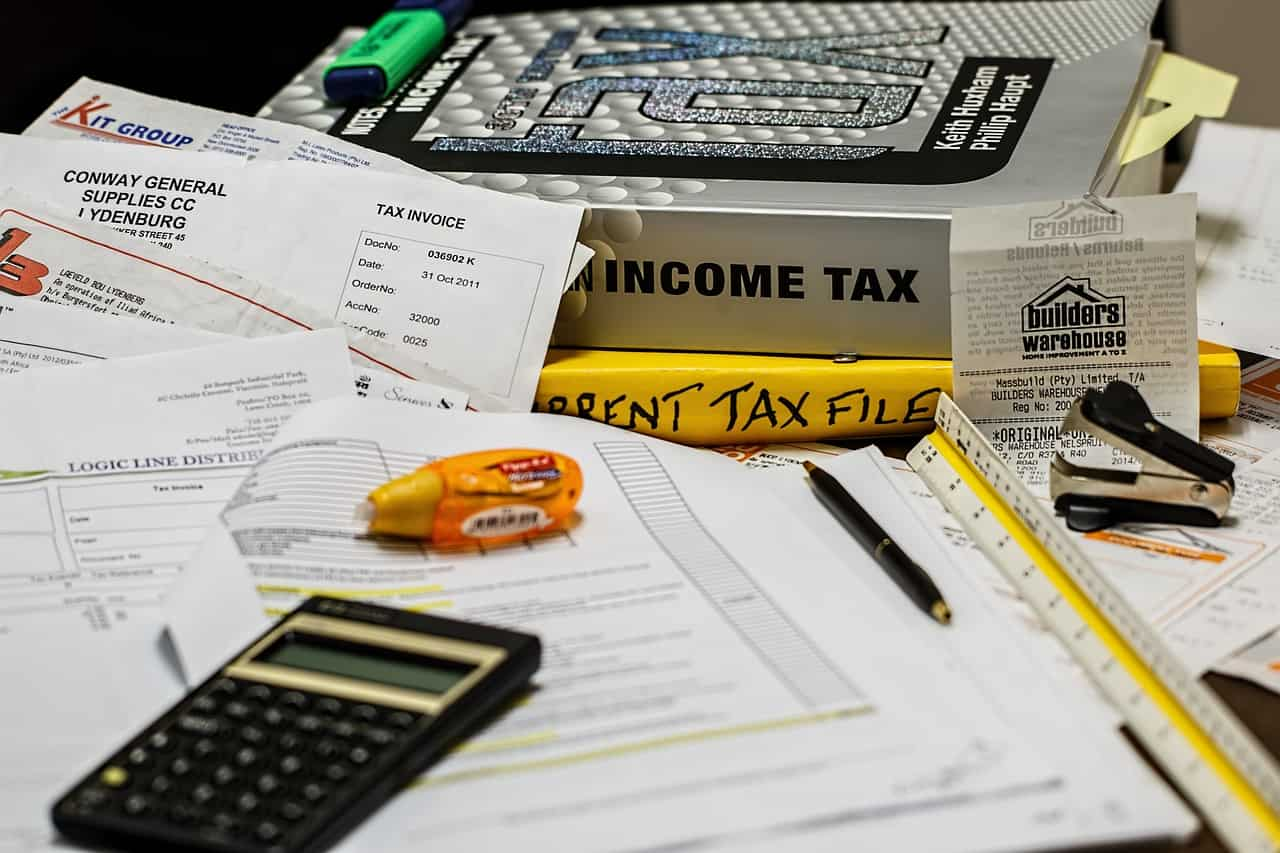Income Tax Season: How to check your income tax refund status? Step-by-step guide
ZeeBiz WebTeam | Jul 30, 2024, 09:26 PM IST
Income Tax Season: If you've filed your Income Tax Return (ITR) and want to check its refund status, follow these steps:
3/14
Step 2: Access 'View Filed Returns'
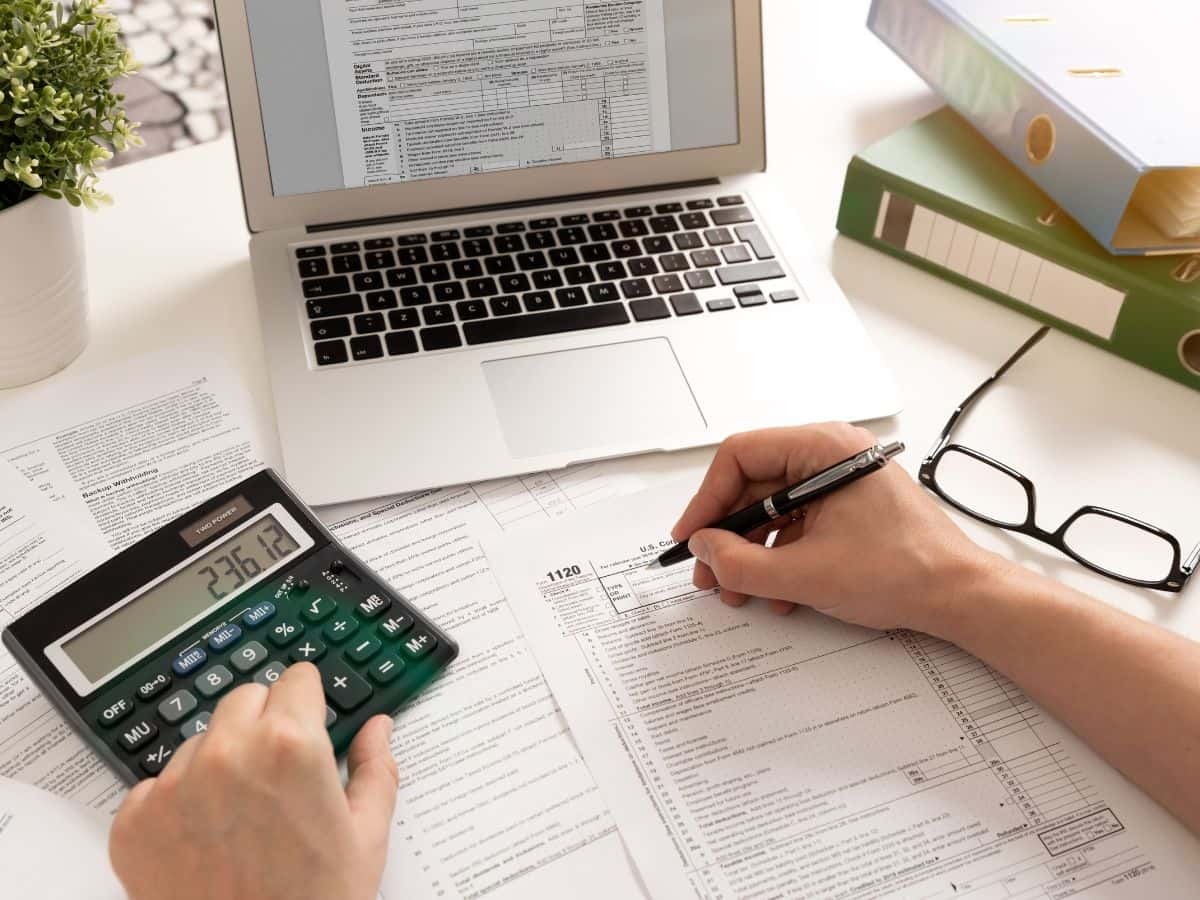
4/14
Step 3: View Current Status
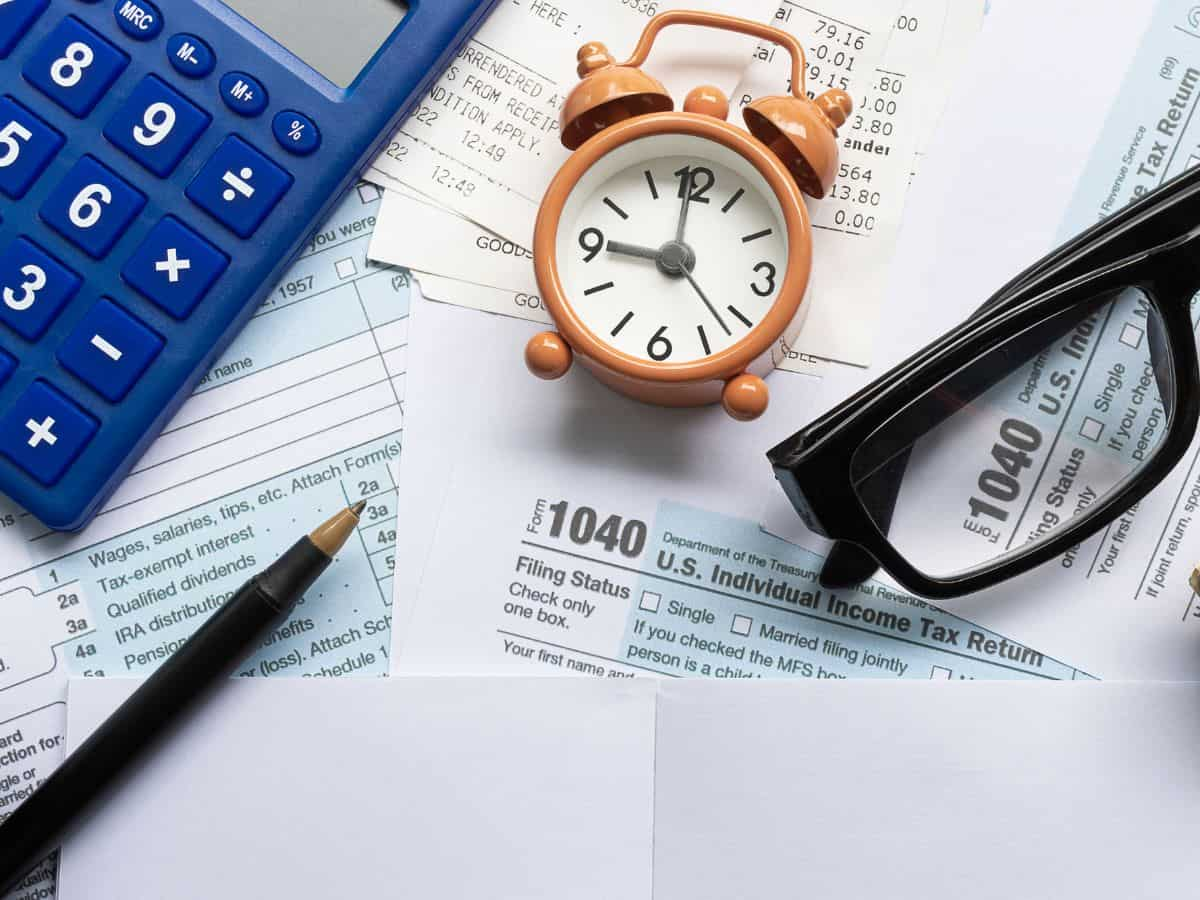
8/14
Step 2: Access 'View Filed Returns'

9/14
Step 3: View Refund Status

12/14
Step 2: Enter Details
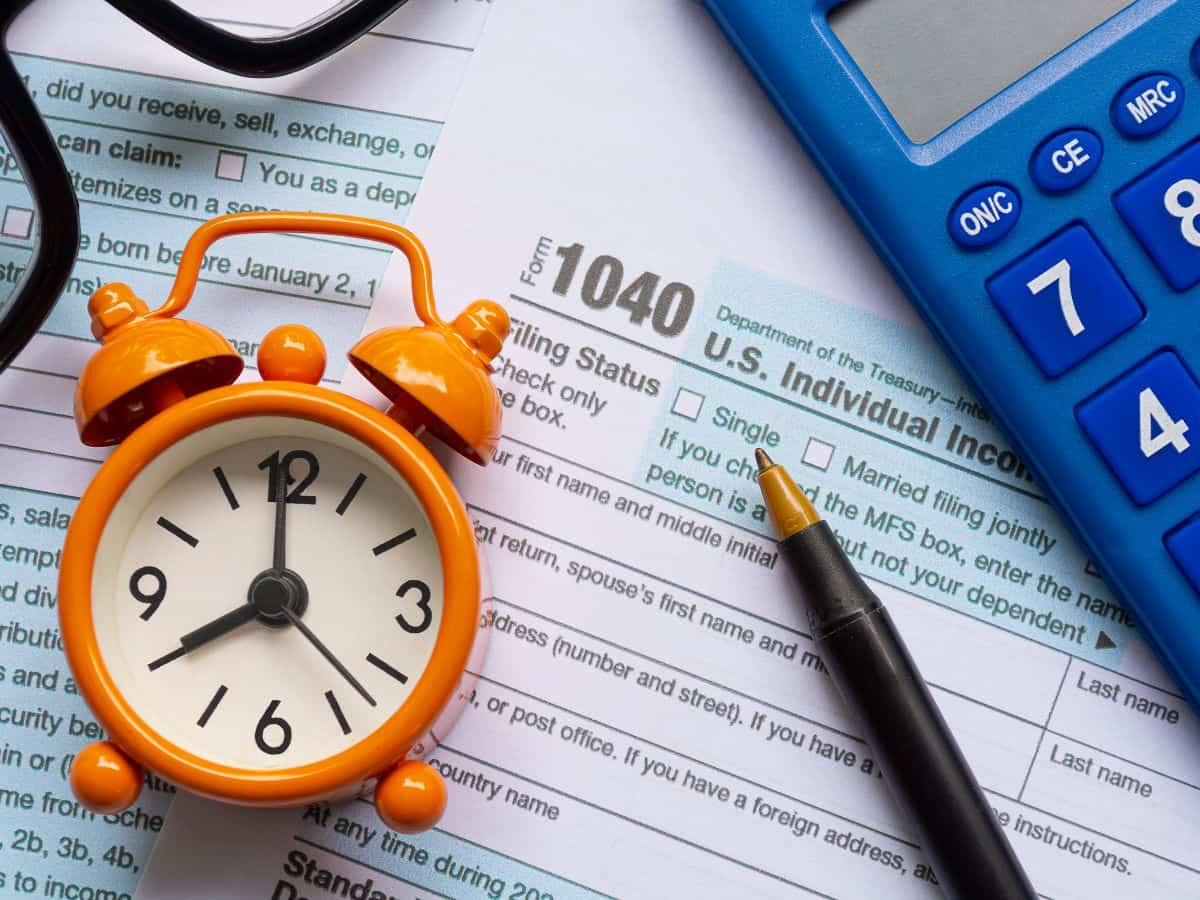
13/14
Step 3: Select Assessment Year