ICICI Bank cheque book request process simplified: Here is how to apply now
ICICI cheque book request: ICICI bank gives its customers various modes to apply for cheque book viz. internet banking, iMobile App, SMS, ATM and through dialing at the customer care number
ICICI cheque book request: India's leading private sector bank ICICI Bank has simplified the process for its customers to avail of the cheque book facility. You can apply for an ICICI Bank cheque book by sitting at home. No need to visit the bank branch. ICICI Bank is giving its customers different facilities to apply for the cheque book. The customers can apply for the cheque book via iMobile App, SMS banking and even use ATM facility.
Applying for Cheque book via internet banking

If you have an internet banking facility, you can apply for the cheque book by visiting the www.icicibank.com and choosing the personal baning option. Login into your account and select Service Request under Customer Service. Now select the Request Cheque book option. You can apply for the cheque book for whichever account you wish to do. You will receive the cheque book at the mentioned address. Photo Courtesy: ICICI Website
Applying for Cheque book via iMobile

Applying for Cheque book via SMS
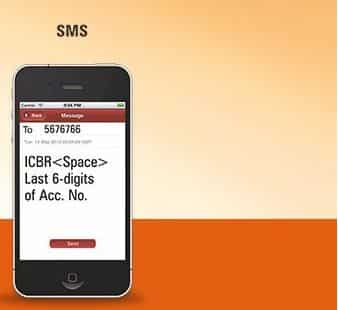
Applying for Cheque book via ATM






