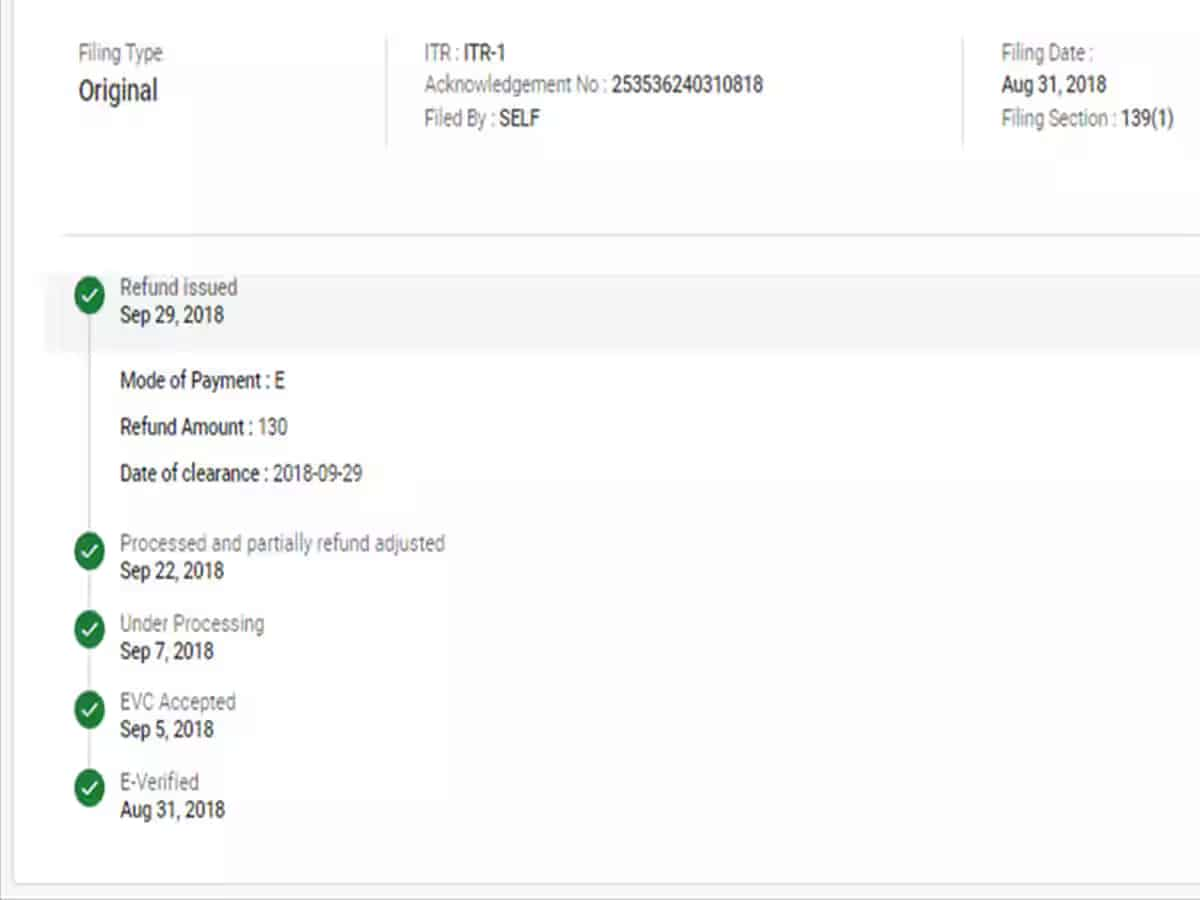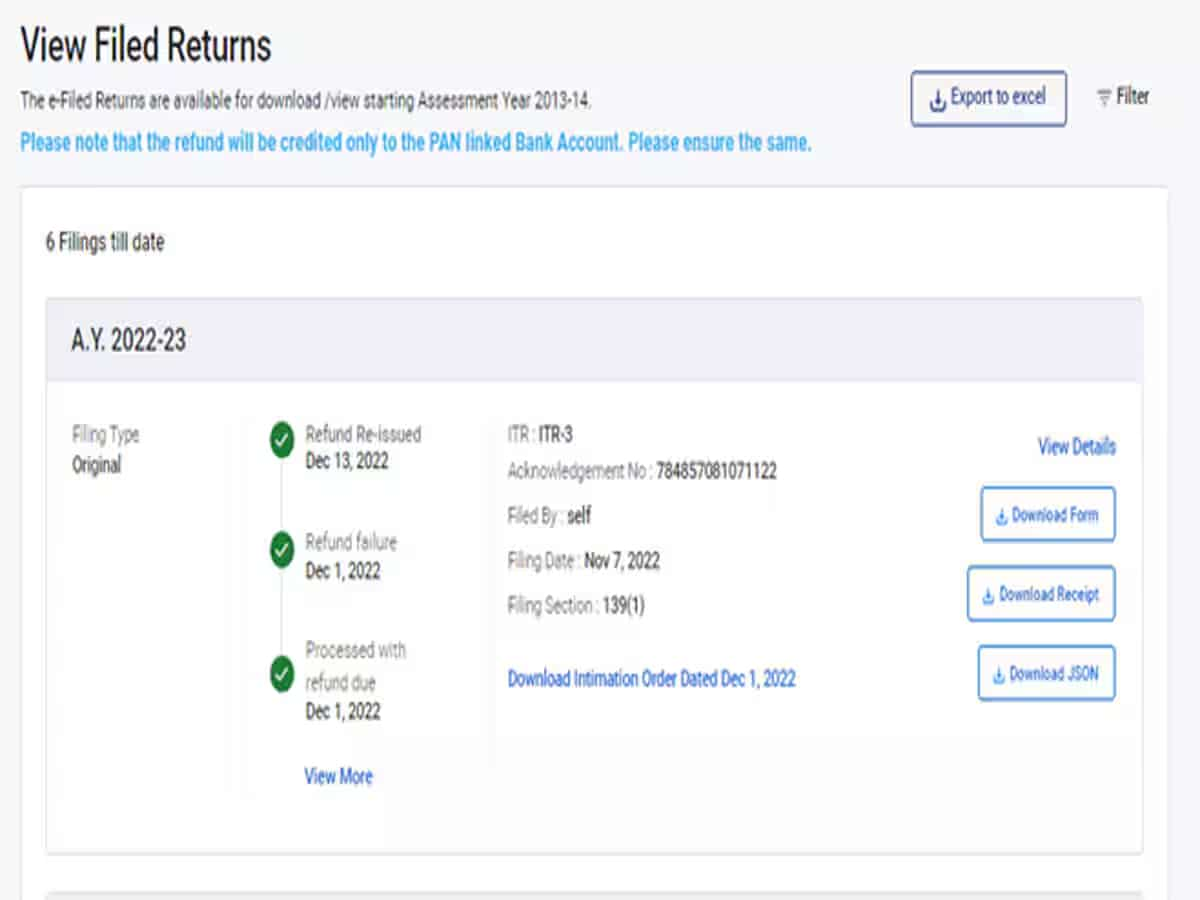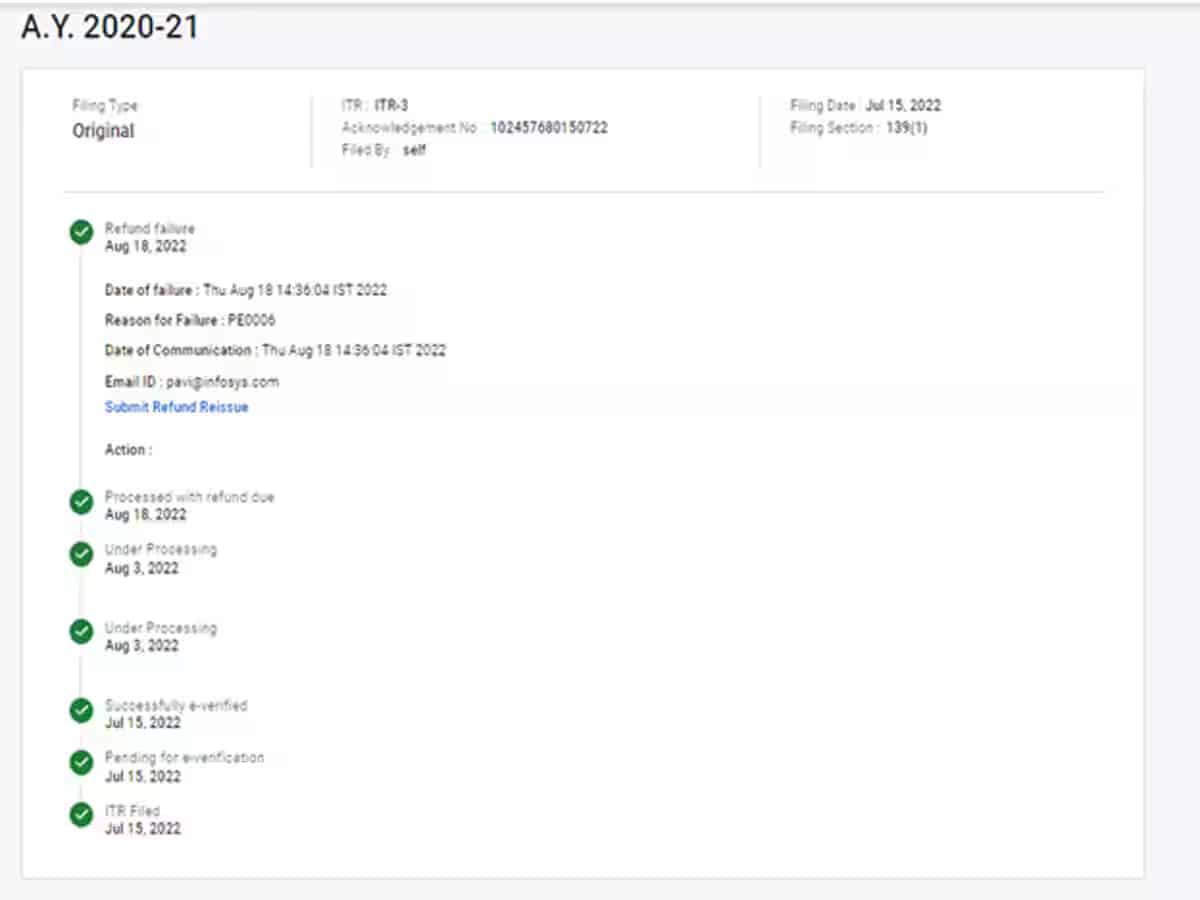Track your ITR Refund; a step-by-step guide from the Income Tax Department
The Income Tax Department has released a detailed guide on how to check your ITR refund status. This step-by-step process includes logging into the e-filing portal, navigating to your filed returns, and viewing the refund status. Ensure you're updated on your refund with this easy-to-follow guide.
With the ITR filing deadline behind us, many people are now anticipating their refunds. While some have already received theirs, many are still waiting. According to the Income Tax Department's website, it typically takes 4-5 weeks for the refund to be credited after ITR e-verification. If you have any confusion, you can check the status yourself on the Income Tax Department's website. The department has outlined the step-by-step process for checking the status.
First of all go to the e-filing portal
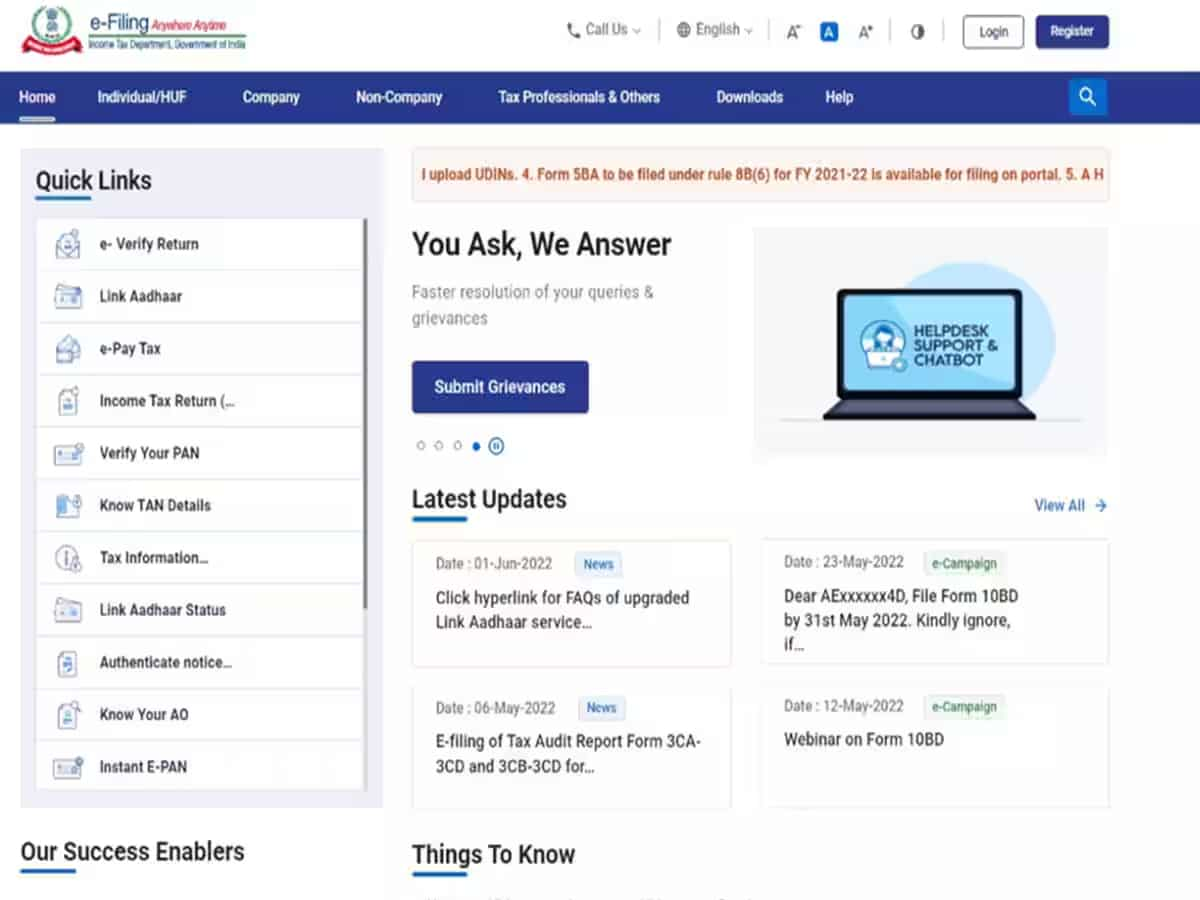
Login with ID and Password
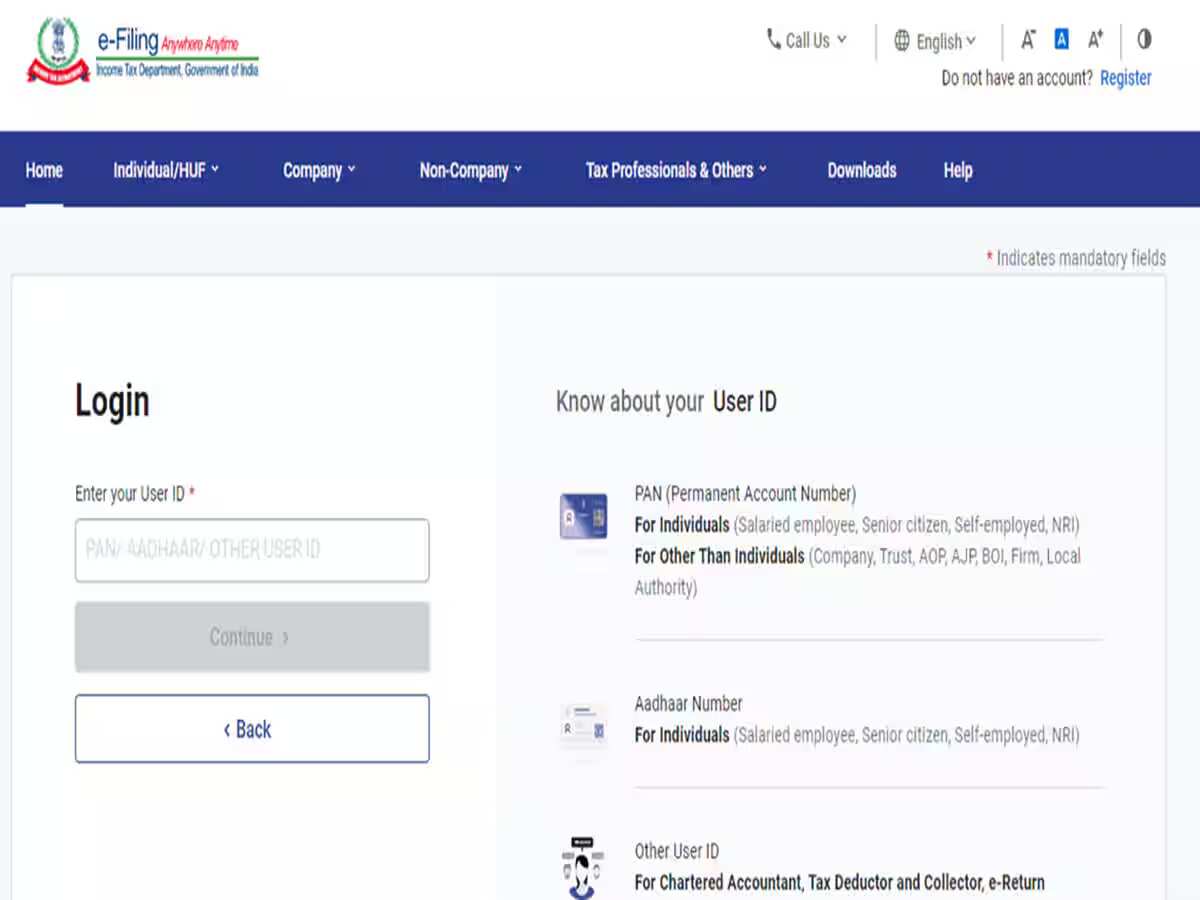
Navigate to Your Returns
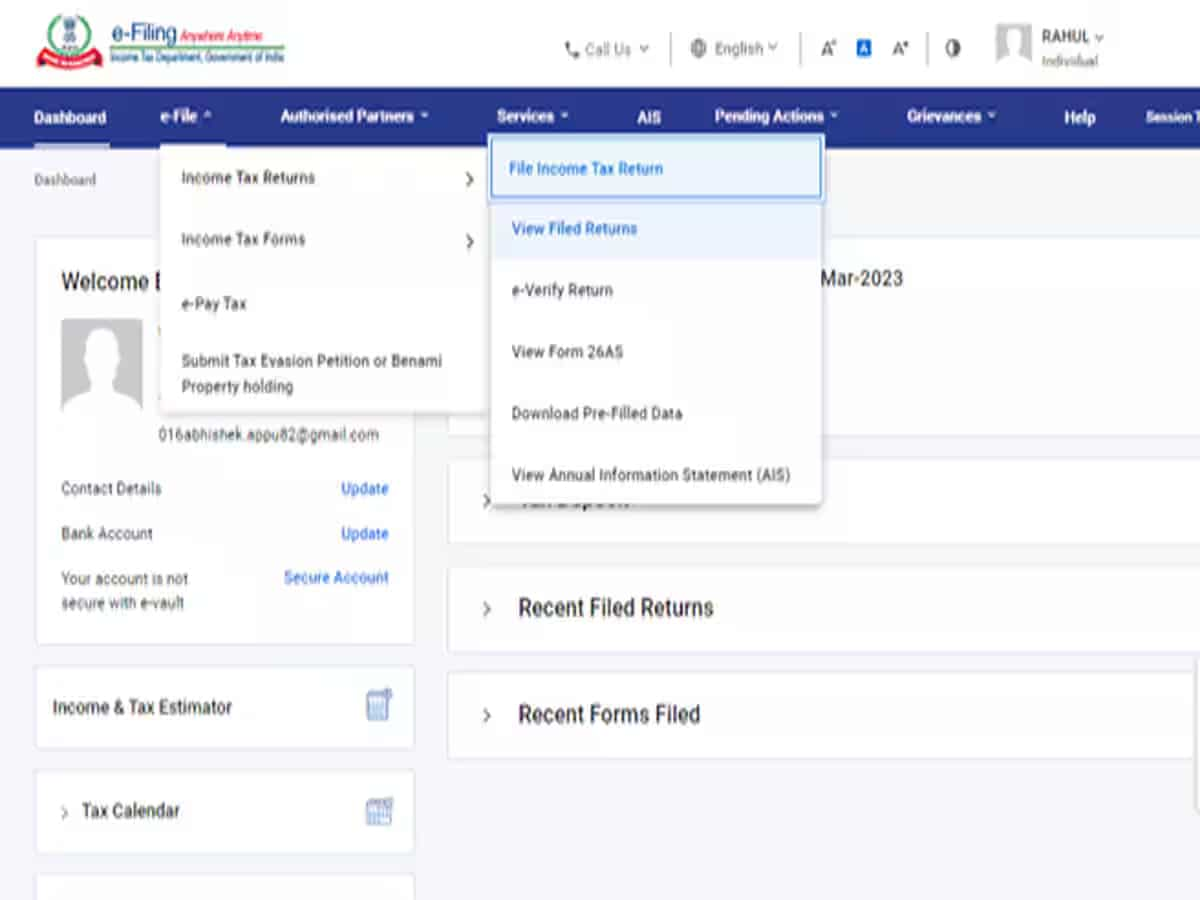
Check Refund Status
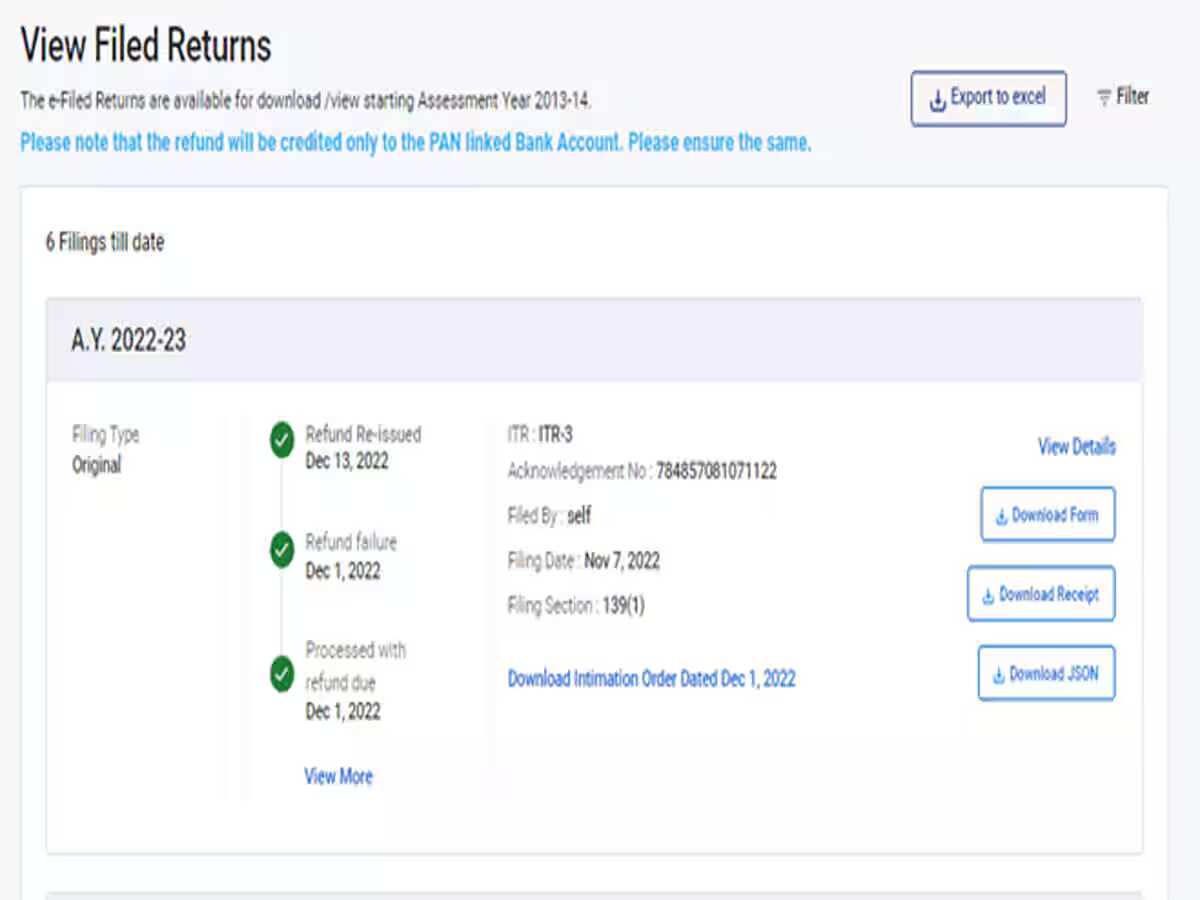
If the Refund Has Been Issued
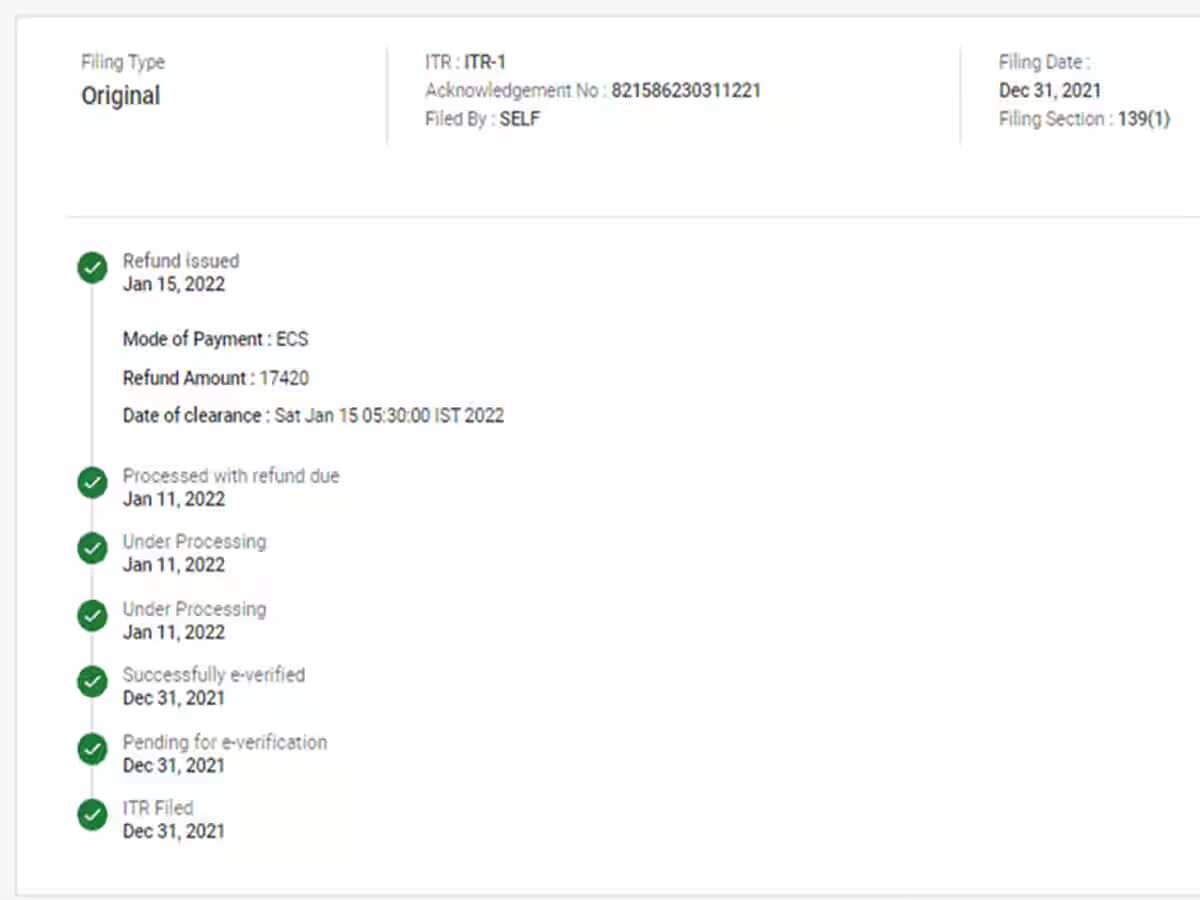
Refund Partially Adjusted