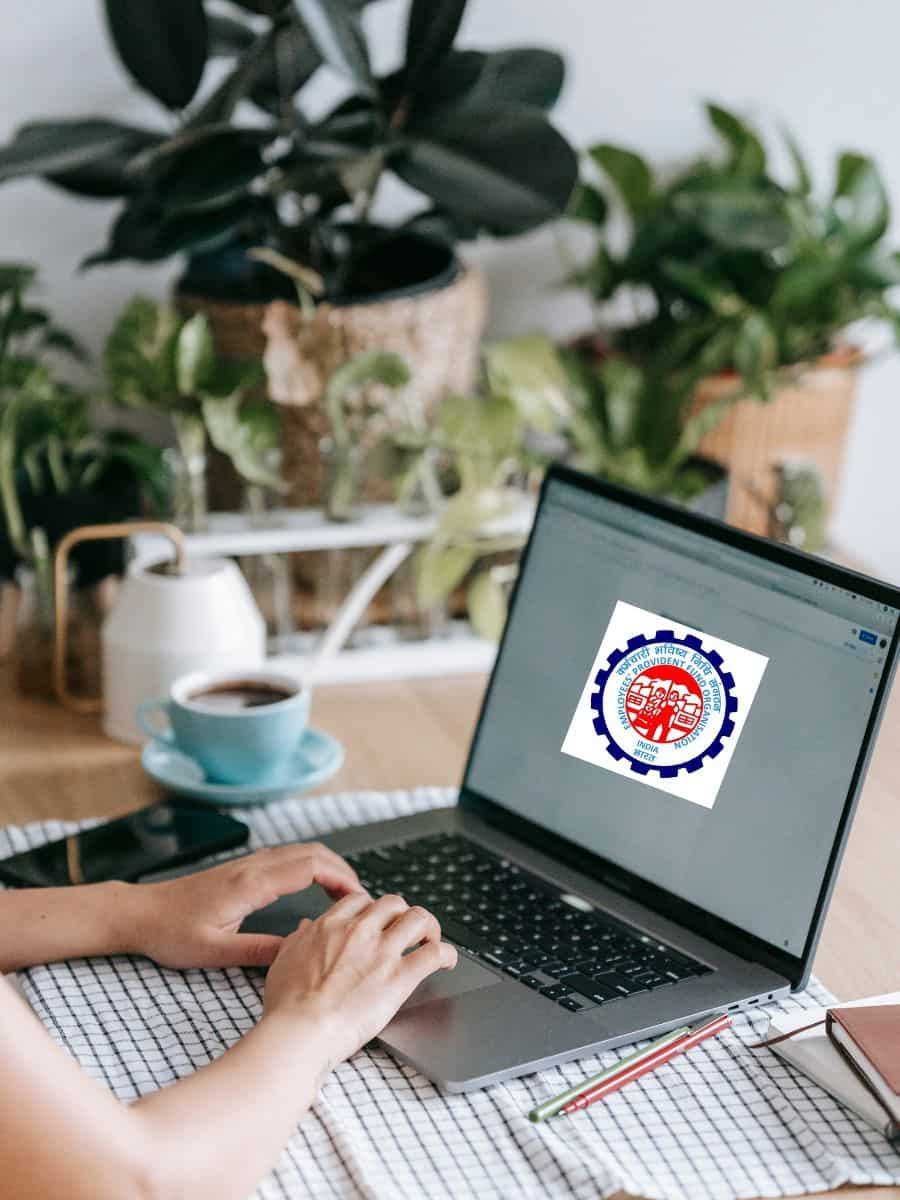EPFO Tips: Activate UAN online through EPFO portal | Step-by-step guide
Priya Vishwakarma | Apr 24, 2024, 02:29 PM IST
EPFO Tips: If you want to activate your UAN online, here is a detailed explanation with step by step guide for you.
1/10
Activate UAN Online: Documents Required

2/10
How to activate UAN through the UAN Portal?

4/10
Step 3: Enter your UAN/member ID

Enter your UAN/member ID along with your Aadhaar number, name, DOB, mobile number, captcha code.
Watch Video: EPF Tips: How To Activate UAN Online In 6 Easy Steps
5/10
Step 2: Click on Activate UAN' option
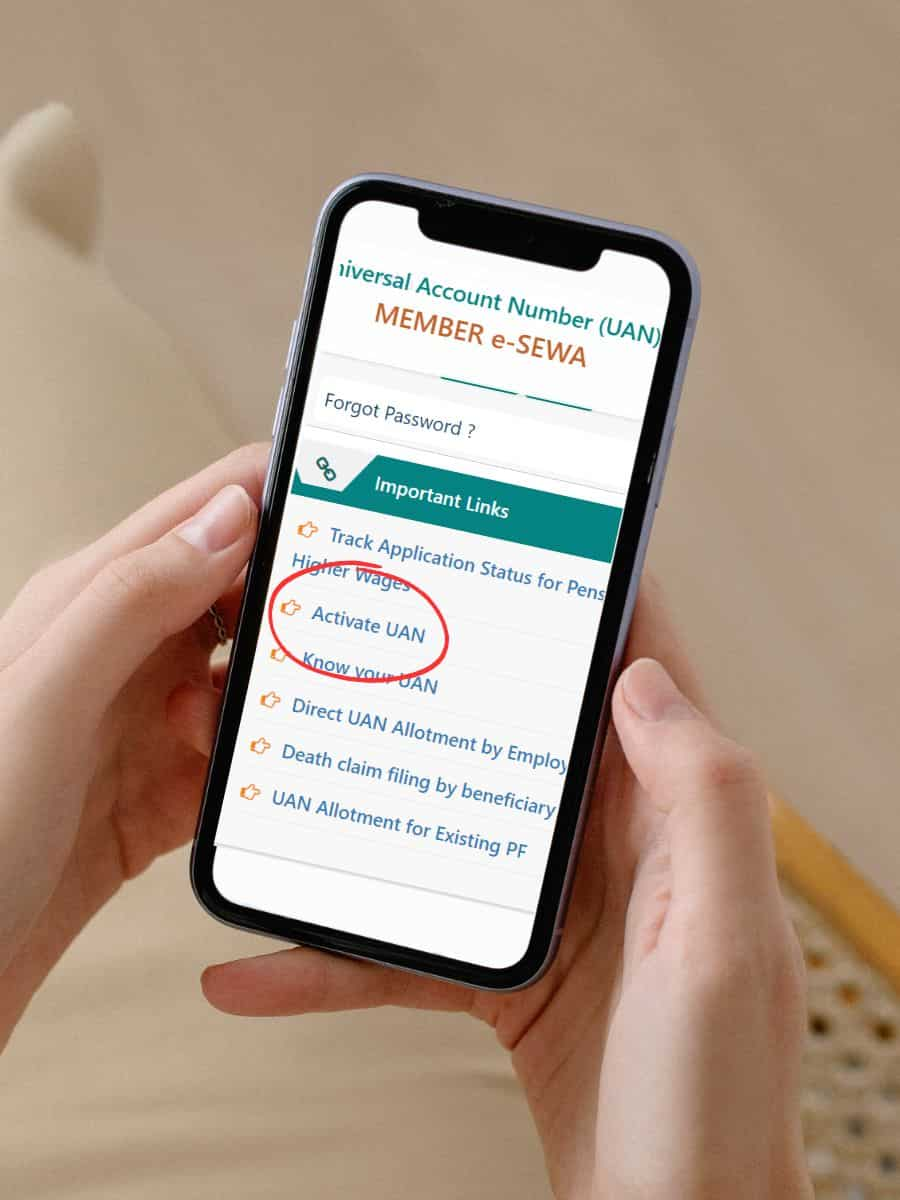
7/10
Step 5: PIN send to mobile no.

9/10
Step 7: UAN activated