WhatsApp is your new bank! Kotak Mahindra, Saraswat Co-operative Bank move to chat app; Here's all you can do
Kotak Mahindra Bank told customers their queries related to bank account, debit and credit cards will be addressed through WhatsApp.
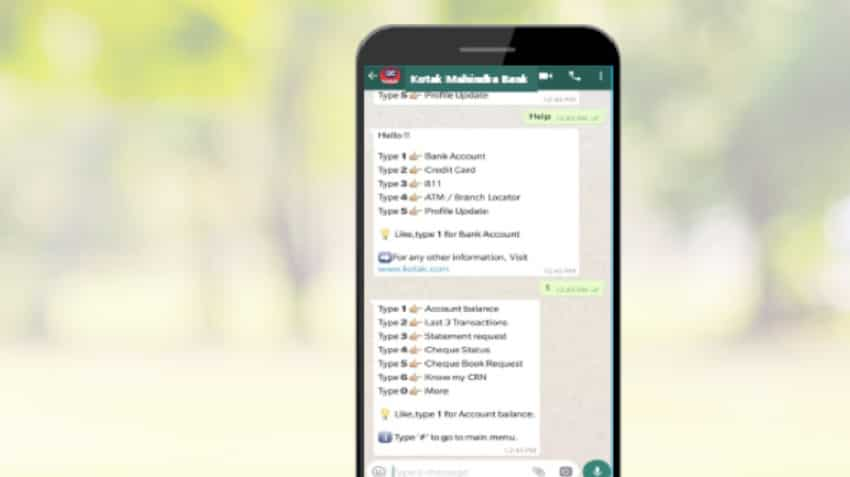
Kotak Mahindra Bank and Saraswat Co-operative Bank have introduced WhatsApp banking to help you receive updates or avail services via the chat platform. The banks said on Friday that they have started providing various banking services through the messaging platform WhatsApp.
Saraswat Bank said in a release, through the 'Banking on WhatsApp' service, customers can receive notifications instead of text messages with end-to-end encryption. Customers can also initiate chat as well as check balance, mini statements. Other functionalities like mobile banking registration, product details, requests/enquiries, forms/Apps download, will be released in a phased manner.
Kotak Mahindra Bank told customers their queries related to bank account, debit and credit cards will be addressed through WhatsApp.
Saraswat Co-operative Bank also said it has become the first bank in the co-operative sector in the country to go live on WhatsApp channel for notifications and Bot services.
Facebook-owned WhatsApp messaging platform has recently launched a 'WhatsApp for Business' service, which uses software interaction in response to user initiation to send notifications like text messages, boarding passes, receipts, tickets, account statements, among others to users
This is for the first time when the banking sector in the country is going live on WhatsApp channel for notifications and Bot services for its customers. You don't need to worry as the bank has also made sure that the service which is provided by the company should be fast, simple and convenient at the same time.
Following are the steps Kotak Mahindra Bank customers can take for Whatsapp banking
1. First, you need to register yourself by giving a missed call on 9718566655 from your registered mobile number
2. Add ‘022 6600 6022’ to your mobile contacts
3. Go to WhatsApp, search for the contact and send “help” as a message to know the list of services available
4. Simply type the number against the service like “1” and follow the steps as given on the screen.
Watch Zee Business Tweet video here:
#ZBizExclusive | सस्ता होगा थर्ड पार्टी इंश्योरेंस..GST काउंसिल से खुशखबरी।@priyadarshi108 @GST_Council pic.twitter.com/OQ9KdQRXw8
— Zee Business (@ZeeBusiness) December 7, 2018
With these simple steps, you will be able to get the above mentioned services easily on your handset.
Get Latest Business News, Stock Market Updates and Videos; Check your tax outgo through Income Tax Calculator and save money through our Personal Finance coverage. Check Business Breaking News Live on Zee Business Twitter and Facebook. Subscribe on YouTube.
RECOMMENDED STORIES
12:54 PM IST






 WhatsApp Secret Code for locked chats; here is what you need to know
WhatsApp Secret Code for locked chats; here is what you need to know WhatsApp Pay can now extend UPI Services to all users in India
WhatsApp Pay can now extend UPI Services to all users in India WhatsApp to introduce redesigned chat lists interface for Android users: Here’s all you need to know about changes the update brings
WhatsApp to introduce redesigned chat lists interface for Android users: Here’s all you need to know about changes the update brings  Govt blocked 1,700 Skype IDs and 59,000 Whatsapp accounts used for digital arrest fraud, says minister
Govt blocked 1,700 Skype IDs and 59,000 Whatsapp accounts used for digital arrest fraud, says minister  WhatsApp to stop working on some iPhones soon: Check full details here
WhatsApp to stop working on some iPhones soon: Check full details here