UPI-Credit Card Linkage: How you can link your SBI, ICICI RuPay card with BHIM
Initially, the National Payments Corporation of India (NPCI) allowed users to make UPI payments using their bank accounts only, but now it has collaborated with Google Pay and enabled the integration of RuPay credit cards with UPI. The payment facility by RuPay Credit Card on UPI was introduced last year, allowing customers to use credit cards to make payments at local stores by simply scanning them.
)
RuPay credit card holders of several banks can now make UPI transactions using Google Pay. The users can make UPI payments by scanning the merchant's UPI QR code at any desired location and even do offline transactions. Google Pay is the latest payments platform to enter into a partnership with the National Payments Corporation of India (NPCI) to allow RuPay credit cards for UPI payments on its platform.
Initially, NPCI allowed users to make UPI payments using their bank accounts only, but now it has enabled the integration of RuPay credit cards with UPI for Google Pay users.
This feature is now accessible to all RuPay credit card holders from prominent banks such as Axis Bank, Indian Bank, Bank of Baroda, Canara Bank, HDFC Bank, Punjab National Bank, Kotak Mahindra Bank, and Union Bank of India. This facility can be availed of by customers by linking their credit card to the UPI apps.
The payment facility by RuPay Credit Card on UPI was introduced last year, allowing customers to use credit cards to make payments at local stores by simply scanning them. However, one cannot make peer-to-peer (P2P) transactions using this new service.
RuPay Credit card holders can make online payments by scanning the UPI QR code and using selected payment platforms like UPI, Google Pay, Paytm, PhonePe, PayZapp, and Freecharge.
Know how to link your RuPay Credit Card with the BHIM app
Step 1: Open the BHIM application on mobile.
Step 2: Then, tap on the linked bank account option.
Step 3: In the "Add Account" section, the user needs to click on the "+" sign.
Step 4: Two options will appear on the screen: "Bank Account" and "Credit Card Details."
Step 5: Now, tap on the credit card option.
Step 6: Click on the relevant card.
Step 7: Automatically, the app will display the credit card details for that mobile number.
Step 8: Enter the last six digits and the validity period of your credit card.
Step 9: Then, proceed by entering the OTP received on your mobile.
Step 10: Create a UPI PIN to complete the registration process.
Step 11: Now, the user can scan the merchant's UPI QR code, select the RuPay Credit Card, and proceed to pay by entering the UPI PIN.
Get Latest Business News, Stock Market Updates and Videos; Check your tax outgo through Income Tax Calculator and save money through our Personal Finance coverage. Check Business Breaking News Live on Zee Business Twitter and Facebook. Subscribe on YouTube.
RECOMMENDED STORIES

LIC Saral Pension Plan: How to get Rs 64,000 annual pension on Rs 10 lakh one-time investment in this annuity scheme that everyone is talking about

Gratuity Calculation: What will be your gratuity on Rs 45,000 last-drawn basic salary for 6 years & 9 months of service?

Rs 1,500 Monthly SIP for 20 Years vs Rs 15,000 Monthly SIP for 5 Years: Know which one can give you higher returns in long term

Income Tax Calculations: What will be your tax liability if your salary is Rs 8.25 lakh, Rs 14.50 lakh, Rs 20.75 lakh, or Rs 26.10 lakh? See calculations

8th Pay Commission Pension Calculations: Can basic pension be more than Rs 2.75 lakh in new Pay Commission? See how it may be possible

SBI Revamped Gold Deposit Scheme: Do you keep your gold in bank locker? You can also earn interest on it through this SBI scheme

Monthly Pension Calculations: Is your basic pension Rs 26,000, Rs 38,000, or Rs 47,000? Know what can be your total pension as per latest DR rates
07:27 PM IST











 Sebi mandates UPI-based block mechanism, 3-in-1 account facility for qualified stock brokers from February 1
Sebi mandates UPI-based block mechanism, 3-in-1 account facility for qualified stock brokers from February 1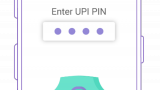 UPI transactions likely to touch 100 billion mark in next 10 years: NPCI chief
UPI transactions likely to touch 100 billion mark in next 10 years: NPCI chief RBI focuses on making UPI, RuPay 'truly global': Governor Shaktikanta Das
RBI focuses on making UPI, RuPay 'truly global': Governor Shaktikanta Das RBI to set up public repository of digital lending apps to check unauthorised players
RBI to set up public repository of digital lending apps to check unauthorised players Govt sets budget of Rs 3,500 crore to promote BHIM UPI and Rupay Card: Check details
Govt sets budget of Rs 3,500 crore to promote BHIM UPI and Rupay Card: Check details