SBI Green Pin – Know how to generate through ATM debit card via smartphone OTP in SIMPLE steps
SBI Green Pin is not only easy but convenient too. Customers can now generate debit card PIN through various channels like ATM, Internet Banking, IVR, and SMS. The Green PIN is a bank’s initiative to promote paperless personal banking

How to generate SBI Green Pin through ATM debit card: India’s largest public lender State Bank of India (SBI) is offering a Green PIN facility to customers. SBI’s Green PIN facility is an instant PIN generation/regeneration functionality available for Debit Card through ATM with One Time Password (OTP) sent to the customer's registered mobile number. Using the OTP, customer can set debit card PIN through Bank of India ATMs.
SBI Green Pin is not only easy but convenient too. Customers can now generate debit card PIN through various channels like ATM, Internet Banking, IVR, and SMS. The Green PIN is a bank’s initiative to promote paperless personal banking.
See Zee Business Live TV Streaming Below:
The Green PIN generation facility rules out the danger of having physical custody of the PIN. Though it is not a new service and has been there for several years now.
Know how to generate SBI Green PIN: SBI makes it easy to generate your debit card PIN or green PIN via IVR. Know here how to do it!
- From your registered mobile number with the SBI bank, dial toll-free number 800 112 211 or 1800 425 3800.
- Now Press 2 for ATM debit card related service followed by pressing ‘1 for PIN generation’.
- Now Press ‘1’ if you are calling from your registered mobile number otherwise press ‘2 to speak with an customer service agent.
- Now enter last 5 digits of ATM card for which you wish to generate a Green PIN.
- Press ‘1’ to confirm the last 5 digits.
- Press ‘2’ to re-enter the last 5 digits of your ATM card.
- Now enter last 5 digits of your account number
- Press ‘1 to confirm the last 5 digits.
- ‘Now press ‘2’ to re-enter the last 5 digits of account number.
- Enter your year of birth.
- You have successfully generated your Green PIN. The Green PIN will be sent to your registered mobile number.
You can also change your SBI debit card ATM PIN via SMS by following the steps below:
Send an SMS from your registered mobile number in the specified format as 'PIN XXXX YYYY to 567676' where XXXX is the last 4 digits of the ATM card number and YYYY is last 4 digits of the bank account number.
An OTP will be sent to your registered number. You will then have to visit an SBI ATM to change your debit card PIN along with the OTP. Remember, the OTP will be valid for 2 days.
Get Latest Business News, Stock Market Updates and Videos; Check your tax outgo through Income Tax Calculator and save money through our Personal Finance coverage. Check Business Breaking News Live on Zee Business Twitter and Facebook. Subscribe on YouTube.
RECOMMENDED STORIES

SBI Senior Citizen FD Rates: Want to invest Rs 3,00,000 in SBI FD? You can get this much maturity amount in 1 year, 3 years, and 5 years
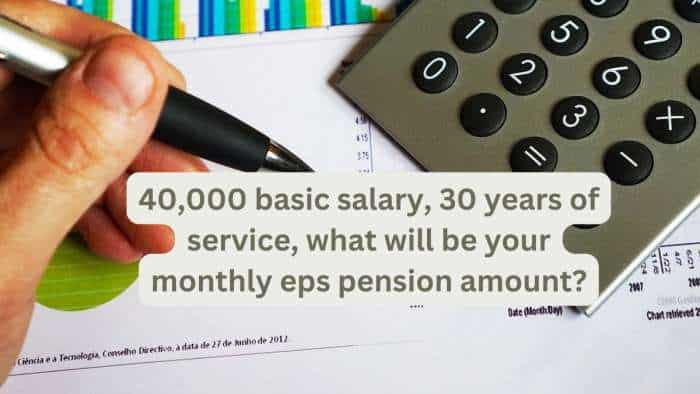
EPS Pension Calculation: Rs 40,000 basic salary, 30 years of service, what will be your monthly EPS pension amount?

Retirement Planning: How one-time investment of Rs 11,00,000 can create a Rs 3,30,00,000 retirement corpus
03:29 PM IST







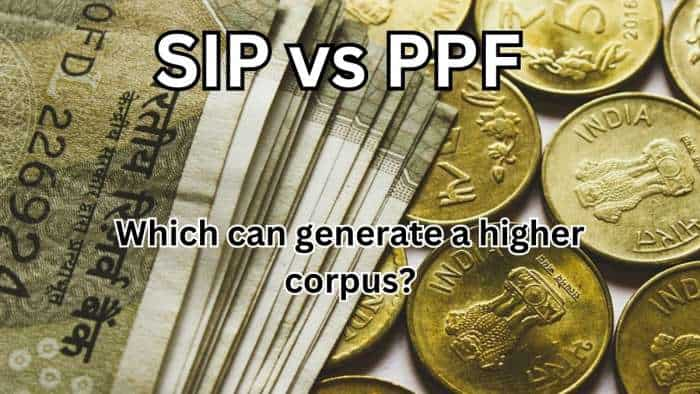

 SBI Life Insurance to announce interim dividend for FY25; board meeting set for February 28
SBI Life Insurance to announce interim dividend for FY25; board meeting set for February 28 444-Day Special FDs: How much can you earn on Rs 2 lakh, Rs 4 lakh, and Rs 6 lakh investments with SBI, Indian Overseas Bank, and Federal Bank?
444-Day Special FDs: How much can you earn on Rs 2 lakh, Rs 4 lakh, and Rs 6 lakh investments with SBI, Indian Overseas Bank, and Federal Bank?  Impact of US tariff reciprocity on Indian exports likely to be limited: SBI
Impact of US tariff reciprocity on Indian exports likely to be limited: SBI Rs 30 crore assets restituted to SBI in Telangana loan 'fraud' case: Enforcement Directorate
Rs 30 crore assets restituted to SBI in Telangana loan 'fraud' case: Enforcement Directorate SBI Q3FY25 Results: Net profit soars 84% YoY to Rs 16,891 crore, NII grows 4%
SBI Q3FY25 Results: Net profit soars 84% YoY to Rs 16,891 crore, NII grows 4%