OnlineSBI: SBI Doorstep Banking: App! Want to avail services offered by State Bank of India? Here is how you can do it
The State Bank of India (SBI) is providing doorstep banking services to its customers so that they can avail several facilities offered by the bank without visiting the branches.

The State Bank of India (SBI) is providing doorstep banking services to its customers so that they can avail several facilities offered by the bank without visiting the branches.
If you are a customer of SBI and have registered for the doorstep banking services then you can know that the lender is offering three types of services including Pick-Up Services, Delivery Services, and Other Services.
See Zee Business Live TV Streaming Below:
Among the pick-up services are cheques/drafts/pay orders, new cheque book requisition slips, IT challan, and standing instructions request. Delivery services include drafts/pay orders, term deposit receipts, account statement, TDS/Form-16 Certificate, and gift card. While other services include cash withdrawal and digital life certificate for pensioners.
SBI Doorstep Banking Services can be accessed through Mobile App, Web Portal and Call Centre.
Here is a step-by-step guide on how you can avail these services:
Service Request:
Step 1: Log in to your Doorstep Banking App to initiate request for Service. Select State Bank of India.
Step 2: Enter last six digit of your account number and submit.
Step 3: On validation, OTP will be sent to your mobile number.
Step 4: Enter OTP in DSB Mobile App and click on 'confirm' button. On successful OTP validation, App displays (Bank Name, Account No. (masked), Name, A/c Type and Branch Name.
Step 5: Select service request, number of instruments and address for pick up.
Step 6: Branches within 10 km radius of the pickup address will be displayed. Select branch, preferred time slot for Agent to pick/deliver the instrument.
Step 7: Service Request information along with service charges will be displayed. You will have to verify and submit.
Step 8: Charges will be debited from your bank account.
Step 9: Service Request no. is generated.
Step 10: You will get notification via SMS about the assigned agent with required details (Agent name, Agent photo, contact info, time for Pick up/Delivery & Service Code).
Pickup Request:
Step 1: As the agent reaches your address for pick up, you need to verify credentials of agent.
Step 2: Share the Service code with agent to confirm pick up. Agent will enter code in the App, for validation.
Step 3: On successful validation, you will have to submit duly filled Pay in Slip along with details of instrument/s which agent will put in designated Envelope and seal before you.
Step 4: Post receipt of instrument agent will click on “Document Collected” button.
Delivery Request:
Step 1: As the agent reaches your address for delivery, you will have to verify credentials of agent.
Step 2: Share the Service code with agent to confirm delivery. Agent will enter the code in the App, for validation.
Step 3: On validation, agent will hand over the document /instrument under sealed envelope to you.
Cancellation of Service Request:
SBI customer can also cancel an active service request under the following situations:
1. In case of Pickup Service, order cancellation is allowed before agent pick up the document from customer.
2. In case of Delivery Service, order cancellation is allowed before bank user completes the request.
Get Latest Business News, Stock Market Updates and Videos; Check your tax outgo through Income Tax Calculator and save money through our Personal Finance coverage. Check Business Breaking News Live on Zee Business Twitter and Facebook. Subscribe on YouTube.
RECOMMENDED STORIES

Rules of 72, 114, 144 & 8:4:3: How long will it take for your Rs 50 lakh investment to become Rs 1 crore?

Top 7 SBI mutual funds with highest SIP returns in 15 years: Rs 7,777 monthly investment in No. 1 scheme has zoomed to Rs 97,64,660

Top 7 Large Cap Mutual Funds With Best SIP Returns in 10 Years: Rs 8,877 monthly SIP investment in No. 1 fund has jumped to Rs 28,69,944; see key details

SBI Latest FD Rates: This is what you can get on Rs 10 lakh investment in 1-year, 3-year, and 5-year tenures
06:51 PM IST







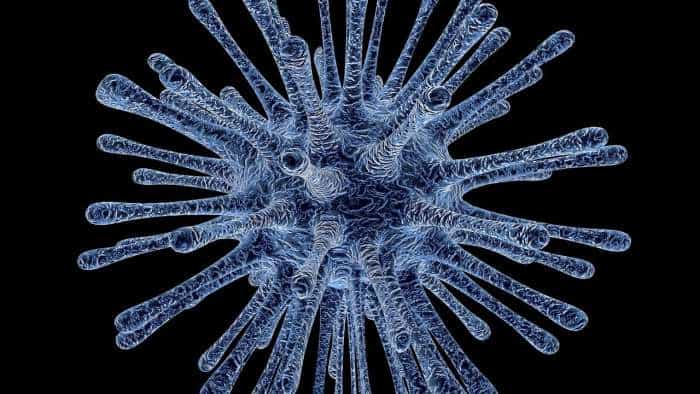




 SBI writes to RBI to consider non-financial transactions as well for tagging an account as operative
SBI writes to RBI to consider non-financial transactions as well for tagging an account as operative SBI fundraise touches Rs 50,000 crore in FY25
SBI fundraise touches Rs 50,000 crore in FY25 SBI raises Rs 10,000 crore through infra bond issuance
SBI raises Rs 10,000 crore through infra bond issuance SBI hikes lending rates under MCLR by 0.05%
SBI hikes lending rates under MCLR by 0.05%  SBI says its business as usual in Canada
SBI says its business as usual in Canada