Here is how to link PAN card with State Bank of India bank account at onlinesbi.com
The State bank of India or SBI has come up with a number of features and facilities to make life easier of its customers. One among them is the facility to link PAN card to State Bank of India account through SBI's official website - onlineSBI.

The State bank of India or SBI has come up with a number of features and facilities to make life easier of its customers. One among them is the facility to link PAN card to State Bank of India account through SBI's official website - onlineSBI. This means that if you hold one or more than one SBI account, you can link them with your PAN card through bank's internet banking facility without having to visit the branch. The customers just need to log in to bank's official portal to register with their PAN card and the process will be complete within minutes, according to a tutorial shared by SBI on its official website. PAN is a 10-character alphanumeric identification number assigned to assesses by the Income Tax Department.
Here is how to link PAN card with State Bank Of India account at onlinesbi.com:
1. Log in to the official website of State Bank of India using the username and password.
2. Under the "e-services" section, look for "PAN registration" option and click on it.
3. Enter your profile password and click on submit.
4. You will be redirected to "PAN registration" page, which lists various accounts held by the customer.
5. All accounts that don't have PAN linked will show "click here to register" option, according to SBI.
6. Click on it and you will be asked to enter PAN card details in the given spaces.
7. On the next page, the customer's details such as name and PAN are displayed.
You can confirm the details by clicking on "confirm". Once you will confirm, a password will be sent to your registered mobile number. You will have to enter the password in the given field. The bank will then issue a reference number which will be displayed on the next page. The bank will also display a confirmation message.
"Your PAN update request...is accepted successfully and will be validated by branch shortly. You can also check the status through the status tab," the message reads. The PAN card will be linked to the bank account in seven days.
Get Latest Business News, Stock Market Updates and Videos; Check your tax outgo through Income Tax Calculator and save money through our Personal Finance coverage. Check Business Breaking News Live on Zee Business Twitter and Facebook. Subscribe on YouTube.
RECOMMENDED STORIES

SIP Calculation at 12% Annualised Return: Rs 10,000 monthly SIP for 20 years, Rs 15,000 for 15 or Rs 20,000 for 10, which do you think works best?
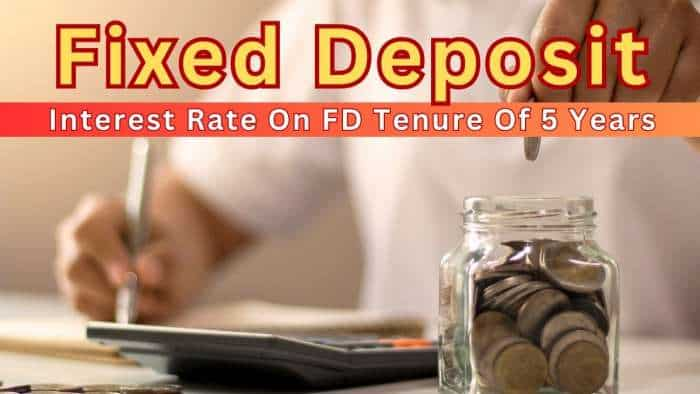
FD Rates for Rs 10 lakh investment: Compare SBI, PNB, HDFC, ICICI, and Post Office 5-year fixed deposit returns

LIC Saral Pension Plan: How much should you invest one time to get Rs 64,000 annual pension for life?

SIP Calculation at 12% Annualised Return: Rs 1,000 monthly SIP for 20 years, Rs 4,000 for 5 years or Rs 10,000 for 2 years, which do you think works best?
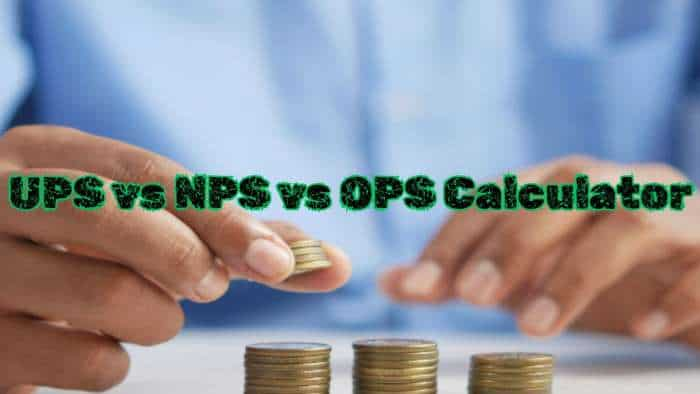
UPS vs NPS vs OPS: Last-drawn basic salary Rs 90,000 and pensionable service 27 years? What can be your monthly pension in each scheme?

Monthly Pension Calculations: Is your basic pension Rs 26,000, Rs 38,000, or Rs 47,000? Know what can be your total pension as per latest DR rates
06:46 PM IST







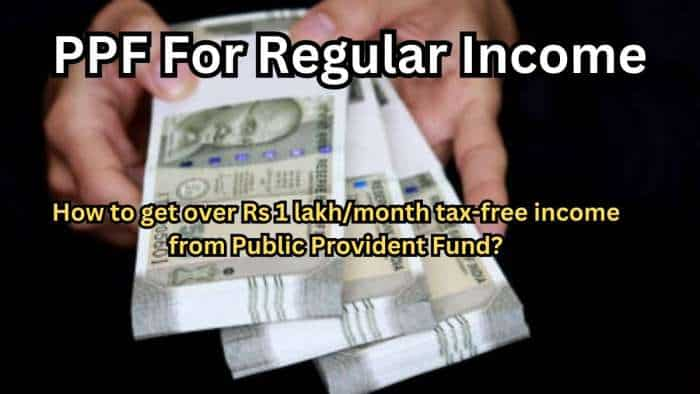

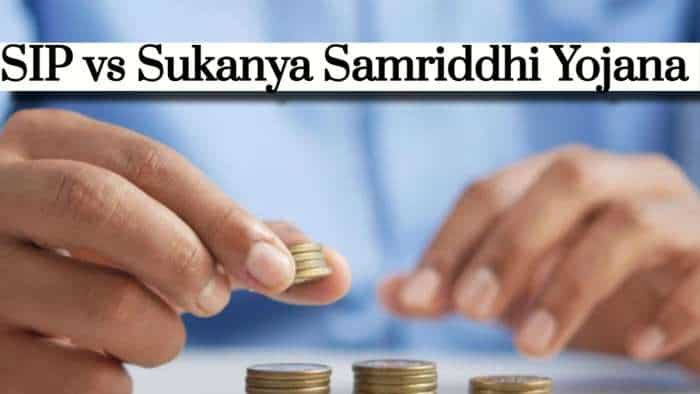

 SBI Revamped Gold Deposit Scheme: State Bank of India offers a chance to earn interest on your gold, providing security and returns instead of paying for a locker
SBI Revamped Gold Deposit Scheme: State Bank of India offers a chance to earn interest on your gold, providing security and returns instead of paying for a locker SBI 1-year FD vs Central Bank of India 1-year FD: Which one gives higher return on fixed deposits; check maturity amount on Rs 1,00,000, 2,00,000 and 3,00,000 investments
SBI 1-year FD vs Central Bank of India 1-year FD: Which one gives higher return on fixed deposits; check maturity amount on Rs 1,00,000, 2,00,000 and 3,00,000 investments SBI JanNivesh SIP: From Rs 250 to Rs 7 lakh corpus; Find out how you can turn your pocket money into a huge amount
SBI JanNivesh SIP: From Rs 250 to Rs 7 lakh corpus; Find out how you can turn your pocket money into a huge amount Recapitalisation, reforms have worked well for public sector banks: SBI Chairman
Recapitalisation, reforms have worked well for public sector banks: SBI Chairman Impact of US tariff reciprocity on Indian exports likely to be limited: SBI
Impact of US tariff reciprocity on Indian exports likely to be limited: SBI