ITR filing online: Check last date and all about ITR 1 Sahaj form for salaried employees
ITR 1 is also called Sahaj. It is the most commonly used form for ITR filing.
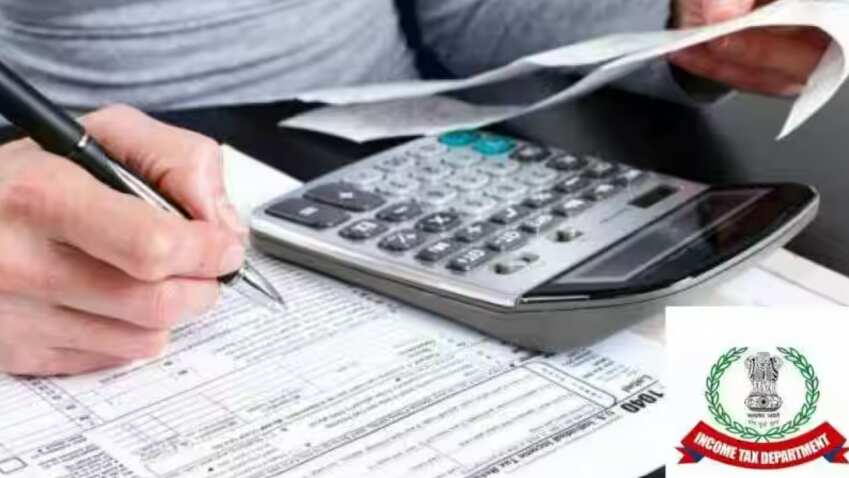
Income Tax Return, ITR Filing: The last date to file updated income tax return for Assessment Year (AY) 2020-2021 is March 31, 2023. To file the ITR, the Income Tax Department offers seven forms -- ITR 1, ITR 2, ITR 3, ITR 4, ITR 5, ITR 6 and ITR 7, according to the official website incometaxindia.gov.in. One form -- ITR-V is used for verification.
ITR 1 is also called Sahaj. It is the most commonly used form for ITR filing. ITR 1 is filed by taxpayers whose income is up to Rs 50 lakh.
ITR 1 Sahaj Form: Eligibility
- If your income is from one house property (the case where losses of previous years are carried forward are not included in this ITR)
- If your source of income is a pension or salary
- If you have the source of income with other sources.
- If the clubbed income of the minor or wife is shown, then ITR-1 can be filed only in case their source of income is mentioned in the above points
Income Tax: Documents required to fill ITR
- Salary slips
- Aadhar Card, PAN card
- Bank and post office savings account passbook, PPF account passbook
- Form-16 or TDS certificate is issued by an employer. It provides details of the salary paid to an employee and TDS deducted on it, if any
- Form-16A, if TDS is deducted on payments other than salaries such as interest received from fixed deposits, recurring deposits etc. over the specified limits as per the current tax laws
- Form-16B from the buyer if you have sold a property, showing the TDS deducted on the amount paid to you
- Your employer
b) TDS deducted by banks
c) TDS deducted by any other organisations from payments made to you
d) Advance taxes deposited by you
e) Self-assessment taxes paid by you
- Tax-saving investment proofs
- Proofs to claim deductions under section 80D to 80U (health insurance premium for self and family, interest on education loan)
- Home loan statement from bank.
How to file ITR online
Step 1: Visit the Income Tax e-Filing portal - https://www.incometax.gov.in/iec/foportal/
Step 2: Log in to the e-Filing portal by entering your user ID (PAN), Password, Captcha code and click 'Login'.
Step 3: Click on the 'e-File' menu and click the 'Income Tax Return' link.
Step 4: Click on 'Continue'
Step 5: Fill all the applicable and mandatory fields of the Online ITR Form.
Step 6: Choose the appropriate Verification option in the 'Taxes Paid and Verification' tab.
Step 5: I would like to e-Verify
Step 6: I would like to e-Verify later within 120 days from date of filing.
Step 7: I don't want to e-Verify and would like to send signed ITR-V through normal or speed post to "Centralized Processing Center, Income Tax Department, Bengaluru - 560 500" within 120 days from date of filing.
Step 7: Click on 'Preview and Submit' button, Verify all the data entered in the ITR.
Step 8: 'Submit' the ITR.
Step 9: On Choosing 'I would like to e-Verify' option, e-Verification can be done through any of the following methods by entering the EVC/OTP when asked for.
Step 10: The EVC/OTP should be entered within 60 seconds else, the Income Tax Return (ITR) will be auto-submitted. The submitted ITR should be verified later by using 'My Account > e-Verify Return' option or by sending signed ITR-V to CPC.
Get Latest Business News, Stock Market Updates and Videos; Check your tax outgo through Income Tax Calculator and save money through our Personal Finance coverage. Check Business Breaking News Live on Zee Business Twitter and Facebook. Subscribe on YouTube.
RECOMMENDED STORIES
11:06 AM IST











 Income Tax Day 2024: Nirmala Sitharaman to preside over celebrations in New Delhi on Wednesday
Income Tax Day 2024: Nirmala Sitharaman to preside over celebrations in New Delhi on Wednesday Income Tax: Why did some taxpayers receive notice for discrepancy in house rent receipt? IT Dept explains
Income Tax: Why did some taxpayers receive notice for discrepancy in house rent receipt? IT Dept explains Delhi court sentences woman to 6 months jail for not filing ITR on income of Rs 2 Crores
Delhi court sentences woman to 6 months jail for not filing ITR on income of Rs 2 Crores ITR Filing Last Date is December 31 - Check how to file ITR
ITR Filing Last Date is December 31 - Check how to file ITR What is ITR-7? Find out who uses it as government extends deadline for AY 2023-24
What is ITR-7? Find out who uses it as government extends deadline for AY 2023-24