ITR filing: 6 most common mistakes and their solutions
As per the income tax regulations, the due date of filing income tax return for FY16-17 is July 31, 2017 for individuals, and September 30, 2017 for businesses.

Filing income tax returns (ITR) might be a complicated process and if you are filing it for the first time, then chances of committing mistakes is high.
As per the income tax regulations, the due date of filing income tax return for FY16-17 is July 31, 2017 for individuals, and September 30, 2017 for businesses.
But, what to do in case of error? First thing, do not panic.
Explaining six most common errors committed while filing ITR, Archit Gupta, Founder & CEO ClearTax.com gives solution of these mistakes.
ALSO READ: 7 most common Income Tax filing mistakes; here's how you can avoid them
Error 1: Not able to register Digital Signature Certificate
Solution: Check if Java Runtime Environment 1.7 or above is installed in your PC. If it is not installed, then download it.If Java Runtime Environment 1.7 or above is installed in your PC and still you are unable to register DSC to e-Filing application, this is because the Java is disabled. GO TO Internet Options - Advanced -Settings -Enable the check- box for 'Java'.
Error 2: Error showing Invalid Digital Signature Certificate(DSC)
Solution: This could be due to the below reasons:
- Digital Signature Certificate is revoked.
- Digital Signature Certificate is not Level 2 or above. Only Level 2 or above Digital Certificates can be registered on e-Filing website.
- Digital Signature Certificate is not created in SHA-1 (Hash algorithm and 1024 bit RSA) or SHA-2 (Hash algorithm and 2048 bit RSA).
Contact the Certificate Provider and get your Digital Signature Certificate checked.
Error 3: Error is displayed as 'Please upload a valid XML' while uploading the return
Solution: This occurs when the file you are trying to upload is not an XML file. Please ensure that you upload the XML (generated from the excel utility) and not the excel.
Error 4: Getting an error 'fake path and can't read the file' while uploading the income tax return XML
Solution: Go to the : Internet explorer – Tools – Internet option – Security - reset the setting to medium high, close and reopen the internet explorer
OR Create a folder called 'fakepath' in your C drive and store the XML in the folder. On BROWSE, select this file and upload.
ALSO READ: Income Tax Slabs 2017: Find out your tax liability, how to file ITR and more
Error 5: Error while uploading the Digital Signature Certificate
Solution: In case you are not able to upload Digital Signature Certificate, it could be due to the following reasons
- The Digital Signature Certificate used is not the registered Digital Signature Certificate. Use the same registered Digital Signature Certificate to LOGIN.
- You have not registered your Digital Signature Certificate. You cannot use this option to reset the password till the time the DSC is registered.
- Digital Signature Certificate is Revoked (Invalid) or Expired. Contact the Certificate Provider in such cases.
- DSC is not from a Trusted Certificate provider. Contact the Certificate provider in such cases.
Error 6: While uploading Income Tax Return for a deceased, getting an error message saying "PAN mentioned on Personal/ Verification section is invalid
Solution: Please ensure that the PAN entered in the Verification section of the Income Tax Return is the (Legal heir) PAN and not of the deceased person. Also, if the Income Tax Return is being digitally signed, the PAN encrypted in the DSC must match with the PAN in the verification section.
So, take your time and file ITR error-free but do not miss the deadline!
Get Latest Business News, Stock Market Updates and Videos; Check your tax outgo through Income Tax Calculator and save money through our Personal Finance coverage. Check Business Breaking News Live on Zee Business Twitter and Facebook. Subscribe on YouTube.
RECOMMENDED STORIES

SIP Calculation at 12% Annualised Return: Rs 10,000 monthly SIP for 20 years, Rs 15,000 for 15 or Rs 20,000 for 10, which do you think works best?
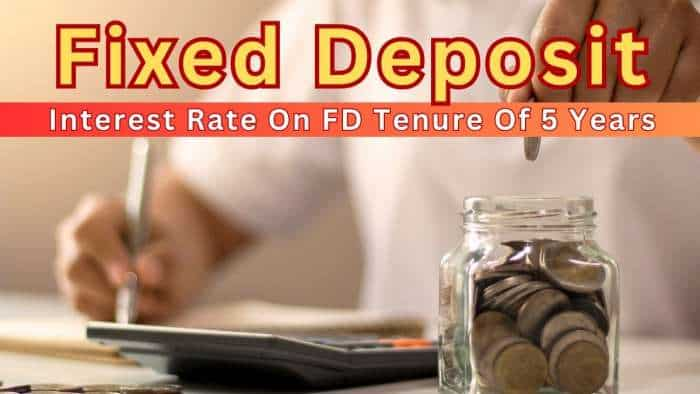
FD Rates for Rs 10 lakh investment: Compare SBI, PNB, HDFC, ICICI, and Post Office 5-year fixed deposit returns

LIC Saral Pension Plan: How much should you invest one time to get Rs 64,000 annual pension for life?

SIP Calculation at 12% Annualised Return: Rs 1,000 monthly SIP for 20 years, Rs 4,000 for 5 years or Rs 10,000 for 2 years, which do you think works best?
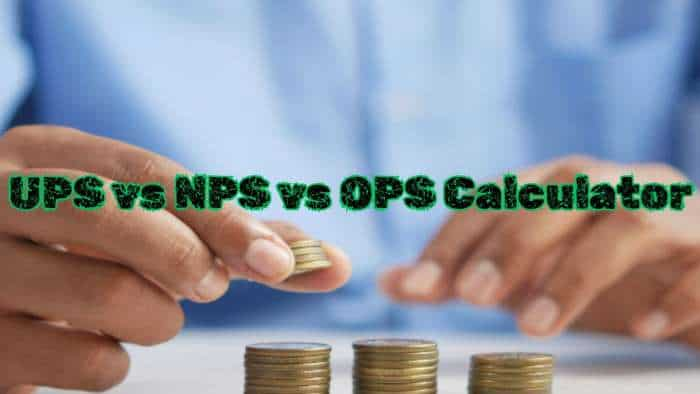
UPS vs NPS vs OPS: Last-drawn basic salary Rs 90,000 and pensionable service 27 years? What can be your monthly pension in each scheme?

Monthly Pension Calculations: Is your basic pension Rs 26,000, Rs 38,000, or Rs 47,000? Know what can be your total pension as per latest DR rates
03:39 PM IST







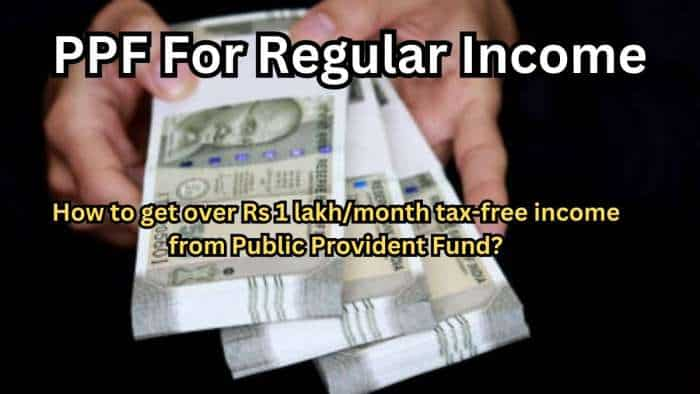

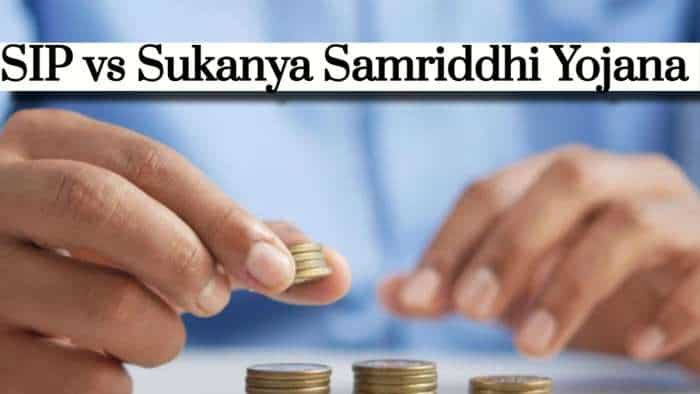

 ITR Filing Last Date: 5 consequences you may face for missing income tax return filing deadline
ITR Filing Last Date: 5 consequences you may face for missing income tax return filing deadline About 6 crore ITRs filed for FY24, 70% under new tax regime: Revenue Secretary Sanjay Malhotra
About 6 crore ITRs filed for FY24, 70% under new tax regime: Revenue Secretary Sanjay Malhotra Old vs New Tax Regime: Salary above Rs 8 lakh and beyond? This regime will do wonders for you
Old vs New Tax Regime: Salary above Rs 8 lakh and beyond? This regime will do wonders for you EXCLUSIVE - Income Tax Return Filing: I-T Dept prepares 9 point action plan for refund, scrutiny, penalty, clamping down on TDS evasion, sharing info with CBI, ED — Check details
EXCLUSIVE - Income Tax Return Filing: I-T Dept prepares 9 point action plan for refund, scrutiny, penalty, clamping down on TDS evasion, sharing info with CBI, ED — Check details Income Tax Return filing: Know who should opt for new tax regime
Income Tax Return filing: Know who should opt for new tax regime