How to make Provident Fund (PF) online nomination, submit details
Employees' Provident Fund Organisation (EPFO) subscribers can submit their Provident Fund (PF) account's nomination details online.
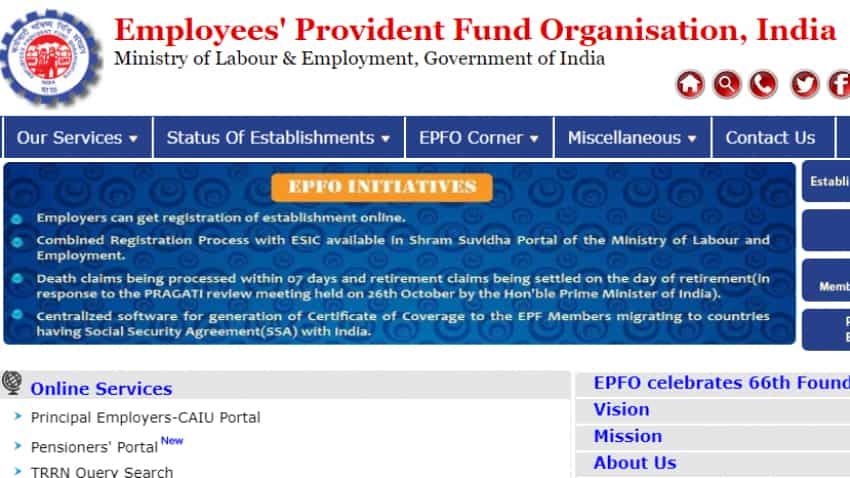
Employees' Provident Fund Organisation (EPFO) subscribers can submit their Provident Fund (PF) account's nomination details online. For doing this, they need to visit the official portal - https://unifiedportal-mem.epfindia.gov.in. Employee Provident Fund (EPF) is the mandatory contribution by the employee towards his/her retirement savings. The Employees’ Provident Fund Organisation (EPFO) runs three social security schemes for employees engaged in the Industries and establishments. The official EPFO portal says, "The women employees are also given benefits at par and there are special benefits for the employees who had to leave the present job due to physical incapacitation."
The EPFO rules say that it is important for subscribers to nominate members who can withdraw the EPF savings in the event of subscribers' sudden demise. The EPF subscribe can make more than one nominations and also fix the percentage of sharing among all such nominees.
EPFO Online Nomination
A subscriber needs to have an active Universal Account Number (UAN) for availing the online nomination facility. Also, their Aadhaar should be linked to the EPF account. A subscriber needs to follow these steps for online nomination facility:
1. Visit EPFO portal and log in with UAN and password
https://unifiedportal-mem.epfindia.gov.in
2. Click the 'Manage' tab, then go to e-nomination option.
3. The EPFO website will no show you details like UAN, name, date of birth, gender. You need to provide 'current and permanent address' details on this window then click 'Save'.
4. Now, click on 'Yes' to update the family declaration. After this, go to 'add family member(s) and add details of your family members whom you want to nominate. You will have to enter nominees' names, date of birth, relation and address. More nominees can be added by clicking on 'Add Row'. If the nominee is a minor then you need to assign a guardian.
5. Now, go to nomination details and enter the amount of share among the nominees. In case of a single nominee, declare share as 100%.
6. Now, click on the 'Save EPF nomination' to save all the details you have entered. After this, click 'e-sign' button to receive an OTP on your Aadhaar-linked mobile number. The Aadhaar e-signing is necessary for getting the e-nomination form approved.
Watch this Zee Business News
ZEE Media presents #TransformTruckers Abhiyaan, an initiative to acknowledge the people who literally drive the wheels of Indian economy. It's an attempt to highlight the trials and tribulations truck drivers face & how all stakeholders can make their lives better. pic.twitter.com/GcVdzbtxTI
— Zee Business (@ZeeBusiness) February 28, 2019
7. Once you enter the OTP, e-nomination will get registered with the EPFO. You won't have to send a physical document to the employer or the ex-employer after completing the online nomination process.
Get Latest Business News, Stock Market Updates and Videos; Check your tax outgo through Income Tax Calculator and save money through our Personal Finance coverage. Check Business Breaking News Live on Zee Business Twitter and Facebook. Subscribe on YouTube.
RECOMMENDED STORIES

LIC Saral Pension Plan: How to get Rs 64,000 annual pension on Rs 10 lakh one-time investment in this annuity scheme that everyone is talking about

Gratuity Calculation: What will be your gratuity on Rs 45,000 last-drawn basic salary for 6 years & 9 months of service?

Rs 1,500 Monthly SIP for 20 Years vs Rs 15,000 Monthly SIP for 5 Years: Know which one can give you higher returns in long term

Income Tax Calculations: What will be your tax liability if your salary is Rs 8.25 lakh, Rs 14.50 lakh, Rs 20.75 lakh, or Rs 26.10 lakh? See calculations

8th Pay Commission Pension Calculations: Can basic pension be more than Rs 2.75 lakh in new Pay Commission? See how it may be possible

SBI Revamped Gold Deposit Scheme: Do you keep your gold in bank locker? You can also earn interest on it through this SBI scheme

Monthly Pension Calculations: Is your basic pension Rs 26,000, Rs 38,000, or Rs 47,000? Know what can be your total pension as per latest DR rates
07:22 PM IST











 EPFO settles record 5-crore claims worth over Rs 2 lakh crore in FY25
EPFO settles record 5-crore claims worth over Rs 2 lakh crore in FY25 Now EPFO members can change personal details, transfer EPF online without employers intervention
Now EPFO members can change personal details, transfer EPF online without employers intervention EPFO rolls out centralised pension system in all regional offices; 68 lakh pensioners to benefit
EPFO rolls out centralised pension system in all regional offices; 68 lakh pensioners to benefit EPFO, ESIC subscribers may soon use claim amounts via e-wallets: Labour Secretary
EPFO, ESIC subscribers may soon use claim amounts via e-wallets: Labour Secretary EPFO extends deadline for employers to upload pending pension applications until January 31, 2025
EPFO extends deadline for employers to upload pending pension applications until January 31, 2025