How to complete e-nomination process of your PF account? A step-by-step guide here
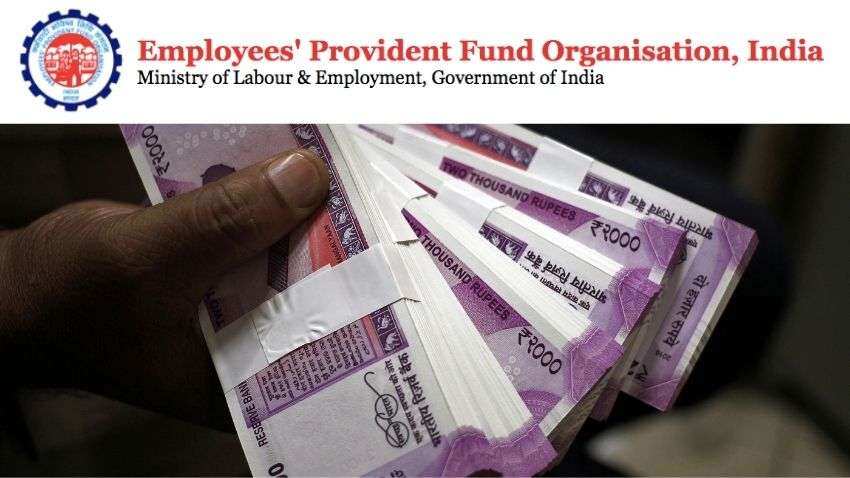
The Employees' Provident Fund Organisation (EPFO) recently made e-nomination mandatory for PF accounts. As per the announcement, if the user does not file the e-nomination in EPFO, they will not be able to check their PF Account balance.
Interest rate on Employees' Provident Fund deposits was 8.1 per cent for 2021-22.
How To Submit e-Nomination in EPFO?
EPFO members can submit e-nomination via the EPFO portal by following the below-mentioned steps.
- Go to epfindia.gov.in and select 'Service'
- To access the Member UAN/ Online Service, select the 'For Employees' option and click on 'Member UAN/ Online Service'
- Sign in using your EPFO UAN and password
- Now, select the ‘E-nomination’ option under the ‘Manage’ Tab
- Below the ‘Provide Details’ tab that must have appeared on the screen, click on ‘Save’
- Now, click on ‘Yes’ to update the family declaration
- Now add the details of the family member in the e-nomination form by clicking on ‘Add Family Details’. More than one nominee can also be added
- Click on ‘Nomination Details’ to declare the total amount of share.
- Next, click on ‘Save EPF Nomination’
- Last but not least, click on 'E-sign' to generate OTP and submit it to the mobile number linked to Aadhaar.
- The e-nomination process is now complete.
EPFO assigns each employee a 12-digit number referred to as a UAN. UAN allows a member to link multiple EPF accounts (member IDs) to one person. EPFO offers a wide range of online services that require employees to activate their UAN at the UAN portal.
(With Inputs from PTI)
Get Latest Business News, Stock Market Updates and Videos; Check your tax outgo through Income Tax Calculator and save money through our Personal Finance coverage. Check Business Breaking News Live on Zee Business Twitter and Facebook. Subscribe on YouTube.
RECOMMENDED STORIES

LIC Saral Pension Plan: How to get Rs 64,000 annual pension on Rs 10 lakh one-time investment in this annuity scheme that everyone is talking about

Gratuity Calculation: What will be your gratuity on Rs 45,000 last-drawn basic salary for 6 years & 9 months of service?

Rs 1,500 Monthly SIP for 20 Years vs Rs 15,000 Monthly SIP for 5 Years: Know which one can give you higher returns in long term

Income Tax Calculations: What will be your tax liability if your salary is Rs 8.25 lakh, Rs 14.50 lakh, Rs 20.75 lakh, or Rs 26.10 lakh? See calculations

8th Pay Commission Pension Calculations: Can basic pension be more than Rs 2.75 lakh in new Pay Commission? See how it may be possible

SBI Revamped Gold Deposit Scheme: Do you keep your gold in bank locker? You can also earn interest on it through this SBI scheme

Monthly Pension Calculations: Is your basic pension Rs 26,000, Rs 38,000, or Rs 47,000? Know what can be your total pension as per latest DR rates
03:56 PM IST











 EPFO settles record 5-crore claims worth over Rs 2 lakh crore in FY25
EPFO settles record 5-crore claims worth over Rs 2 lakh crore in FY25 Now EPFO members can change personal details, transfer EPF online without employers intervention
Now EPFO members can change personal details, transfer EPF online without employers intervention EPFO rolls out centralised pension system in all regional offices; 68 lakh pensioners to benefit
EPFO rolls out centralised pension system in all regional offices; 68 lakh pensioners to benefit EPFO, ESIC subscribers may soon use claim amounts via e-wallets: Labour Secretary
EPFO, ESIC subscribers may soon use claim amounts via e-wallets: Labour Secretary EPFO extends deadline for employers to upload pending pension applications until January 31, 2025
EPFO extends deadline for employers to upload pending pension applications until January 31, 2025