How EPFO member can check PF balance by giving missed call? See details here
The Employees' Provident Fund Organisation (EPFO) members must know that there is a number of ways in which by means of which the members can check their Provident Fund (PF) balance.

How to Check PF Balance?: The Employees' Provident Fund Organisation (EPFO) members must know that there is a number of ways in which by means of which the members can check their Provident Fund (PF) balance. One can know the PF balance by simply giving a missed call. In case of further queries and details, the EPFO members can login to the official website of EPFO at epfindia.gov.in.
See Zee Business Live TV Streaming Below:
PF balance by giving missed call
Recently, EPFO has tweeted from its official Twitter handle regarding the knowing of PF balance by giving a missed call. The tweet said, "Get your #PF Balance details by just giving a missed call on 011-22901406 from registered mobile number."
Get your #PF Balance details by just giving a missed call on 011-22901406 from registered mobile number. #EPFO #EPF #SocialSecurity #Services pic.twitter.com/ftKZzyayTG
— EPFO (@socialepfo) November 23, 2021
The EPFO members must note that they can get their PF balance details by giving a missed call to the number 011-22901406 from their registered mobile number.
PF balance by sending SMS
Apart from giving a missed call, an EPFO member can check the PF balance by sending an SMS. In order to check the PF balance by sending an SMS, an EPFO member has to send an SMS in the format EPFOHO<UAN> <LAN> to the number 7738299899. It must be remembered that the last three letters in the SMS are first three letters of the preferred language. Furthermore, it has to be noted that the SMS should be sent from the same mobile number which has been registered with UAN.
PF balance online
An EPFO member can also check the the PF amount online by logging in to the EPFO portal. In order to do so, one has to follow some simple steps. They are as follows:
Step 1: The individual will have to login to the official website of EPFO at epfindia.gov.in
Step 2: Then the person will have to go to 'Our Services' and click on 'For Employees' option
Step 3: Now, the individual will have to go to the 'Member Passbook' option under 'Services'
Step 4: A new page will open
Now, if the UAN is activated by the employer then the EPFO member will be able to access the EPF passbook.
In case of any queries and further details, the EPFO members can login to the official EPFO website at epfindia.gov.in.
Get Latest Business News, Stock Market Updates and Videos; Check your tax outgo through Income Tax Calculator and save money through our Personal Finance coverage. Check Business Breaking News Live on Zee Business Twitter and Facebook. Subscribe on YouTube.
RECOMMENDED STORIES

Fundamental picks by brokerage: These 3 largecap, 2 midcap stocks can give up to 28% return - Check targets

SBI Senior Citizen Latest FD Rates: What senior citizens can get on Rs 7 lakh, Rs 14 lakh, and Rs 21 lakh investments in Amrit Vrishti, 1-, 3-, and 5-year fixed deposits

Tamil Nadu Weather Alert: Chennai may receive heavy rains; IMD issues yellow & orange alerts in these districts

SIP+SWP: Rs 10,000 monthly SIP for 20 years, Rs 25 lakh lump sum investment, then Rs 2.15 lakh monthly income for 25 years; see expert calculations

Top 7 Mutual Funds With Highest Returns in 10 Years: Rs 10 lakh investment in No 1 scheme has turned into Rs 79,46,160 in 10 years
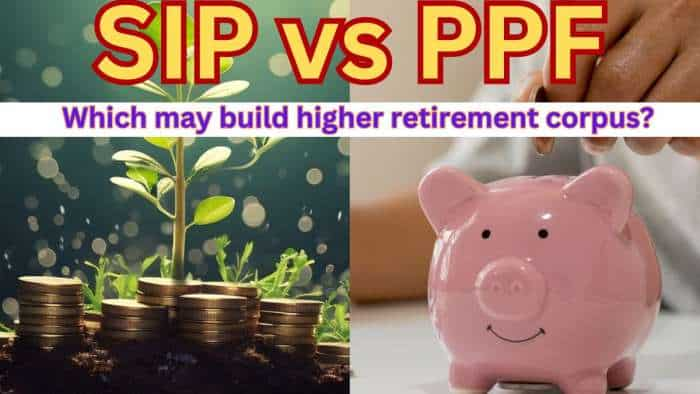
SIP vs PPF: How much corpus you can build in 15 years by investing Rs 1.5 lakh per year? Understand through calculations

Retirement Planning: Investment Rs 20 lakh, retirement corpus goal Rs 3.40 crore; know how you can achieve it
11:04 AM IST










 Magic of Compounding: EPF interest calculation; what should be your monthly contribution to create Rs 1.5 cr, Rs 2.5 cr, or Rs 3.5 cr tax-free retirement corpus
Magic of Compounding: EPF interest calculation; what should be your monthly contribution to create Rs 1.5 cr, Rs 2.5 cr, or Rs 3.5 cr tax-free retirement corpus Retirement fund body EPFO's net new member additions up 9% at 18.5 lakh in August
Retirement fund body EPFO's net new member additions up 9% at 18.5 lakh in August  EDLI Scheme: Enhanced insurance benefits for EPFO members extended retrospectively from April 28
EDLI Scheme: Enhanced insurance benefits for EPFO members extended retrospectively from April 28 Retirement fund body EPFO clocks net additions of nearly 20 lakh in July; catch key takeaways of latest data
Retirement fund body EPFO clocks net additions of nearly 20 lakh in July; catch key takeaways of latest data EPFO to spend over Rs 13 crore on employee welfare in FY25
EPFO to spend over Rs 13 crore on employee welfare in FY25