Forgot SBI internet banking password? Here is how to reset it in 6 easy steps via onlinesbi.com
Internet banking has been on a boom in India over the last few years, especially after the demonetisation drive by the ruling government.

Internet banking has been on a boom in India over the last few years, especially after the demonetisation drive by the ruling government. According to a report published by Facebook and The Boston Consulting Group (BCG), titled 'ENCASHING ON DIGITAL: Financial Services in 2020', the number of users expected to opt for online banking in India are expected to reach 150 million mark by 2020. Another survey conducted by Clint revealed that as many as 63.97 percent of respondents in India were using internet banking in India.
The growth has been lead by country's largest public sector bank - the State Bank of India or SBI. The bank offers various services to its customers through its internet banking portal - sbionline.com. The service allows users to check their account balance information, facilitate a fund transfer, apply for a new cheque book and debit cards. The SBI customers can also set up a fixed or recurring deposit account via internet banking. But, to access any of these services, the users need to download the registration form from the SBI website.
Once registered, the bank branch will provide the users with a "Pre Printed Kit (PPF)", which contains details such as username and password. Now, it is very common among users to forget their netbanking password or username. In this case, they need to reset it which can be done easily in six steps.
Watch Zee Business Live here:
Here is how to reset SBI internet banking password via onlinesbi.com -
1. Go the official website of State Bank of India.
2. Click on "Forget Login Password" on the login screen.
3. You will be redirected to a page where you will be asked to provide details like username, account number, country, mobile number, date of birth followed by the captcha.
4. Click on submit.
Watch this Zee Business video here:
5. You will receive an OTP (on-time password) on the registered mobile number. Enter the OTP and submit.
6. A new page will open where you can reset the password.
Get Latest Business News, Stock Market Updates and Videos; Check your tax outgo through Income Tax Calculator and save money through our Personal Finance coverage. Check Business Breaking News Live on Zee Business Twitter and Facebook. Subscribe on YouTube.
RECOMMENDED STORIES

Mukhyamantri Majhi Ladki Bahin Yojana: Know eligibility, benefits, and documents to apply for this women-centric government scheme
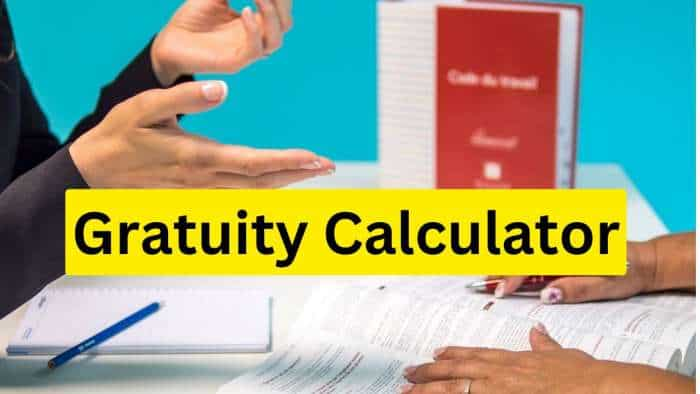
Gratuity Calculator: Rs 37,000 as last-drawn salary; 6 years and 3 months as service period; know your gratuity?

Top 7 Gold ETFs With Highest Annualised Returns in 10 Years: Know how Rs 10 lakh investment in each ETF has performed in last decade

Defence PSU Stock to BUY: This multibagger scrip corrects 49% from 52-week high - Is this right time to buy?

Top 7 Large and Mid Cap Mutual Funds With up to 43% Return in 1 Year: Rs 25,000 monthly SIP investment in No. 1 scheme is now worth Rs 3,64,654

Power of Compounding: Can monthly SIP investment of Rs 7,000 help build corpus of Rs 4.5 crore? See in how many years it can be done
07:35 AM IST









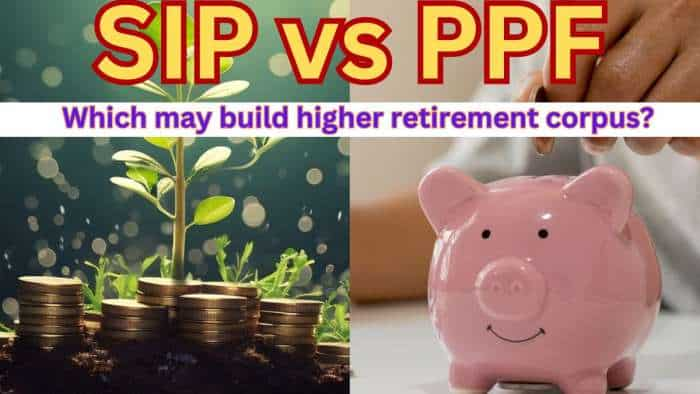

 SBI Funds Management Limited appoints Nand Kishore as Managing Director and Chief Executive Officer
SBI Funds Management Limited appoints Nand Kishore as Managing Director and Chief Executive Officer SBI to open 500 more branches in FY25, take overall network to 23,000: Finance Minister
SBI to open 500 more branches in FY25, take overall network to 23,000: Finance Minister Attention SBI Customers: EMIs of home loan, personal loan go up as PSU bank hikes lending rate
Attention SBI Customers: EMIs of home loan, personal loan go up as PSU bank hikes lending rate  SBI shares in green post Q2 results: most global brokerages raise target price
SBI shares in green post Q2 results: most global brokerages raise target price  SBI Q2 Results: PSU bank's net profit jumps 28% to Rs 18,331 crore, beats Street estimates
SBI Q2 Results: PSU bank's net profit jumps 28% to Rs 18,331 crore, beats Street estimates