Filling income tax online? Beware of these fake refund messages, mails
Income Tax Department of India has initiated number of campaigns to warn people about fake refund messages sent by fraudsters. Digital banking has changed the lives of people by providing almost every facility online.

Income Tax Department of India has initiated number of campaigns to warn people about fake refund messages sent by fraudsters. Digital banking has changed the lives of people by providing almost every facility online. Now, if you use net banking, you are no more required to visit your bank to send money to someone or issue a new cheque book or change your ATM pin. You can do these as well as many other things on your mobile, laptop or computer, sitting comfortably at home or even if you are on the way. Since most net banking users have their email ID linked to the bank, they get transactions and other related information on the mail as well as on the mobile number.
Phishing e-mails/SMS Alert
Income Tax Department never asks PIN, OTP, Password or similar access information for credit/debit cards, banks or other financial account related information through e-mail, SMS or phone calls. Income Tax Department has cautioned taxpayers not to respond to such e-mails, SMS or phone calls and not to share personal or financial information.
How to identify Phishing Emails?
The Phishing mail contains a link to a fraudulent web page similar to your bank's website and logo and could request you for details such as passwords, PIN, OTP, CVV, etc. They may use the email to give you some lucrative offers provoking you to enter your details on the fraud website. Fraudsters often pose as bank officials and send emails to customers from fake email IDs similar to those of the bank.
In order to remain protected and safe from from such frauds, check the domain name carefully. Fake emails will have misspelled or incorrect sounding variants of Income Tax Department web sites and will have incorrect email header.
In case if you have received such phishing / suspicious mail
1. Do not open any attachments as it may contain malicious code.
2. Do not click any links. Even if you have clicked on links inadvertently then do not enter personal or financial information such as
bank account, credit/debit/ATM card, income tax details, etc
3. Try to memorise your bank's website URL like onlinesbi.com is the official website of State Bank of India for its netbanking users.
4. On the other hand, a fake website's URL may be like sbionline.com or onlinesbi.co.in.
5. Always check whether the website URL starts with 'https'.
6. Do not access your account or use your Credit card or Debit card from computers in public places.
Get Latest Business News, Stock Market Updates and Videos; Check your tax outgo through Income Tax Calculator and save money through our Personal Finance coverage. Check Business Breaking News Live on Zee Business Twitter and Facebook. Subscribe on YouTube.
RECOMMENDED STORIES

IPL Auction 2025 Free Live Streaming: When and where to watch Indian Premier League 2025 mega auction live online, on TV, Mobile Apps, and Laptop?
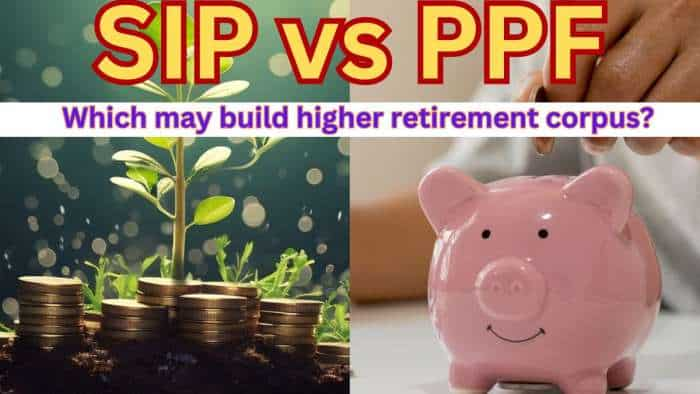
SIP vs PPF: How much corpus you can build in 15 years by investing Rs 1.5 lakh per year? Understand through calculations

SBI Senior Citizen Latest FD Rates: What senior citizens can get on Rs 7 lakh, Rs 14 lakh, and Rs 21 lakh investments in Amrit Vrishti, 1-, 3-, and 5-year fixed deposits
12:07 PM IST








 Yet to e-verify your ITR? Don't miss today's deadline, or else you have to pay this much penalty; know how to e-verify ITR
Yet to e-verify your ITR? Don't miss today's deadline, or else you have to pay this much penalty; know how to e-verify ITR ITR filing season: Pay zero tax on Rs 10 lakh annual income; know calculations here
ITR filing season: Pay zero tax on Rs 10 lakh annual income; know calculations here Income Tax Season: I-T department issues 7 types of forms; do you know which form you need to fill? Know here
Income Tax Season: I-T department issues 7 types of forms; do you know which form you need to fill? Know here Income Tax Season: How to file ITR for rental property income | A step-by-step guide
Income Tax Season: How to file ITR for rental property income | A step-by-step guide