EPFO ALERT! Withdraw PF amount with UMANG app ONLINE, check step-by-step guide - Check FULL PROCESS here
The EPFO members can now withdraw PF with the UMANG app by following five simple steps.

How to Withdraw PF from UMANG App: The Employees' Provident Fund Organisation (EPFO) members must note that there are various schemed are EPFO including EPF which is commonly known as Provident Fund (PF). The EPFO members can now withdraw PF with the UMANG app in five single steps.
See Zee Business Live TV Streaming Below:
Digital India has recently tweeted about this facility from its official Twitter handle. The tweet said, "#MobileGovernance |@UmangOfficial_ app makes it easy and convenient to access #EPFO (@socialepfo) services through one single platform."
#MobileGovernance | @UmangOfficial_ app makes it easy and convenient to access #EPFO (@socialepfo) services through one single platform. pic.twitter.com/GezRVqm8T4
— Digital India (@_DigitalIndia) September 7, 2021
Now, in order to withdraw PF through the UMANG app, one has to follow some simple steps. They are as follows:
Step 1: In the first place one has to download the UMANG app
Step 2: Then one has to go to the search menu and look for the EPFO service
Step 3: Now, one has to choose the ' Employee centric' option and click on 'Raise Claim', after which one has to enter the EPF UAN number
Step 4: The user will now have to enter the OTP sent to the mobile number and then has to choose the type of withdrawal through UMANG
Step 5: Finally, a claim reference number will be sent to the user and this number can be used to track the status of the claim
The EPFO members must note the various benefits of the EPF scheme. They are as follows:
1) Accumulation plus interest upon retirement, resignation, death.
2) Partial withdrawals allowed for specific expenses such as house construction, higher education, marriage, illness and others
The EPFO members must note that they need to follow certain steps to transfer EPF online. They are as follows:
Step 1: First, the EPFO member will have to visit the 'Unified Member Portal' and login with UAN and password
Step 2: The members will then have to go to 'Online services' and click on 'One Member - One EPF Account (Transfer Request)'
Step 3: Next, the EPFO members will have to verify the personal information and PF account for present employment
Step 4: The candidates will then have to click on the 'Get Details' option where the PF account of previous employment would appear
Step 5: The EPFO members will now have to choose either previous employer or current employer for attesting form
Step 6: The members will then have to click on the ' Get OTP' option to receive OTP on the UAN registered mobile number
Step 7: Finally, the EPFO members will have to enter the OTP and click on Submit
In case of any query, one can login to the official website of EPFO at epfindia.gov.in.
Get Latest Business News, Stock Market Updates and Videos; Check your tax outgo through Income Tax Calculator and save money through our Personal Finance coverage. Check Business Breaking News Live on Zee Business Twitter and Facebook. Subscribe on YouTube.
RECOMMENDED STORIES

Top 7 Mutual Funds With Highest Returns in 3 Years: Rs 100,000 one-time investment in No. 1 scheme has swelled to Rs 2,13,588
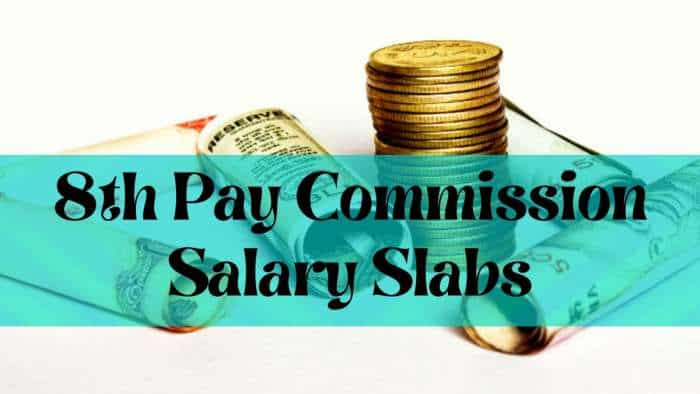
8th Pay Commission: Can basic salary limit cross Rs 6.40 lakh mark in new pay commission? Know why it may be possible

Revised New Tax Regime Slabs: Is your annual income Rs 12,90,000? Will you be taxed on Rs 15,000, or Rs 12,9000? Know here
02:52 PM IST








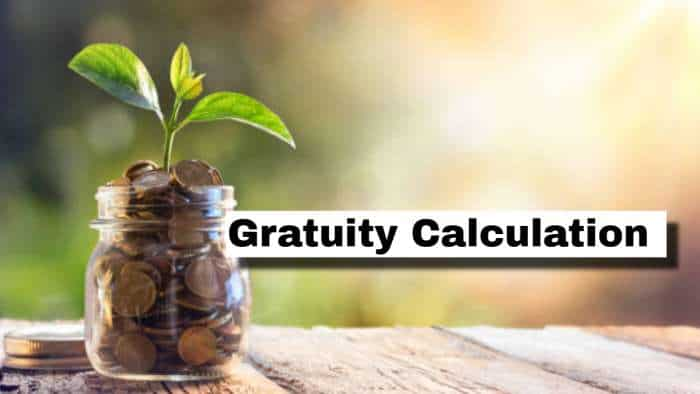
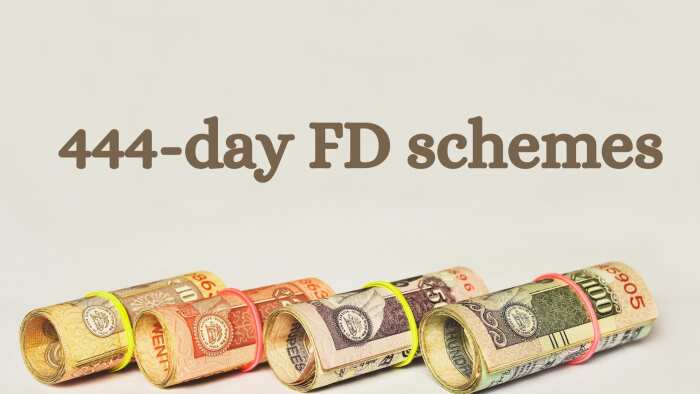
 EPFO settles record 5-crore claims worth over Rs 2 lakh crore in FY25
EPFO settles record 5-crore claims worth over Rs 2 lakh crore in FY25 Now EPFO members can change personal details, transfer EPF online without employers intervention
Now EPFO members can change personal details, transfer EPF online without employers intervention EPFO rolls out centralised pension system in all regional offices; 68 lakh pensioners to benefit
EPFO rolls out centralised pension system in all regional offices; 68 lakh pensioners to benefit EPFO, ESIC subscribers may soon use claim amounts via e-wallets: Labour Secretary
EPFO, ESIC subscribers may soon use claim amounts via e-wallets: Labour Secretary EPFO extends deadline for employers to upload pending pension applications until January 31, 2025
EPFO extends deadline for employers to upload pending pension applications until January 31, 2025