EPFO alert: This is how you can check UAN, passbook and provident fund account balance online
Almost all EPF services are manageable online. Apart from UAN, an employee can have a view of their PF account passbook and also check balance online.

For the common man, every little investment counts, and can help build wealth for the future. Amazingly, for an employee who is not able to make investments from own gross monthly income can yet stand a chance to enjoy the benefits of provident fund, money for which is deducted every month from their salaries by the employer. Provident fund accounts are managed and regulated by Employees’ Provident Fund Organisation (EPFO). As per the guidelines, an employer contributes 12% of the basic salary of a staff member towards EPF, while similar rate is contributed by an employee as well. However, if you are a woman employee, then the contribution rate stands at 8% in EPF. For managing the PF account, the EPFO allocates Universal Account Number (UAN) which has a unique 12-digit number. Almost all EPF services are manageable online. Apart from UAN, an employee can have a view of their PF account passbook and also check balance online.
If you are planning to view your UAN status, passbook and PF account balance, here’s how you can do it online at EPFO.
UAN:
A UAN is a permanent 12-digit unique number which remains valid throughout the life of a member. The UAN does not change even if an employee changes their employment. UAN helps in automatic transfer of funds and provident fund withdrawals. Benefits of UAN is that once a member has activated his or her UAN on the unified portal, they can enjoy downloading, printing updated passbook, UAN card anytime.
Here’s how you can check UAN status:
Step 1 - Visit the EPF portal at www.epfindia.gov.in.
Step 2 - Click on ‘Our Services’ section mentioned on top. Select For employees option, and you will be directed to a page.
Step 3 - Under employees services, click on Member UAN/Online Service (OCS/OTCP) option.
Step 4 - A link stated as https://unifiedportal-mem.epfindia.gov.in/memberinterface/ will be opened. Below that on the right, an option as ‘Know your UAN status’ will be available. Click on it!
It needs to be noted that, if the link of unified portal is not opening, then you can use the EPF website for entering that page. However, you can always begin by clicking on the link https://unifiedportal-mem.epfindia.gov.in/memberinterface/.
Step 5- After clicking on Know your Status, a page will be opened which will need some identity related information. Fill in your member ID, Aadhaar card and Permanent Account Number (PAN) card number. Also, feed in your name, date of birth, mobile number and email id. Write down the captcha code mentioned in small box and select Get Authorization. Your UAN status will be reflected immediately.
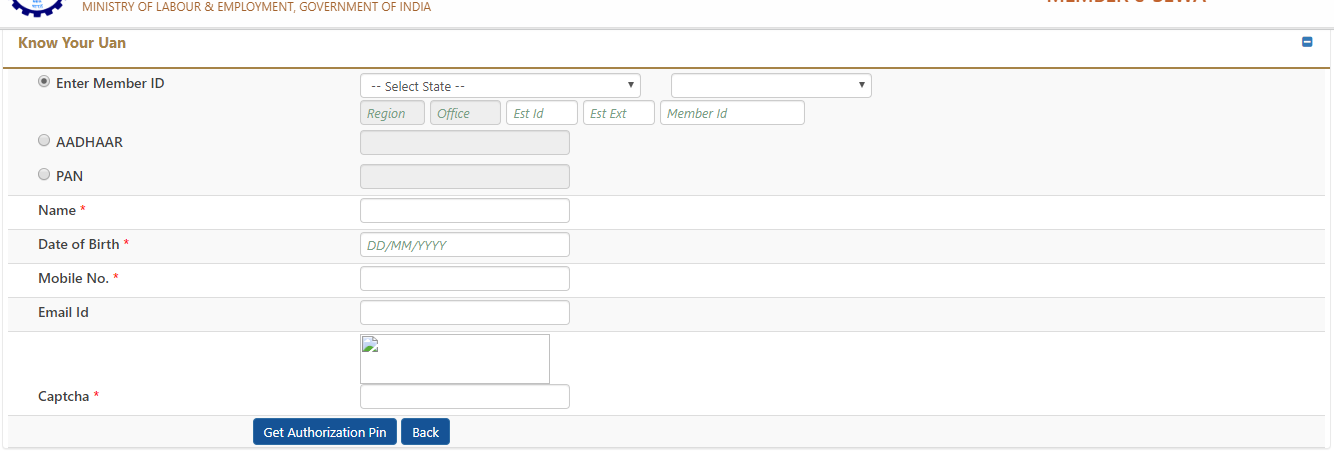 (Image source: EPFO)
(Image source: EPFO)
Passbook:
It needs to be noted that to view your passbook you will first have to register yourself at EPFO. For this you will have to activate your UAN number. By following the above mentioned procedure, you can always authenticate your UAN number. After doing so, you will be able to review your passbook.
Notably, the passbook will be available after 6 Hours of registration at Unified Member Portal. Also, changes in the credentials at Unified Member Portal will be effective at this Portal after after 6 Hours.
Here’s how to review:
Step 1 - Visit the EPF portal at www.epfindia.gov.in.
Step 2 - Click on ‘Our Services’ section mentioned on top. Select For employees option, and you will be directed to a page.
Step 3 - Under employees services, click on Member Passbook which will be the first option on the page itself.
Step 4 - After clicking the option, a link called as https://passbook.epfindia.gov.in/MemberPassBook/Login.jsp will be opened.
Step 5 - Fill in your User name, password and captcha code mentioned in a small box and click login.
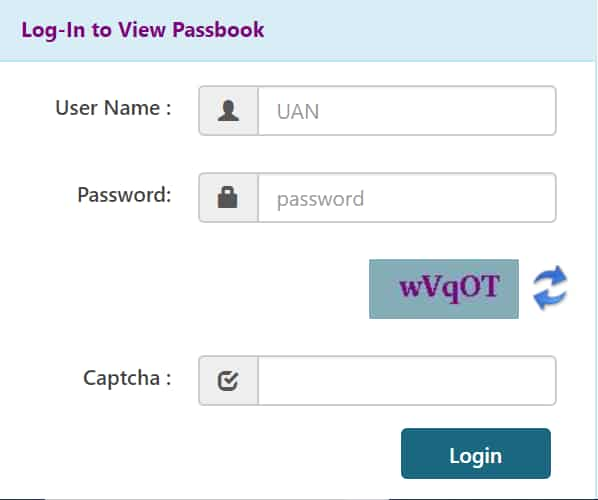
(Image source: EPFO)
The passbook will have the entries which has been reconciled at the EPFO field offices.
Provident fund account balance:
On Monday, the EPFO via its twitter account highlighted 4 ways to check balance of their PF account. One of which is also by reviewing passbook which will help in understanding the latest balance. You can follow the above mentioned steps for passbook. Other three methods are:
Here are 4 ways to check PF Account balance and Statement Check.#EPFO #HumHainNa pic.twitter.com/q0QTEnphLK
— EPFO (@socialepfo) June 10, 2019
SMS: By sending an SMS on 7738299899.
Missed call. Give a miss call on 01122901406.
EPFO app on UMANG platform: Firstly, you have to download the app on your mobile phone. After downloading, select EPFO option and then click on ‘Employee Centric Service’ option. You will be asked to enter your UAN of the account and submit. An One-Time Password will be sent on your registered mobile number with PF account. To proceed further, submit the OTP and click on view passbook. The entire details will be mentioned.
Get Latest Business News, Stock Market Updates and Videos; Check your tax outgo through Income Tax Calculator and save money through our Personal Finance coverage. Check Business Breaking News Live on Zee Business Twitter and Facebook. Subscribe on YouTube.
RECOMMENDED STORIES

LIC Saral Pension Plan: How to get Rs 64,000 annual pension on Rs 10 lakh one-time investment in this annuity scheme that everyone is talking about

Gratuity Calculation: What will be your gratuity on Rs 45,000 last-drawn basic salary for 6 years & 9 months of service?

Rs 1,500 Monthly SIP for 20 Years vs Rs 15,000 Monthly SIP for 5 Years: Know which one can give you higher returns in long term

Income Tax Calculations: What will be your tax liability if your salary is Rs 8.25 lakh, Rs 14.50 lakh, Rs 20.75 lakh, or Rs 26.10 lakh? See calculations

8th Pay Commission Pension Calculations: Can basic pension be more than Rs 2.75 lakh in new Pay Commission? See how it may be possible

SBI Revamped Gold Deposit Scheme: Do you keep your gold in bank locker? You can also earn interest on it through this SBI scheme

Monthly Pension Calculations: Is your basic pension Rs 26,000, Rs 38,000, or Rs 47,000? Know what can be your total pension as per latest DR rates
06:20 PM IST











 EPFO settles record 5-crore claims worth over Rs 2 lakh crore in FY25
EPFO settles record 5-crore claims worth over Rs 2 lakh crore in FY25 Now EPFO members can change personal details, transfer EPF online without employers intervention
Now EPFO members can change personal details, transfer EPF online without employers intervention EPFO rolls out centralised pension system in all regional offices; 68 lakh pensioners to benefit
EPFO rolls out centralised pension system in all regional offices; 68 lakh pensioners to benefit EPFO, ESIC subscribers may soon use claim amounts via e-wallets: Labour Secretary
EPFO, ESIC subscribers may soon use claim amounts via e-wallets: Labour Secretary EPFO extends deadline for employers to upload pending pension applications until January 31, 2025
EPFO extends deadline for employers to upload pending pension applications until January 31, 2025