e-Shram Card: How to register online on eshram.gov.in? Check details, and more
Any worker who is a home-based-worker, self-employed worker, or a wage worker in the unorganized sector including a worker in the organized sector who is not a member of ESIC or EPFO or not a Govt. employee can register.

e-Shram: The e-SHRAM portal is developed by the Ministry of Labour & Employment for creating a National Database of Unorganized Workers (NDUW), which will be seeded with Aadhaar. It will have details of name, occupation, address, occupation type, educational qualification, skill types, family details, etc. for the optimum realization of their employability and extend the benefits of the social security schemes to them. It is the first-ever national database of unorganized workers including migrant workers, construction workers, gig and platform workers, etc.
Under this scheme, the beneficiary will receive a 2 lacs accidental insurance cover under Pradhan Mantri Suraksha Bima Yojana(PMSBY) after enrolling. All unorganized worker social security benefits will be given through this platform in the future. This database might be used to give critical support to qualified unorganized employees in emergency and pandemic-like conditions.
See Zee Business Live TV Streaming Below:
e-Shram: Who can register?
Any worker who is a home-based-worker, self-employed worker, or a wage worker in the unorganized sector including a worker in the organized sector who is not a member of ESIC or EPFO or not a Govt. employee can register.
e-Shram: Eligibility Criteria
-Age should be between 16-59 years.
-Not a member of EPFO/ESIC or NPS (Govt. funded)
e-Shram Card: Documents Required
Aadhar Number
Mobile number linked with Aadhaar.
Savings Bank Account Number with IFSC code
e-Shram Card: How to Register
Step 1: Visit the official website of e-shram portal - eshram.gov.in.
Step 2: You will get 'Register on e-SHRAM'. Click on it.
Step 3: Enter your phone number which is linked with your Aadhaar.
Step 4: Enter the captcha code and click on Send OTP.
Step 5: Read instructions and follow.
Step 6: Fill in the details.
Step 7: Upload all papers
Step 8: Click on Submit. Then print a copy and keep it.
Step 9: Your registration is completed.
Note: If a worker does not have a phone number linked to Aadhaar, then he can go to his nearest CSC and get the biometric verification done.
Get Latest Business News, Stock Market Updates and Videos; Check your tax outgo through Income Tax Calculator and save money through our Personal Finance coverage. Check Business Breaking News Live on Zee Business Twitter and Facebook. Subscribe on YouTube.
RECOMMENDED STORIES

Gratuity Calculation: What will be your gratuity on Rs 45,000 last-drawn basic salary for 6 years & 9 months of service?

Rs 1,500 Monthly SIP for 20 Years vs Rs 15,000 Monthly SIP for 5 Years: Know which one can give you higher returns in long term

LIC Saral Pension Plan: How much should you invest one time to get Rs 64,000 annual pension for life?

SBI Senior Citizen FD Rates: Know your maturity amount for investments ranging from Rs 5 lakh to Rs 15 lakh in 1 year, 3-year and 5-year, calculations inside

Monthly Pension Calculations: Is your basic pension Rs 26,000, Rs 38,000, or Rs 47,000? Know what can be your total pension as per latest DR rates
03:51 PM IST









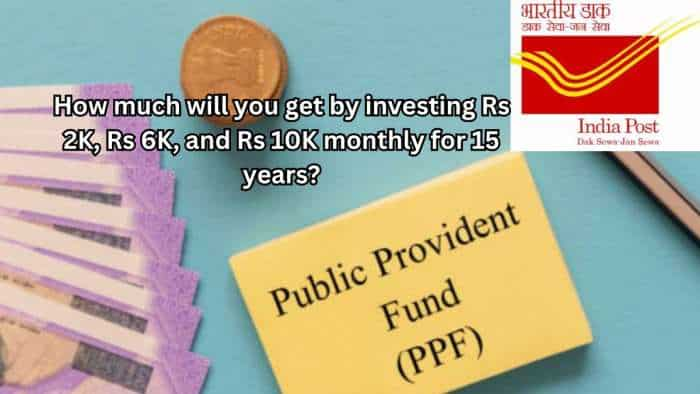


 Hidden charges on SBI ATM cards: Is your money disappearing quietly?
Hidden charges on SBI ATM cards: Is your money disappearing quietly? Latest personal loan interest rates for SBI, PNB, Bank of Baroda, HDFC bank and ICICI bank
Latest personal loan interest rates for SBI, PNB, Bank of Baroda, HDFC bank and ICICI bank 8 post office investment schemes that offer over 7% guaranteed return
8 post office investment schemes that offer over 7% guaranteed return Millennials turning towards new-age investment instrument fractional investing: Report
Millennials turning towards new-age investment instrument fractional investing: Report  Income Tax: How are e-filing and e-payment of taxes different? Know details here
Income Tax: How are e-filing and e-payment of taxes different? Know details here