Bank account holder? SBI, HDFC Bank, ICICI Bank warn about this fraud; know how to secure your money
Lenders like State Bank of India (SBI), HDFC Bank and ICICI Bank do warn their customers on their website. Not only this, these banks have also introduced various measures and guidance, that a bank account holder must take care, if they come across phishing fraud.

Phising is becoming a very common fraud in the country these days. In this fraud, the scammer sends you a mail which looks like it is from your bank. These mails tell customers that they are facing some technical issues in their computer, before asking you to re-submit your account details or credit card information etc. They can also lure you with mails of discounts or information either to swindle you directly or to defraud you under other person’s name whom you know. Hence, to remain safe from this fraud, lenders like State Bank of India (SBI), HDFC Bank and ICICI Bank do warn their customers on their website. Not only this, these banks have also introduced various measures and guidance, that a bank account holder must take care, if they come across phishing fraud.
SBI on its website explains, 'Phishing' is a common form of Internet piracy. It is deployed to steal users personal and confidential information like bank account numbers, net banking passwords, credit card numbers, personal identity details etc. Later the perpetrators may use the information for siphoning money from the victim's account or run up bills on victim's credit cards. In the worst case one could also become the victim of identity theft.
Here’s how to identify a phishing fraud, as per HDFC Bank.
1. Verify the URL of the webpage. The ‘s’ at the end of ‘https://’ stands for ‘secure’ - meaning the page is secured with an encryption. Most fake web addresses start with ‘http://’. Beware of such websites!
2. Check the Padlock symbol. This depicts the existence of a security certificate, also called the digital certificate for that website.
3. Establish the authenticity of the website by verifying its digital certificate. To do so, go to File > Properties > Certificates or double click on the Padlock symbol at the upper right or bottom corner of your browser window.
ICICI Bank states that, If you receive an e-mail claiming to be from ICICI Bank regarding updating sensitive account information like PIN, password, account number, let us know by forwarding the e-mail to antiphishing@icicibank.com.
#GlobalMarketUpdate | जानिए विदेशी बाजारों का हाल रजत देवगन से। @devganrajat9 @AnilSinghviZEE @deepaliranaa pic.twitter.com/xrLEkhdeiJ
— Zee Business (@ZeeBusiness) February 15, 2019
What can you do?
Always log on to a site by typing the proper URL in the address bar.
Give your user id and password only at the authenticated login page.
Before providing your user id and password please ensure that the URL of the login page starts with the text ‘https://’ and is not ‘http:// ‘.The 's' stands for 'secured' and indicates that the Web page uses encryption.
Please also look for the lock sign (lock icon) at the right bottom of the browser and the verisign certificate.
Provide your personal details over phone/Internet only if you have initiated a call or session and the counterpart has been duly authenticated by you.
Please remember that the bank would never ask you to verify your account information through an e-mail.
If accidentally revealed your Password/PIN, then this is what you can do as per SBI.
If you feel that you have been phished or you have provided your personal information at a place you should not have, please carry out the following immediately as a damage mitigation measure.
- Change your password immediately.
- Report to the bank by clicking on the link Report Phishing
- Check your account statement and ensure that it is correct in every respect.
- Report any erroneous entries to the bank.
- Use the other compensatory controls provided by the bank like setting the limits for demand draft and trusted third parties to zero, enabling high security, etc to minimize the risk.
Never do this!
- DO NOT click on any suspicious link in your email.
- DO NOT provide any confidential information via email, even if the request seems to be from authorities like Income Tax Department, Visa or MasterCard etc.
- DO NOT open unexpected email attachments or instant message download links.
- DO NOT access NetBanking or make payments using your Credit/Debit Card from computers in public places like cyber cafés or even from unprotected mobile phones.
Thereby, follow the instructions of your bank, to secure your money. It is always best to be wise and alert, keep a knowledge of frauds and what your bank warns you about them.
Get Latest Business News, Stock Market Updates and Videos; Check your tax outgo through Income Tax Calculator and save money through our Personal Finance coverage. Check Business Breaking News Live on Zee Business Twitter and Facebook. Subscribe on YouTube.
RECOMMENDED STORIES

SBI Senior Citizen FD Rate: Here's what State Bank of India giving on 1-year, 3-year, 5-year fixed deposits currently

Fundamental picks by brokerage: These 3 largecap, 2 midcap stocks can give up to 28% return - Check targets

SIP+SWP: Rs 10,000 monthly SIP for 20 years, Rs 25 lakh lump sum investment, then Rs 2.15 lakh monthly income for 25 years; see expert calculations
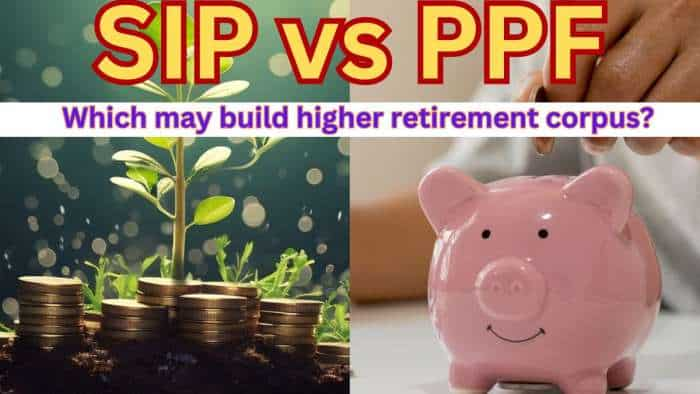
SIP vs PPF: How much corpus you can build in 15 years by investing Rs 1.5 lakh per year? Understand through calculations

Top 7 Mutual Funds With Highest Returns in 10 Years: Rs 10 lakh investment in No 1 scheme has turned into Rs 79,46,160 in 10 years

Tamil Nadu Weather Alert: Chennai may receive heavy rains; IMD issues yellow & orange alerts in these districts
09:50 AM IST










 SBI to open 500 more branches in FY25, take overall network to 23,000: Finance Minister
SBI to open 500 more branches in FY25, take overall network to 23,000: Finance Minister Attention SBI Customers: EMIs of home loan, personal loan go up as PSU bank hikes lending rate
Attention SBI Customers: EMIs of home loan, personal loan go up as PSU bank hikes lending rate  SBI shares in green post Q2 results: most global brokerages raise target price
SBI shares in green post Q2 results: most global brokerages raise target price  SBI Q2 Results: PSU bank's net profit jumps 28% to Rs 18,331 crore, beats Street estimates
SBI Q2 Results: PSU bank's net profit jumps 28% to Rs 18,331 crore, beats Street estimates  Hidden charges on SBI ATM cards: Is your money disappearing quietly?
Hidden charges on SBI ATM cards: Is your money disappearing quietly?