Aadhaar Card: Update your demographic details online through mAadhaar App; Check charge, details and how to download
Aadhaar tweeted that one can update demographic details like name, gender, DoB, and address online through this app. It will cost just Rs 50 per request and more than one detail can be updated at once.

Aadhaar card: Aadhaar, a 12-digit individual identification number issued by the Unique Identification Authority of India (UIDAI) on behalf of the Government of India, is one of the most important documents and is widely used for personal identification or address proof.
But it is little difficult to carry Aadhaar card with yourself by all the time, so UIDAI introduced mAadhaar App. This app is more than just Aadhaar card in a wallet. mAadhaar is designed to provide an interface to Aadhaar card holders, where it carries information like name, date of birth, address along with photograph and 12-digit biometric number in their smartphones. Such also eliminates the error of losing the physical Aadhaar card or any other documents, as mAadhaar plays here the vital role.
Recently Aadhaar tweeted that one can update demographic details like name, gender, DoB, and address online through this app. It will cost just Rs 50 per request and more than one detail can be updated at once.
"Update your demographic details like Name (Only Minor Changes allowed, Twice), Gender (Once), DoB (Once), and Address (No limit) online through #mAadhaarApp. Charges: ₹50 per request, more than one detail can be updated at once," Aadhaar tweeted.
Update your demographic details like Name (Only Minor Changes allowed, Twice), Gender (Once), DoB (Once), and Address (No limit) online through #mAadhaarApp.
Charges: ₹50 per request, more than one detail can be updated at once.
Download now . pic.twitter.com/gBYCKC7np1
— Aadhaar (@UIDAI) May 6, 2022
mAadhaar App is available for both Android and iPhone users in India.
Here's step by step guide on how to install mAadhaar App:
Step 1: Visit the Google Play Store for Android and to App Store for iPhone.
Step 2: Type mAadhaar in the search bar and download,
Step 3: To make sure you are downloading the right app, check to see if the developer’s name is listed as ‘Unique Identification Authority of India’
Step 4: Once you open the app, it takes you through the terms and conditions and usage guidelines and language preference settings.
Step 5: Please go through them carefully before continuing further.
Step 6: You have successfully downloaded the app.
Direct Link to download mAadhaar App:
Android version: https://play.google.com/store/apps/details?id=in.gov.uidai.mAadhaarPlus&...
iOS version: https://apps.apple.com/in/app/maadhaar/id1435469474.
Get Latest Business News, Stock Market Updates and Videos; Check your tax outgo through Income Tax Calculator and save money through our Personal Finance coverage. Check Business Breaking News Live on Zee Business Twitter and Facebook. Subscribe on YouTube.
RECOMMENDED STORIES
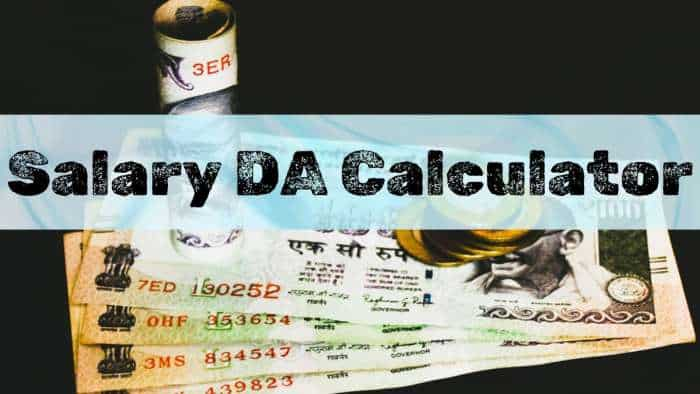
Dearness Allowance (DA) Calculations: Is your basic monthly salary Rs 25,500, Rs 35,400, or Rs 53,100? Know how much DA will you get at different rates

Power of Compounding: How long it will take to build Rs 8 crore corpus with Rs 7,000, Rs 11,000 and Rs 16,000 monthly investments
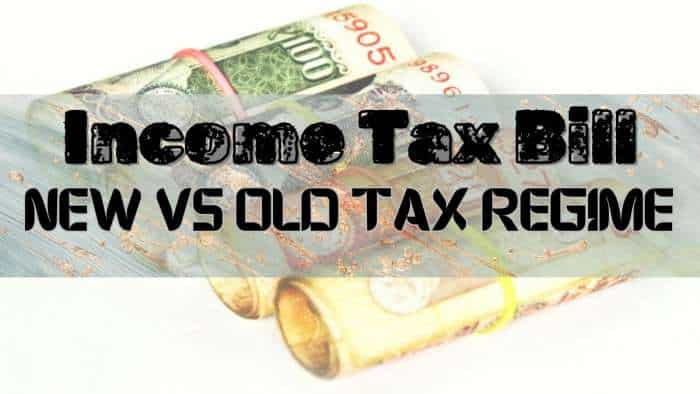
Income Tax Calculations: What will be your tax liability if your salary is Rs 8 lakh, Rs 14 lakh, Rs 20 lakh, and Rs 26 lakh?
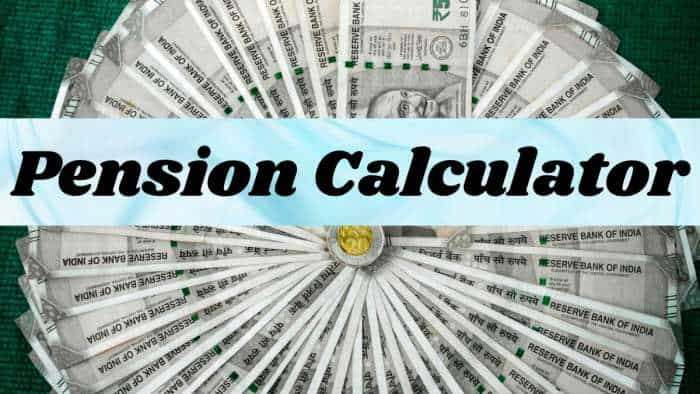
Monthly Pension Calculations: Is your basic pension Rs 25,000, Rs 35,000, or Rs 50,000? Know what can be your total pension as per latest DR rates
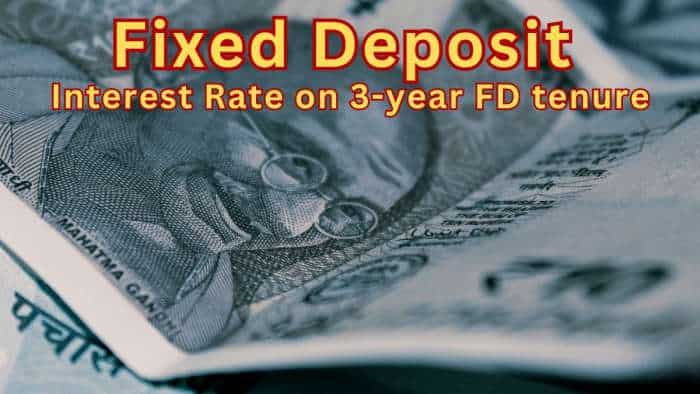
Fixed Deposit Rates for 1 Lakh Investment: Compare SBI, PNB, HDFC, ICICI, and Post Office 3-year FD returns
06:51 PM IST







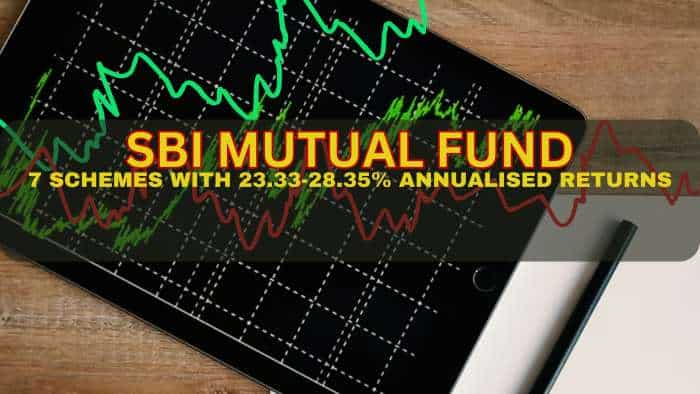

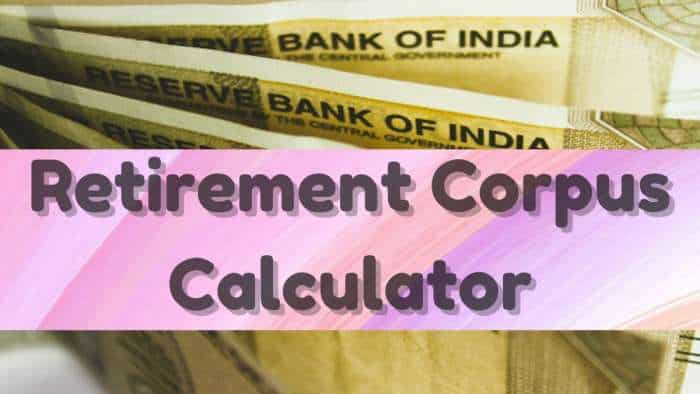
 Aadhaar Face Authentification: Your face will now be your Aadhaar Card
Aadhaar Face Authentification: Your face will now be your Aadhaar Card Odisha government extends deadline for e-KYC verification of ration cards
Odisha government extends deadline for e-KYC verification of ration cards  How to lock/unlock Aadhaar biometrics via UIDAI portal
How to lock/unlock Aadhaar biometrics via UIDAI portal  Deadline to link Aadhaar with ration card extended
Deadline to link Aadhaar with ration card extended Rule Changes from April 1, 2024: NPS, SBI debit cards, FASTag - Get all the details here
Rule Changes from April 1, 2024: NPS, SBI debit cards, FASTag - Get all the details here