Aadhaar Card Tips: Don't want to share Aadhaar Number? Here's step by step guide to generate virtual ID
VID or Virtual ID is a temporary, revocable 16-digit random number mapped with your Aadhaar number. It can be used in lieu of Aadhaar number whenever authentication or e-KYC services are performed. Here's the step-by-step guide on how to generate a virtual ID.
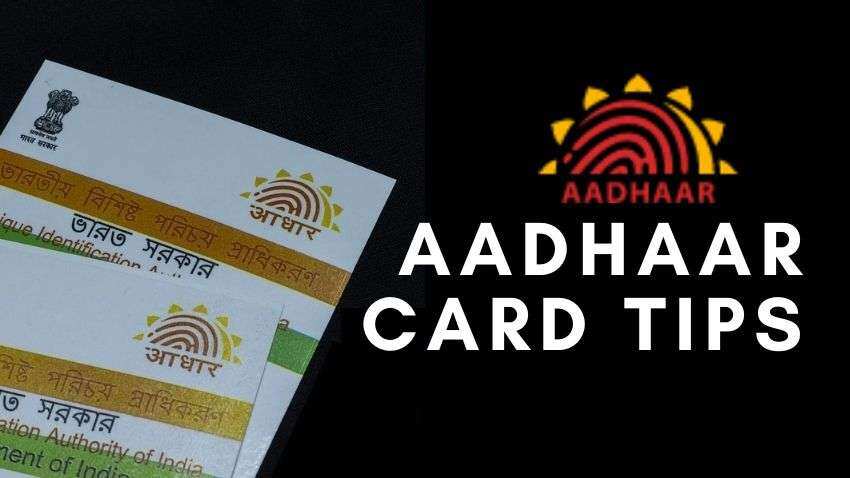
Aadhaar Card Tips: Aadhaar Card, a 12-digit random number issued by the UIDAI (“Authority”) to the residents of India after satisfying the verification process laid down by the Authority, is one of the mandatory KYC documents. It is used as the identity by every citizen of the country. Over the past decade, it has become the preferred ID for all. It is required for every important work these days. However, sharing the Aadhaar Number everywhere is a matter of concern as small negligence in this will lead to the leak of personal information.
UIDAI has also cautioned about the misuse of Aadhaar cards and suggested using masked Aadhaar, locked Aadhaar, or virtual Aadhaar for safety purposes.
What is Virtual ID?
"VID or Virtual ID is a temporary, revocable 16-digit random number mapped with your Aadhaar number. Virtual ID can be used in lieu of Aadhaar number whenever authentication or e-KYC services are performed. Authentication may be performed using Virtual ID in a manner similar to using Aadhaar number. It is not possible to derive Aadhaar number from Virtual ID," the per UIDAI website said.
Here's the step-by-step guide on how to generate a virtual ID:
Step 1: Go to the official UIDAI website - http://uidai.gov.in/
Step 2: Select the "My Aadhaar option" available on the homepage.
Step 3: A dropdown menu will appear. Select the "Aadhaar Services option" in it.
Step 4: Now, click on the option saying 'Virtual ID generator'
Step 5: A new page will appear where VID generation will be done
Step 6: Enter the required details - Aadhaar number and then enter the Captcha
Step 7: Once done, click on the ‘Send OTP’ option. An OTP will be received on the mobile number linked with your Aadhaar.
Step 8: Now, enter the OTP to log in and select the option that says 'Generate VID'
Step 9: Once done, click on the option saying 'Verify and Proceed'
Step 10: Your VID has been created and sent to your registered mobile number
Step 11: Receive your Unique Aadhaar Virtual ID on the registered mobile number and use.
Get Latest Business News, Stock Market Updates and Videos; Check your tax outgo through Income Tax Calculator and save money through our Personal Finance coverage. Check Business Breaking News Live on Zee Business Twitter and Facebook. Subscribe on YouTube.
RECOMMENDED STORIES

LIC Saral Pension Plan: How to get Rs 64,000 annual pension on Rs 10 lakh one-time investment in this annuity scheme that everyone is talking about

Gratuity Calculation: What will be your gratuity on Rs 45,000 last-drawn basic salary for 6 years & 9 months of service?

Rs 1,500 Monthly SIP for 20 Years vs Rs 15,000 Monthly SIP for 5 Years: Know which one can give you higher returns in long term

Income Tax Calculations: What will be your tax liability if your salary is Rs 8.25 lakh, Rs 14.50 lakh, Rs 20.75 lakh, or Rs 26.10 lakh? See calculations

8th Pay Commission Pension Calculations: Can basic pension be more than Rs 2.75 lakh in new Pay Commission? See how it may be possible

SBI Revamped Gold Deposit Scheme: Do you keep your gold in bank locker? You can also earn interest on it through this SBI scheme

Monthly Pension Calculations: Is your basic pension Rs 26,000, Rs 38,000, or Rs 47,000? Know what can be your total pension as per latest DR rates
07:55 PM IST











 Hidden charges on SBI ATM cards: Is your money disappearing quietly?
Hidden charges on SBI ATM cards: Is your money disappearing quietly? Latest personal loan interest rates for SBI, PNB, Bank of Baroda, HDFC bank and ICICI bank
Latest personal loan interest rates for SBI, PNB, Bank of Baroda, HDFC bank and ICICI bank 8 post office investment schemes that offer over 7% guaranteed return
8 post office investment schemes that offer over 7% guaranteed return Millennials turning towards new-age investment instrument fractional investing: Report
Millennials turning towards new-age investment instrument fractional investing: Report  Income Tax: How are e-filing and e-payment of taxes different? Know details here
Income Tax: How are e-filing and e-payment of taxes different? Know details here