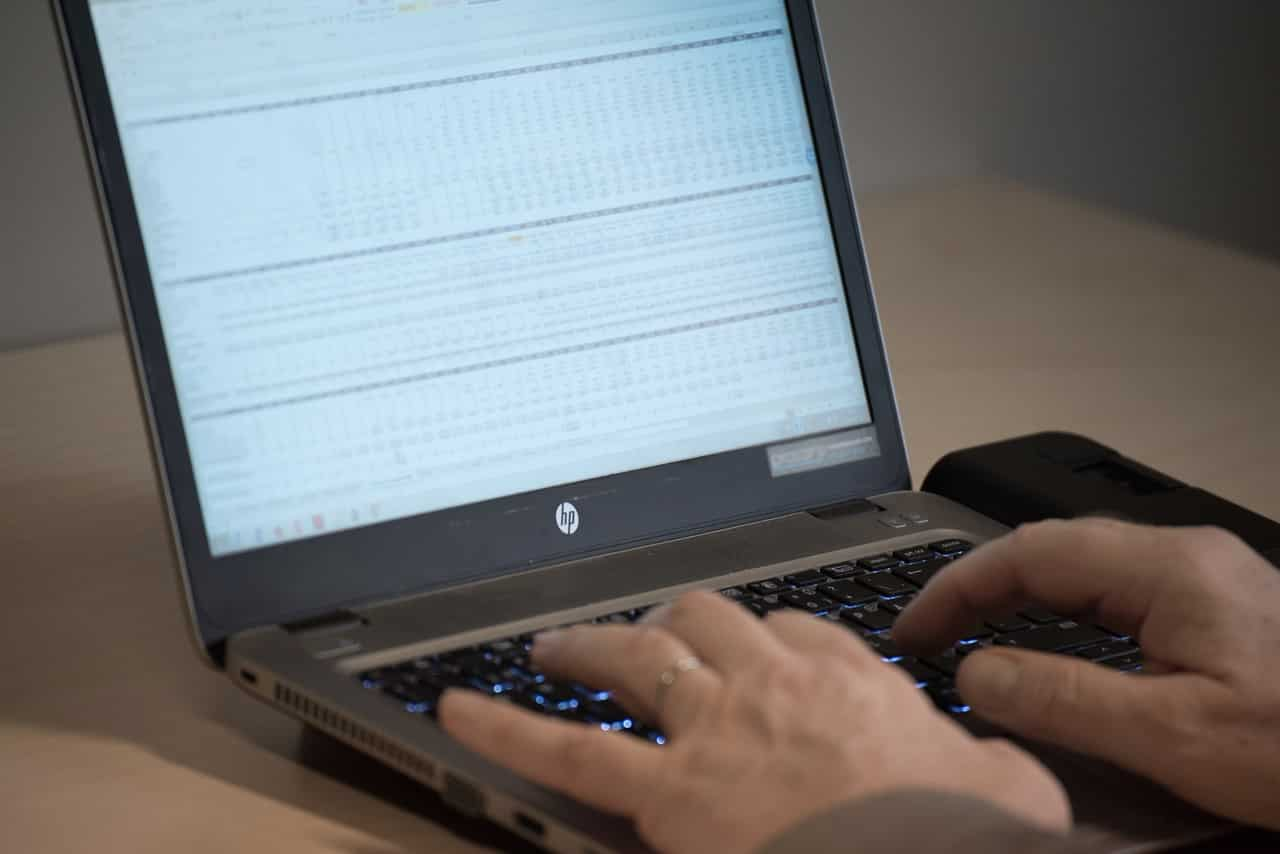Income tax season: Here's how to file ITR via WhatsApp
Filing an income tax return (ITR) can be a tough task, especially for someone who is filing for the first time. With the last date fast approaching, ClearTax has started a facility where taxpayers can file ITR via WhatsApp. This service simplifies tax filing for low-income blue-collar individuals in India who often miss out on tax refunds due to complexities in the filing process.
(DISCLAIMER: The views and investment tips expressed by investment experts on zeebiz.com are their own and not those of the website or its management. zeebiz.com advises users to check with certified experts before taking any investment decisions.)
Who can file ITR via WhatsApp?

How many languages is the service available in?

Here is a step by step guide to filing ITR via WhatsApp
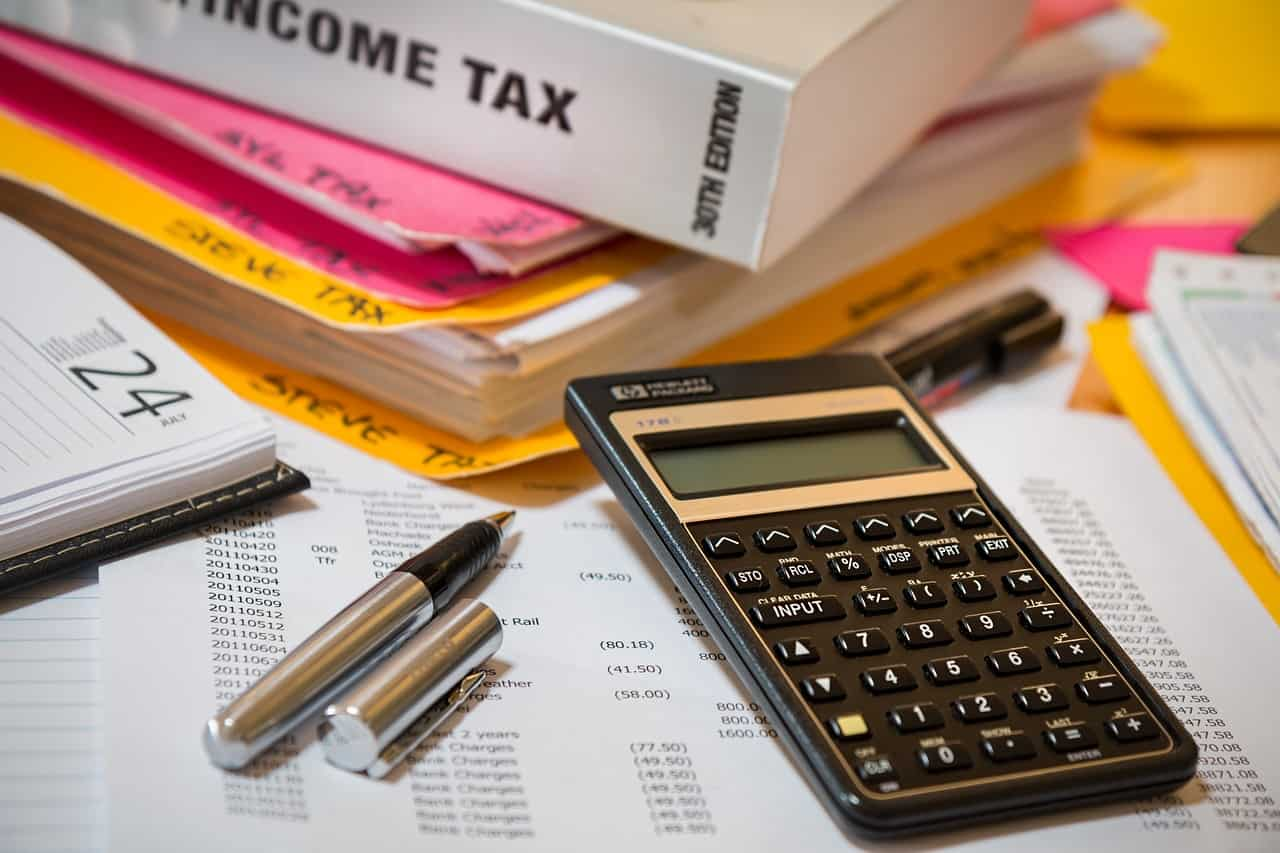
Step 1

Step 3

Step 5
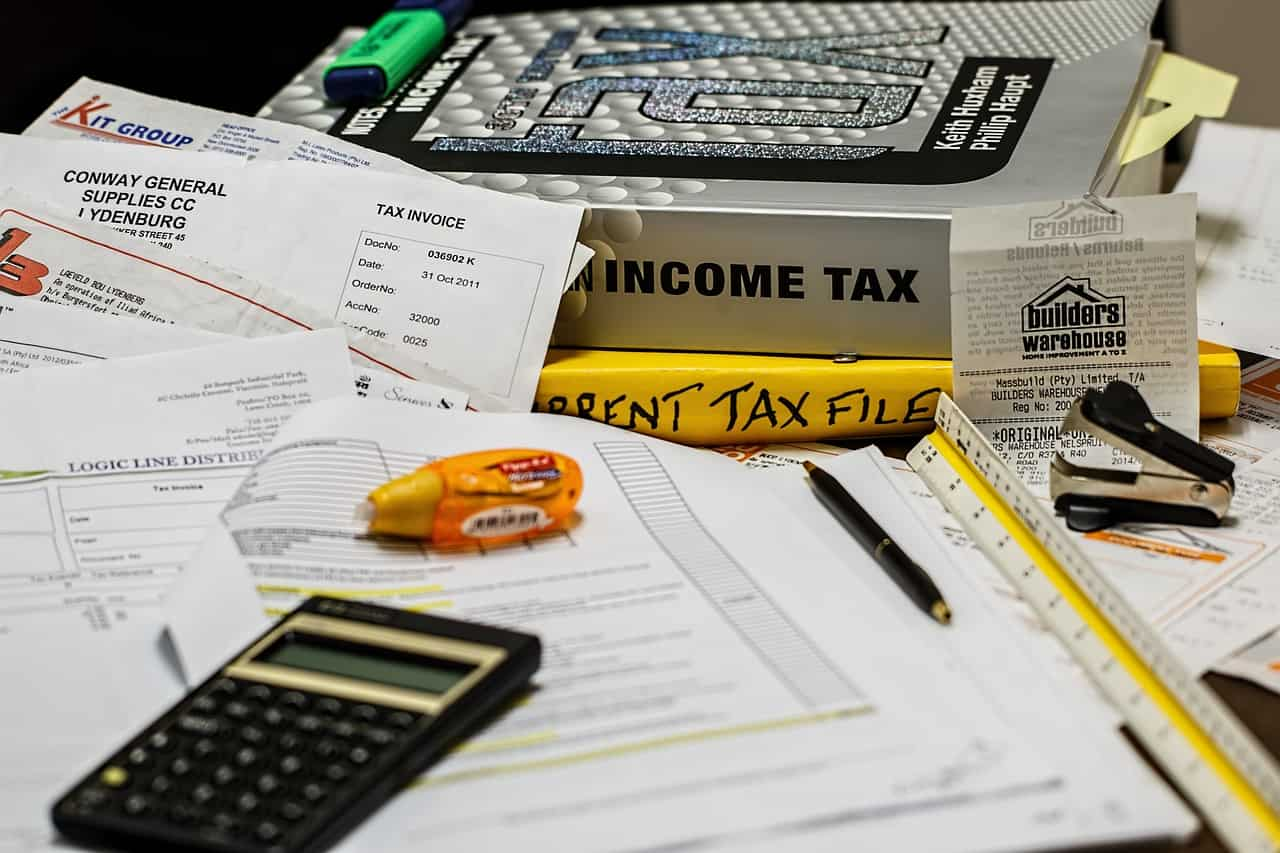
Step 6
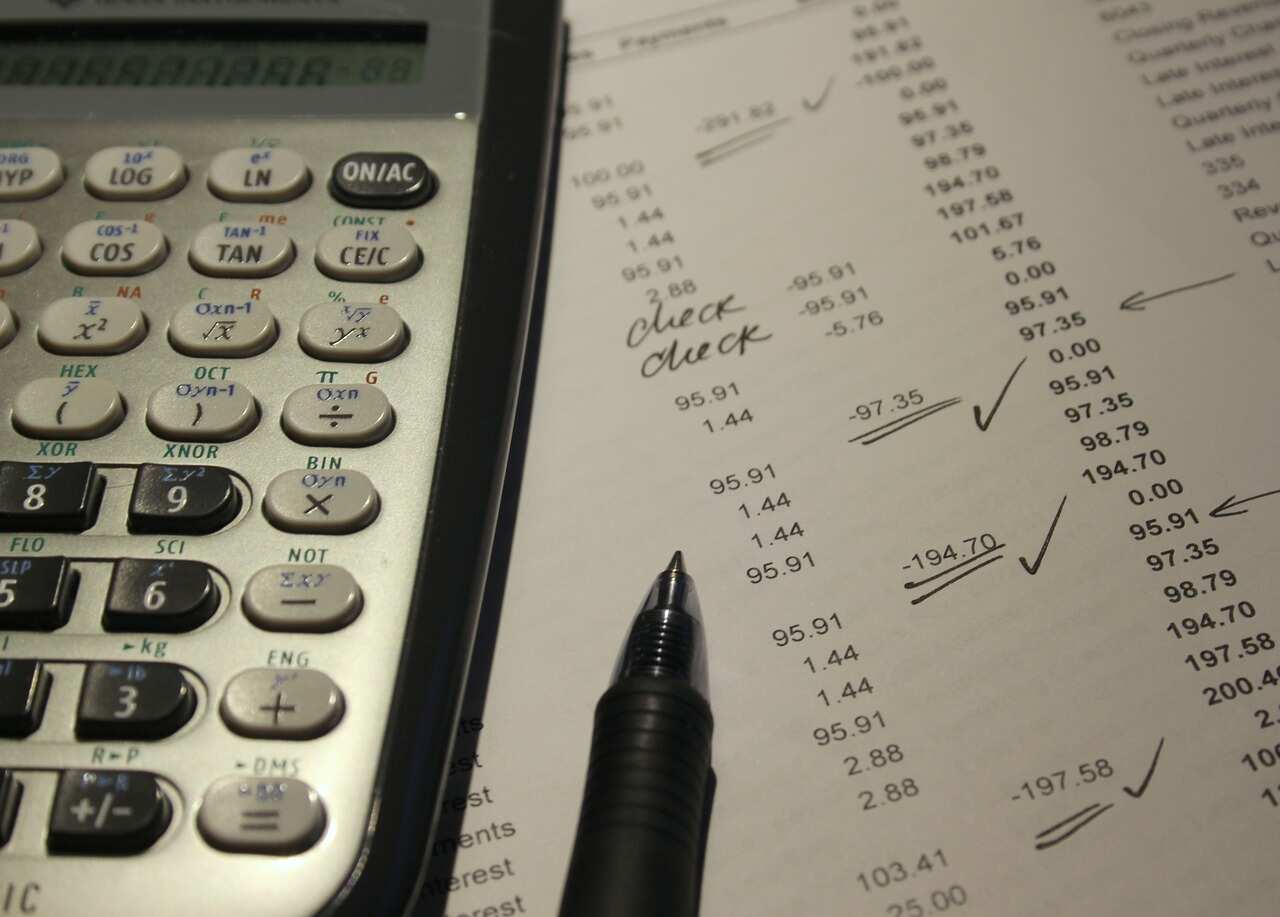
Step 7

Step 8