New income tax e-filing portal: Know how you can use various services, check steps here
The income tax department on Monday, June 7 launched a new e-filing portal www.incometax.gov.in. The portal will provide an easier way of online filing of returns and tax payments to the taxpayers.
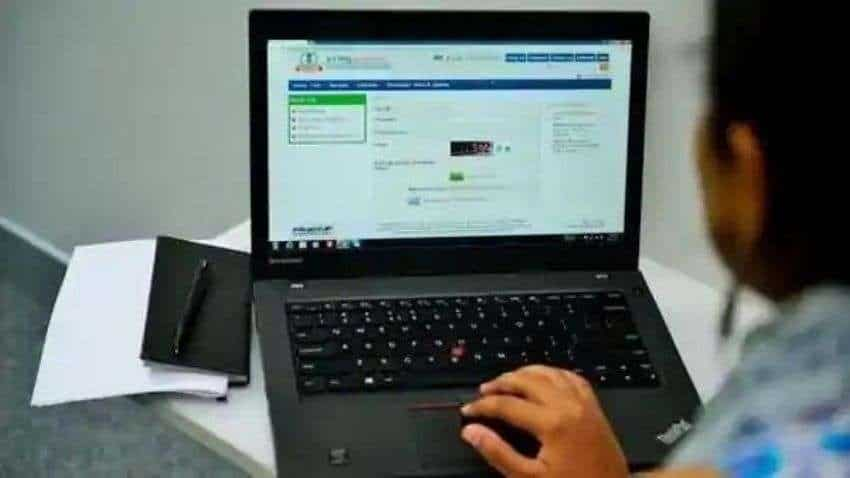
The income tax department on Monday, June 7 launched a new e-filing portal www.incometax.gov.in. The portal will provide an easier way of online filing of returns and tax payments to the taxpayers.
Several new services and features have been introduced on the portal like enhanced help section with user manuals and videos, secure and multiple options for login, wizard-based assistance in ITR selection and pre-filed ITRs, Mobile App, Chatbot, easy to use ITR utility and role-based and user friendly dashboard.
See Zee Business Live TV Streaming Below:
If you have not yet visited or used the new e-filing portal here is all you need to know:
How to use the new income tax portal?
The user will have to register and log in first in order to avail all the services offered by the new e-filing portal. However, if you have not yet registered yourself then you can click on the register option that will be available on the top right corner. While those who are already registered can simply log in using their ID and password.
The portal also has separate tabs for different categories of taxpayers, like individual, HUF, company, Non-company, etc.
The portal even asks the user to update their profile in order to avail accurate pre-fill and enhanced user experience.
Steps for users for easy understanding of the portal:
1. On the top of the portal, users will be able to find the tabs to access the persona-based help content.
2. Click on the applicable tab to view guidance on how to file ITRs, applicable forms, deductions, refund status, tax slabs and other related information.
3. As the users will scroll down they will be able to see services like e-verification, linking Aadhaar, knowing refund status and ITR status.
4. Users can scroll down further to access the enhanced and user-friendly help section, the detailed user manuals, FAQs and videos.
However, users need to note that in order to avail all the services offered by the portal they will have to register themselves and log in to the portal.
Post log-in users will be able to see various options like e-file, authorised partners, services, pending actions, grievances, etc. The portal can also be accessed in various regional languages.
People can click on the direct link mentioned here for further understanding of the portal: https://www.incometax.gov.in/iec/foportal/sites/default/files/2021-06/Th...
Get Latest Business News, Stock Market Updates and Videos; Check your tax outgo through Income Tax Calculator and save money through our Personal Finance coverage. Check Business Breaking News Live on Zee Business Twitter and Facebook. Subscribe on YouTube.
RECOMMENDED STORIES

Small SIP, Big Impact: Rs 1,111 monthly SIP for 40 years, Rs 11,111 for 20 years or Rs 22,222 for 10 years, which do you think works best?

Rs 3,500 Monthly SIP for 35 years vs Rs 35,000 Monthly SIP for 16 Years: Which can give you higher corpus in long term? See calculations
05:32 PM IST










 ITR e-Verification: Received an e-verification notice? Here's what you can do next
ITR e-Verification: Received an e-verification notice? Here's what you can do next  ITR filing big update: Only 4 days left! Govt expects 1 crore Income Tax Returns on last date
ITR filing big update: Only 4 days left! Govt expects 1 crore Income Tax Returns on last date  Income Tax Return: Department allows one-time relaxation for verification of ITR e-filing
Income Tax Return: Department allows one-time relaxation for verification of ITR e-filing 'IT Department has taken corrective measures via Managed Service Provider for new e-filing portal'
'IT Department has taken corrective measures via Managed Service Provider for new e-filing portal' ITR e-filing 2.0 Portal: How to use NEW Income Tax website? TOP features listed too—FULL details here
ITR e-filing 2.0 Portal: How to use NEW Income Tax website? TOP features listed too—FULL details here