ITR: Still waiting for income tax refund? These could be the possible reasons
If you have not verified your income tax return, you will not receive any refund. The ITR filing process is not complete unless you have verified the return.
)
With the July 31 deadline to file income tax returns long past, the Income Tax Department is busy processing the ITR and issuing refunds. Some taxpayers may have not received their refund yet. This could be due to several reasons from your tax return not being verified to incorrect bank account details being mentioned in the ITR. Here are some reasons your income tax refund has not been generated and what you can do.
Possible reasons income tax refund has not been generated
ITR not verified: If you have not verified your income tax return, you will not receive any refund. The ITR filing process is not complete unless you have verified the return.
ITR under process: Your tax return may still be under processing. Once the Income Tax Department completes the stage, your refund will be generated.
Mismatch in TDS/TCS claim: If there is any mismatch in the tax deducted at source in Form 26AS due to wrong particulars, the refund may get delayed.
Additional documents required: If the tax authorities need you to submit more documents to support your claim, the refund will be delayed. The money will be deposited into the bank account only after the relevant documents have been submitted and processed.
Outstanding dues: If you have any pending taxes that are unpaid, no refund will be given. You will have to pay your previous liabilities to ensure that the tax refund is processed.
Wrong/Invalidated Bank Account: Pre-validating your bank account is a must to complete your ITR filing process. If that is not done, or if the wrong bank details have been entered, the return will not be processed. Here’s a step-by-step process to check if your bank account is pre-validated.
1) Login to your income tax e-filing account with your user ID and password.
2) Go to 'My Profile' and select 'My Bank Account’.
3) You will be able to see your pre-validated bank accounts on the screen. You will also be able to see if the bank account you have chosen to receive the refund is validated or not.
How to check ITR refund status?
-Go to the income Tax website at incometax.gov.in.
-Log in using your password and PAN number.
-Select ‘View Returns / Forms’.
-Click on ‘Select An Option.’ Go to ‘Income tax Returns’ in the drop-down menu.
-Fill in the assessment year you want to check the refund for and submit.
-Choose the ITR acknowledgment number to check your refund status.
What to do if wrong bank details entered in ITR?
You can select the option of refund re-issue and submit the correct bank account details.
Get Latest Business News, Stock Market Updates and Videos; Check your tax outgo through Income Tax Calculator and save money through our Personal Finance coverage. Check Business Breaking News Live on Zee Business Twitter and Facebook. Subscribe on YouTube.
RECOMMENDED STORIES

RBI Rule: New system for online money transfers to be implemented from April 1, 2025; here's all you need to know

Small SIP, Big Impact: Rs 11,111 monthly investment for 15 years, Rs 22,222 for 10 years or Rs 33,333 for 7 years, which do you think works best?
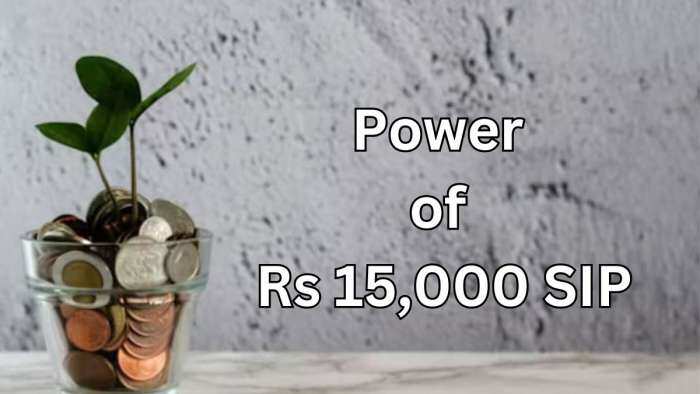
Power of Rs 15,000 SIP: How long it will take to achieve Rs 7 crore corpus? See calculations to know
06:38 PM IST









 Missed ITR filing deadline? Essential things to know about belated income tax return
Missed ITR filing deadline? Essential things to know about belated income tax return ITR deadline ends in few hours, here's how you can file it and avoid I-T Department penalty of Rs 5,000
ITR deadline ends in few hours, here's how you can file it and avoid I-T Department penalty of Rs 5,000 With less than 2 days left to file ITR, what you can do if you’re not receiving Aadhaar OTP on your mobile number?
With less than 2 days left to file ITR, what you can do if you’re not receiving Aadhaar OTP on your mobile number? Income Tax Season: Do you want to file ITR without CA's help? Here's how you can do it using salary slip; learn procedure
Income Tax Season: Do you want to file ITR without CA's help? Here's how you can do it using salary slip; learn procedure ITR Filing Last Date 2023: Deadline approaches for Income Tax Return Filing for FY 2022-23
ITR Filing Last Date 2023: Deadline approaches for Income Tax Return Filing for FY 2022-23