Income Tax Return: File ITR before due date or pay late filing fees of Rs 5,000; Know what IT Department says
As per the information provided by the Income Tax Department, if a person who is required to furnish a return of income under section 139 fails to do so within the time prescribed then they will have to pay interest on tax due.
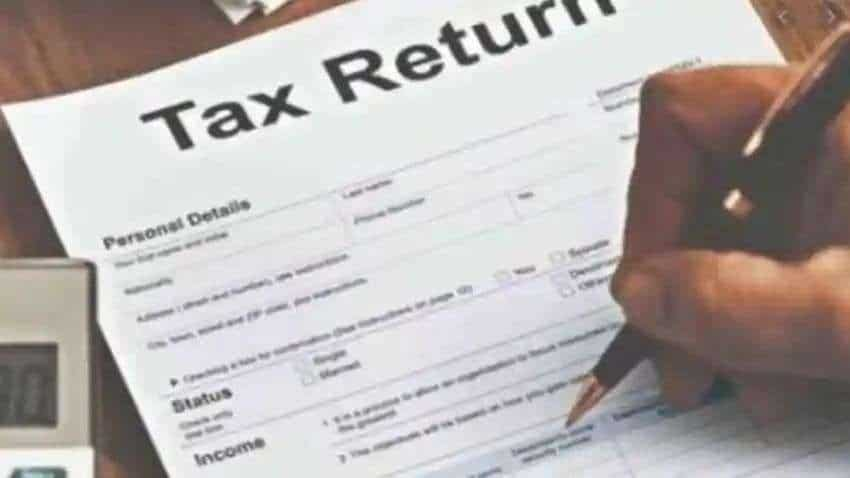
The Central Government has extended the due date for filing Income Tax Returns several times this year mainly due to technical glitches. The last date of filing the returns for the Assessment Year 2021-22 has been extended to December 31, 2021.
However, if you still fail to file the returns then you may have to pay late filing fees of Rs 5,000. As per the information provided by the Income Tax Department, if a person who is required to furnish a return of income under section 139 fails to do so within the time prescribed then they will have to pay interest on tax due.
See Zee Business Live TV Streaming Below:
Further, as per section 234F, late filing fees of Rs 5,000 shall be payable if return furnished after the due date specified under section 139(1). However, the amount of late filing fees to be paid shall be Rs 1,000, if the total income of the person does not exceed Rs 5 lakhs.
It can be noted that the late filing fee under section 234F will not be leviable in case you are not required to file ITR as per section 139 but filing it voluntary though after the due date.
How to file the return of income electronically?
1. Go to the official website https://www.incometax.gov.in for e-filing the return of income.
2. Login to e-Filing portal by entering user ID (PAN), Password, Captcha code and click 'Login'.
3. Click on the 'e-File' menu and click 'Income Tax Return' link.
4. On Income Tax Return Page: PAN will be auto-populated. Select 'Assessment Year', Select 'ITR Form Number', Select 'Filing Type' as 'Original/Revised Return, 'Select 'Submission Mode' as 'Prepare and Submit Online'
5. Click on Continue.
6. Read the instructions carefully and fill all the applicable and mandatory fields of the online ITR form.
7. Choose the appropriate Verification option in the 'Taxes Paid and Verification' tab.
8. Click on 'Preview and Submit' button, Verify all the data entered in the ITR.
9. 'Submit' the ITR.
Get Latest Business News, Stock Market Updates and Videos; Check your tax outgo through Income Tax Calculator and save money through our Personal Finance coverage. Check Business Breaking News Live on Zee Business Twitter and Facebook. Subscribe on YouTube.
RECOMMENDED STORIES

LIC Saral Pension Plan: How to get Rs 64,000 annual pension on Rs 10 lakh one-time investment in this annuity scheme that everyone is talking about

Gratuity Calculation: What will be your gratuity on Rs 45,000 last-drawn basic salary for 6 years & 9 months of service?

Rs 1,500 Monthly SIP for 20 Years vs Rs 15,000 Monthly SIP for 5 Years: Know which one can give you higher returns in long term

Income Tax Calculations: What will be your tax liability if your salary is Rs 8.25 lakh, Rs 14.50 lakh, Rs 20.75 lakh, or Rs 26.10 lakh? See calculations

8th Pay Commission Pension Calculations: Can basic pension be more than Rs 2.75 lakh in new Pay Commission? See how it may be possible

SBI Revamped Gold Deposit Scheme: Do you keep your gold in bank locker? You can also earn interest on it through this SBI scheme

Monthly Pension Calculations: Is your basic pension Rs 26,000, Rs 38,000, or Rs 47,000? Know what can be your total pension as per latest DR rates
01:59 PM IST











 ITR Refund: Nirmala Sitharaman said this about income tax refund; know who gets refund first and what is the process?
ITR Refund: Nirmala Sitharaman said this about income tax refund; know who gets refund first and what is the process? Income Tax: How to save tax on interest income from FD, recurring deposit, and other saving instruments
Income Tax: How to save tax on interest income from FD, recurring deposit, and other saving instruments ITR Filing: Follow these steps if your AIS form is not showing income tax paid while filing income tax return
ITR Filing: Follow these steps if your AIS form is not showing income tax paid while filing income tax return ITR: Why you should check your Annual Information Statement (AIS) even after filing income tax return
ITR: Why you should check your Annual Information Statement (AIS) even after filing income tax return ITR filing: How mistakes in filling deduction and exemption columns in income tax return form can cost you dear
ITR filing: How mistakes in filling deduction and exemption columns in income tax return form can cost you dear