Income Tax Return 2023: Check ITR Filling Last Date, How to e-File Income Tax Returns Online - all you need to know detail process
Income Tax Return 2023: Last year, the Government extended ITR filing due dates for various reasons from July 31 to September 30. However, for this year, no extension date has been announced so far.
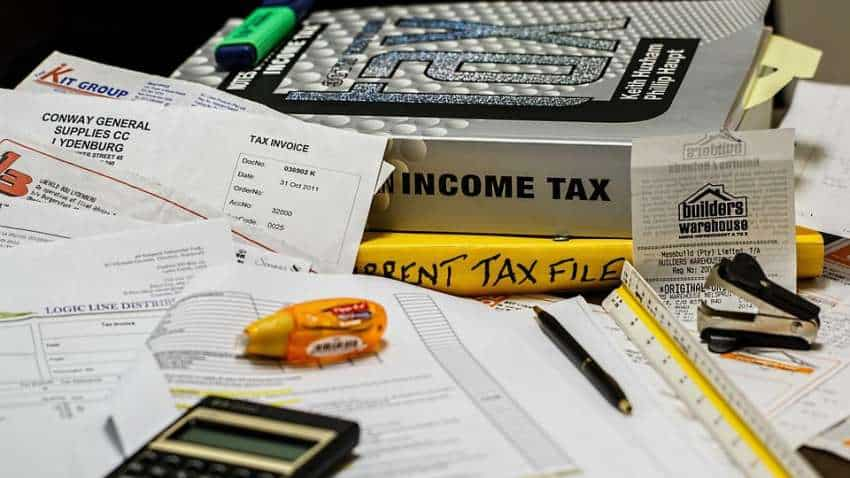
Income Tax Return 2023: The last date for filing the Income Tax return for the Financial Year 2022-23 is July 31. The new ITR forms for the assessment year 2023-24 will start on April 1. Citizens who have income above the basic exemption limit of Rs 2.5 lakh per annum are required to file ITR before the due date. However, thanks to exemptions, citizens having taxable income up to Rs 5 lakh have to pay no tax.
Last year, the Government extended ITR filing due dates for various reasons from July 31 to September 30. However, for this year, no extension date has been announced so far.
Below is the procedure, the documents, and the steps to file ITR:
Income Tax Return 2023: How to file return of income?
As stated by the Income-tax department official portal, a return of income can be filed either in hard copy at the local office of the Income-tax Department or can be electronically filed at www.incometaxindiaefiling.gov.in
Income Tax Return 2023: How to file return of income online?
Step 1: Visit the Income Tax e-Filing portal, https://www.incometax.gov.in/iec/foportal/
Step 2: Using your username, password, date of birth, and Captcha Code log in to your account.
Step 3: Click on the 'e-File' menu and click the 'Income Tax Return' link and tap on 'continue'.
Step 4: Read the Instructions carefully and fill all the applicable and mandatory fields of the Online ITR Form.
Step 5: Once you select the appropriate verification option in the 'Taxes Paid and Verification' tab, Click on the 'Preview and Submit' button, Verify all the data entered in the ITR.
Step 6: 'Submit' the ITR.
Step 7: On Choosing 'I would like to e-Verify' option, e-Verification can be done through EVC, Aadhaar OTP, Prevalidated Bank, Account Prevalidated, Demat Account any by entering the EVC/OTP when asked for.
Step 8: The EVC/OTP should be entered within 60 seconds, else the Income Tax Return (ITR) will be auto-submitted. The submitted ITR should be verified later by using 'My Account > e-Verify Return' option or by sending signed ITR-V to CPC.
Also Read: Income Tax Return filing: How to file ITR for a deceased person - all you need to know
Income Tax Return 2023: How to Check Status
Those who have already filed their income tax return 2023 and have claimed return, they can track refund status by following certain steps. These are refunds allowed by the Income Tax department for any excess tax paid by them to the government.
Step 1: visit www.incometax.gov.in
Step 2: Log in to your account. For this, you will need to enter PAN/Aadhaar number as user ID and password
Step 3: Click on 'e-file' option
Step 4: Select 'Income tax returns' under the 'e-file' option
Step 5: Select 'View Filed returns'
Step 6: Check the latest ITR filed
Step 7: Select option 'View Details' to see the status of ITR filed
Income Tax Return 2023: Documents required for filing an ITR of a deceased person
PAN of the Deceased
The surname of the deceased
Middle Name of the deceased
First Name of the deceased
Date of Death
Bank account details of Legal heir
Catch latest stock market updates here. For all other news related to business, politics, tech, sports and auto, visit Zeebiz.com.
Get Latest Business News, Stock Market Updates and Videos; Check your tax outgo through Income Tax Calculator and save money through our Personal Finance coverage. Check Business Breaking News Live on Zee Business Twitter and Facebook. Subscribe on YouTube.
RECOMMENDED STORIES
12:40 AM IST











 Zomato gets Rs 803.4 crore tax demand from GST authorities
Zomato gets Rs 803.4 crore tax demand from GST authorities  Income tax refunds jump 46.3% to Rs 3.04 lakh crore in April-November
Income tax refunds jump 46.3% to Rs 3.04 lakh crore in April-November No proposal on income tax relief for senior citizens under consideration: Centre
No proposal on income tax relief for senior citizens under consideration: Centre  Income tax return filer base up 2.2 times in 10 years, 5 times growth in Rs 50 lakh-plus income category: Sources
Income tax return filer base up 2.2 times in 10 years, 5 times growth in Rs 50 lakh-plus income category: Sources  This is India's only tax-free state, residents earn crores without paying Income Tax
This is India's only tax-free state, residents earn crores without paying Income Tax