Aadhaar-PAN Linking ALERT! Last Date Approaching; How to CHECK if PAN card is linked with Aadhaar online
Initially, the deadline was of March 31, 2021, but then it was extended to June 30 due to surging cases of the Coronavirus.
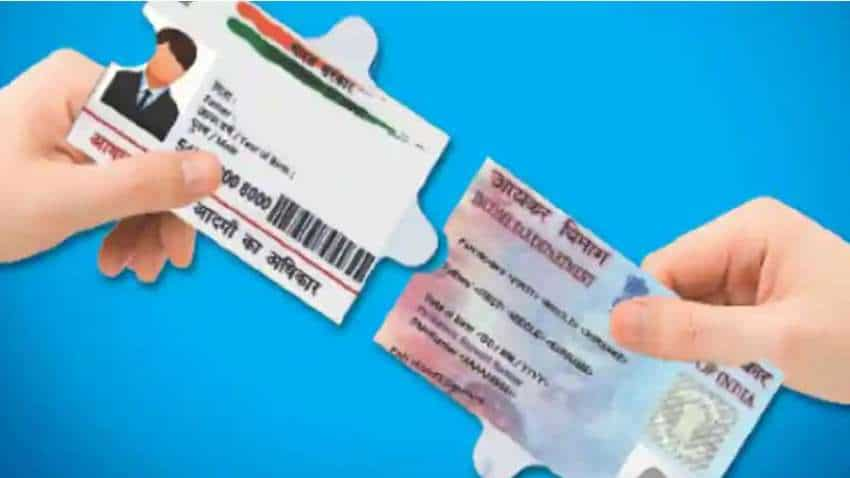
Aadhaar has become a one-stop solution for most of the government-related documentation and for other services too. The government has made linking the PAN card with the Aadhaar mandatory, in order to make things transparent and hassle-free. Through this process, the government can easily track your financial transactions, and this will also avoid any fraud or tax evasion.
Initially, the deadline was of March 31, 2021, but then it was extended to June 30 due to surging cases of the Coronavirus. The process of linking PAN card with Aadhaar has also been simplified and individuals can do it online through the new income tax portal launched by the government. With the announcement of the launch of the new portal, on June 8, the government had shared details of the UI of the website that focuses to simplify the process of tax filing for the citizens.
See Zee Business Live TV Streaming Below:
Income Tax Department through its official Twitter account announced that the deadline for linking Aadhaar and PAN card has been extended. “Central Government extends the last date for linking of Aadhaar number with PAN from 31st March 2021 to 30th June, 2021, in view of the difficulties arising out of the COVID-19 pandemic."
Central Government extends the last date for linking of Aadhaar number with PAN from 31st March, 2021 to 30th June, 2021, in view of the difficulties arising out of the COVID-19 pandemic.(1/2)@nsitharamanoffc@Anurag_Office@FinMinIndia
— Income Tax India (@IncomeTaxIndia) March 31, 2021
Aadhaar is a verifiable 12-digit identification number issued by UIDAI to the resident of India for free of cost. So, how to check if your PAN card is linked with your Aadhaar online. Follow these simple steps to check the current situation.
Step 1: Open the Income Tax e-filing portal - https://incometaxindiaefiling.gov.in/
Step 2: On the homepage, under the Quick Links section, ‘Link Aadhaar’ will be displayed
Step 3: Under ‘Link Aadhaar’, Click on ‘Know About your Aadhaar-PAN linking Status’ option
Step 4: It will take you to a new window. Enter your PAN and Aadhaar Cards detail in the box
Step 5: After filling up the details, click on ‘View Link Aadhaar Status’
Step 6: The status of your Aadhaar PAN will be displayed on the website
You may also visit https://www.utiitsl.com/ OR https://www.egov-nsdl.co.in/ to link your PAN and Aadhaar. If you have still face any problem or have any query then you can contact on this id contact@aadhaar-pan-link.com
Get Latest Business News, Stock Market Updates and Videos; Check your tax outgo through Income Tax Calculator and save money through our Personal Finance coverage. Check Business Breaking News Live on Zee Business Twitter and Facebook. Subscribe on YouTube.
RECOMMENDED STORIES

LIC Saral Pension Plan: How to get Rs 64,000 annual pension on Rs 10 lakh one-time investment in this annuity scheme that everyone is talking about

Gratuity Calculation: What will be your gratuity on Rs 45,000 last-drawn basic salary for 6 years & 9 months of service?

Rs 1,500 Monthly SIP for 20 Years vs Rs 15,000 Monthly SIP for 5 Years: Know which one can give you higher returns in long term

Income Tax Calculations: What will be your tax liability if your salary is Rs 8.25 lakh, Rs 14.50 lakh, Rs 20.75 lakh, or Rs 26.10 lakh? See calculations

8th Pay Commission Pension Calculations: Can basic pension be more than Rs 2.75 lakh in new Pay Commission? See how it may be possible

SBI Revamped Gold Deposit Scheme: Do you keep your gold in bank locker? You can also earn interest on it through this SBI scheme

Monthly Pension Calculations: Is your basic pension Rs 26,000, Rs 38,000, or Rs 47,000? Know what can be your total pension as per latest DR rates
02:40 PM IST











 KYC for Demat account, Single-use plastic ban to IPO rule change - here is a list of important changes that come into effect from 1 July
KYC for Demat account, Single-use plastic ban to IPO rule change - here is a list of important changes that come into effect from 1 July