EPFO Covid advance facility: Avail this facility even AFTER LEAVING SERVICE- Check process
The Employees' Provident Fund Organization (EPFO) is providing an option to apply for Covid advance in order to help EPF members during the pandemic. But what about those who have left their service?

The outbreak of Covid-19 pandemic has not only affected the health of a person but also his/her financial condition. Several measures are being taken up by the central government in order to provide some financial assistance to people in this difficult time.
The Employees' Provident Fund Organization (EPFO) is also providing an option to apply for Covid advance in order to help EPF members during the pandemic. But what about those who have left their service?
See Zee Business Live TV Streaming Below:
EPFO has said that Covid advance can be filed by any PF subscriber. If the subscriber has left the service but not yet availed the final PF withdrawal benefits can also avail the Covid advance as he is still a PF member.
"An EPF member can avail 'Covid advance facility' even after leaving service if final EPF withdrawal has not been made." EPFO said.
EPF Members can now avail COVID Advance Facility even after leaving service. #EPFO #SocialSecurity #HumHainNa #PF pic.twitter.com/PjtQ0MVxJa
— EPFO (@socialepfo) June 14, 2021
Those who wants to avail the Covid advance facility can do so by following the below mentioned process:
Step 1: Login to Member Interface of Unified Portal (https://unifiedportalmem.epfindia.gov.in/memberinterface).
Step 2: Go to Online Services>>Claim (Form-31,19,10C & 10D).
Step 3: Enter your Bank Account and verify.
Step 4: Click on “Proceed for Online Claim”.
Step 5: Select PF Advance (Form 31) from the drop down.
Step 6: Select purpose as “Outbreak of pandemic (COVID-19)” from the drop down.
Step 7: Enter amount required and Upload scanned copy of cheque and enter your address.
Step 8: Click on “Get Aadhaar OTP”.
Step 9: Enter the OTP received on Aadhaar linked mobile.
Step 10: Claim is submitted.
How to file Covid claim through UMANG app?
Step 1: Open Umang app.
Step 2: Select EPFO.
Step 3: Select “Request for Advance (COVID-19)”.
Step 4: Enter your UAN details and click on 'Get OTP' to get one-time password. Use this OTP to login in your account.
Step 5: Enter the OTP and click on login. Once you are logged in you are required to enter the last four digits of your bank account and select the member ID from the drop-down menu.
Step 6: Click on “Proceed for claim”.
Step 7: Enter your address. Click on 'Next'.
Step 8: Upload the cheque image with your account number and name printed on it. Once all the details are entered, your claim will be successfully filed.
You need to note that the advance to fight Covid-19 pandemic is available only once. If you have already applied for the advance, you can check the status for the same by visiting https://passbook.epfindia.gov.in/MemberPassBook/Login. Then, click online service and then track claim status.
Get Latest Business News, Stock Market Updates and Videos; Check your tax outgo through Income Tax Calculator and save money through our Personal Finance coverage. Check Business Breaking News Live on Zee Business Twitter and Facebook. Subscribe on YouTube.
RECOMMENDED STORIES

IPL Auction 2025 Free Live Streaming: When and where to watch Indian Premier League 2025 mega auction live online, on TV, Mobile Apps, and Laptop?

Tamil Nadu Weather Alert: Chennai may receive heavy rains; IMD issues yellow & orange alerts in these districts
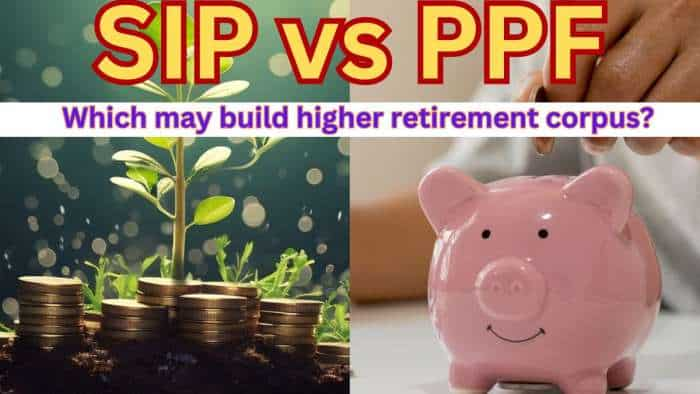
SIP vs PPF: How much corpus you can build in 15 years by investing Rs 1.5 lakh per year? Understand through calculations

SBI Senior Citizen Latest FD Rates: What senior citizens can get on Rs 7 lakh, Rs 14 lakh, and Rs 21 lakh investments in Amrit Vrishti, 1-, 3-, and 5-year fixed deposits
01:55 PM IST








 Magic of Compounding: EPF interest calculation; what should be your monthly contribution to create Rs 1.5 cr, Rs 2.5 cr, or Rs 3.5 cr tax-free retirement corpus
Magic of Compounding: EPF interest calculation; what should be your monthly contribution to create Rs 1.5 cr, Rs 2.5 cr, or Rs 3.5 cr tax-free retirement corpus Retirement fund body EPFO's net new member additions up 9% at 18.5 lakh in August
Retirement fund body EPFO's net new member additions up 9% at 18.5 lakh in August  EDLI Scheme: Enhanced insurance benefits for EPFO members extended retrospectively from April 28
EDLI Scheme: Enhanced insurance benefits for EPFO members extended retrospectively from April 28 Retirement fund body EPFO clocks net additions of nearly 20 lakh in July; catch key takeaways of latest data
Retirement fund body EPFO clocks net additions of nearly 20 lakh in July; catch key takeaways of latest data EPFO to spend over Rs 13 crore on employee welfare in FY25
EPFO to spend over Rs 13 crore on employee welfare in FY25