EPF Passbook Balance Check Online: EPFO members can do this via Umang App, SMS, missed call; choose whatever you want
EPF Passbook Balance Check Online: The Employees Provident Fund Organisation (EPFO) has announced 8.50 per cent EPF interest rate for FY 2021-22.

EPF Passbook Balance Check Online: The Employees Provident Fund Organisation (EPFO) has announced 8.50 per cent EPF interest rate for FY 2021-22. This has come as sigh of relief for around 6 crore EPFO members. However, whether the EPF interest is getting added in one's EPF account and how much EPF contribution is being credited by the recruited needs to be checked from time to time. For EPF passbook balance check, the EPFO member has both online and offline methods. For offline, one can SMS or give a missed call and get one's EPF passbook balance immediately while those who are internet savvy, can do the EPF passbook balance check online by using UMANG App.
EPF Passbook Balance Check SMS Number
To get EPF passbook balance via SMS, the EPFO member needs to use one's registered mobile number for sending an SMS to EPFO balance enquiry number 7738299899.
SMS Format to be used for sending balance enquiry to EPFO: EPFOHO UAN to 7738299899. The EPF account holder will get a reply in the English language since it is the default language. For language-specific reply, the EPFO subscriber needs add the language code in the SMS like EPFOHO UAN HIN for Hindi or EPFOHO UAN MAR for Marathi. There are 10 different languages in which one can get SMS reply for EPF passbook balance qnquiry. Those 10 languages are — English (Default), Hindi (HIN), Gujarati (GUJ), Punjabi (PUN), Marathi (MAR), Kannada (KAN), Malayalam (MAL), Tamil (TAM), Telugu (TEL) and Bengali (BEN).
WATCH | Click on Zee Business Live TV Streaming Below:
EPF Passbook Balance Check Missed Call Number
The easiest way to check your EPF balance is by giving a missed call on this number – 011-22901406. You will receive details of the last contribution along with the PF balance. To use this facility, make sure the following requirement is met with:
1] The EPFO member’s or EPF accountholder's UAN should be activated; and
2] The EPFO member’s mobile number should be registered with the UAN as the missed call will be valid only when made from the registered number.
Apart from this, the EPFO member's UAN should be seeded with other important documents like PAN, Aadhaar,and Bank Account.
How to check EPF balance passbook on UMANG App
EPFO provides various services through the centralized mobile app of the government, called Umang app. An EPFO member can check one's EPF balance and get one's EPF passbook on the Umang App by simply logging in using its UAN and OTP.
Here is step by step guide for EPF passbook balance check on Umang App:
1] Install the application from Play Store/App Store or directly by clicking on this link — play.google.com/store/apps/details?id=in.gov.umang.negd.g2c&hl=en_IN;
2] Open the Umang app on your smartphone and choose your preferred language. Also, read the terms and conditions of the “End to End License Agreement”;
3] Get your mobile number verified and register;
4] Click on the ‘All Services’ option at the bottom;
5] Find and select ‘EPFO’ from the list of options;
6] Click on ‘View Passbook‘ to check your EPF balance; and
7] Enter your UAN and click on Get OTP. Enter the OTP and click on ‘Login’. (You will get OTP on your registered mobile number). Follow the steps that appear next on your mobile screen.
Your EPF passbook balance will be displayed on the screen.
Get Latest Business News, Stock Market Updates and Videos; Check your tax outgo through Income Tax Calculator and save money through our Personal Finance coverage. Check Business Breaking News Live on Zee Business Twitter and Facebook. Subscribe on YouTube.
RECOMMENDED STORIES

LIC Saral Pension Plan: How to get Rs 64,000 annual pension on Rs 10 lakh one-time investment in this annuity scheme that everyone is talking about

Gratuity Calculation: What will be your gratuity on Rs 45,000 last-drawn basic salary for 6 years & 9 months of service?

Rs 1,500 Monthly SIP for 20 Years vs Rs 15,000 Monthly SIP for 5 Years: Know which one can give you higher returns in long term

LIC Saral Pension Plan: How much should you invest one time to get Rs 64,000 annual pension for life?

Income Tax Calculations: What will be your tax liability if your salary is Rs 8.25 lakh, Rs 14.50 lakh, Rs 20.75 lakh, or Rs 26.10 lakh? See calculations

Monthly Pension Calculations: Is your basic pension Rs 26,000, Rs 38,000, or Rs 47,000? Know what can be your total pension as per latest DR rates
01:06 PM IST









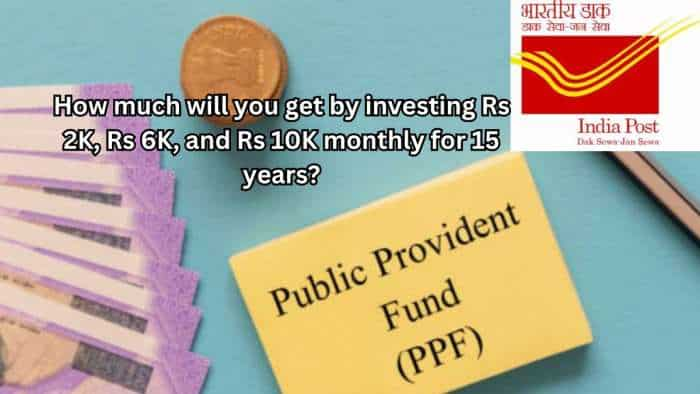

 EPFO retains 8.25% interest rate on employees' provident fund deposits for 2024-25
EPFO retains 8.25% interest rate on employees' provident fund deposits for 2024-25 EPFO settles record 5-crore claims worth over Rs 2 lakh crore in FY25
EPFO settles record 5-crore claims worth over Rs 2 lakh crore in FY25 Now EPFO members can change personal details, transfer EPF online without employers intervention
Now EPFO members can change personal details, transfer EPF online without employers intervention EPFO rolls out centralised pension system in all regional offices; 68 lakh pensioners to benefit
EPFO rolls out centralised pension system in all regional offices; 68 lakh pensioners to benefit EPFO, ESIC subscribers may soon use claim amounts via e-wallets: Labour Secretary
EPFO, ESIC subscribers may soon use claim amounts via e-wallets: Labour Secretary