IRCTC: Book up to 12 tickets in a month by linking Aadhaar- Here is how
IRCTC has said that now users are allowed to book up to 12 tickets in a month, if they get themselves verified through their Aadhaar number along with at least one passenger also being verified through Aadhaar.
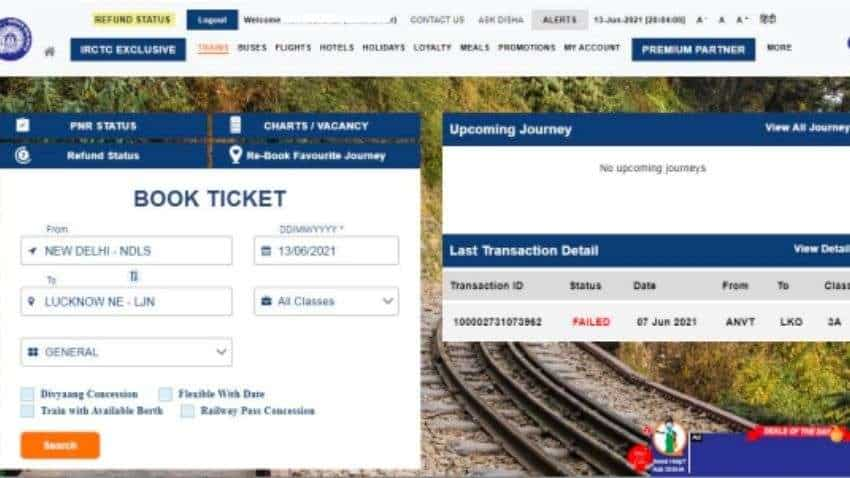
Railway passengers can now book up to 12 tickets in a month, informed Indian Railway Catering and Tourism Corporation (IRCTC).
IRCTC has said that now users are allowed to book up to 12 tickets in a month, if they get themselves verified through their Aadhaar number along with at least one passenger also being verified through Aadhaar.
See Zee Business Live TV Streaming Below:
IRCTC also said that no Aadhaar verification is required for booking up to 6 tickets in a month, as earlier and existing facility of booking upto 6 tickets (without Aadhaar) in a month continues.
In order to avail the facility of booking more than 6 tickets and up to 12 tickets in a month IRCTC registered user is required to get himself Aadhaar verified using Aadhaar KYC option in My Profile. Also, at least one passenger on the ticket being booked, beyond 6 tickets in a month, should also be Aadhaar verified.
Aadhaar verification process:
You can verify your IRCTC User ID with Aadhaar. Check the steps given below:
1. Open www.irctc.co.in in your web browser.
2. Enter your login credentials and Sign In.
3. Go to MY ACCOUNT tab and select Link Your Aadhaar.
4. Aadhaar KYC page will appear, enter your Name as per Aadhaar Card, provide Aadhaar Number or Virtual ID, select the checkbox and click on Send OTP button.
5. Provide the OTP received on your Aadhaar Registered Mobile number and click Verify OTP button.
6. KYC response is fetched from Aadhaar. Click Update button to complete the Aadhaar verification process.
7. Pop-up window with confirmation message will appear. After that close the window and login again at www.irctc.co.in.
8. Aadhaar KYC status can be checked on selecting the Link Your Aadhaar link under MY ACCOUNT tab on top navigation of IRCTC eTicketing website.
How to verify passengers with Aadhaar?
1. Open www.irctc.co.in in your web browser.
2. After login, go to Add/Modify Master List link in My Profile under MY ACCOUNT tab at IRCTC homepage. (MY ACCOUNT >> My Profile >> Add/Modify Master List).
3. On the Add/Modify Master List page, provide all the details i.e. Name, Date of Birth, Gender, Berth Preference, Food Preference, Senior Citizen Concession (if applicable), ID Card Type and ID Card Number (Aadhaar Number).
4. Click on Submit button to proceed.
5. Passenger with details provided will be added in Master List and same can be viewed in the Saved Passenger List.
6. To verify the Aadhaar verification details of passenger, click on the “Click here to check pending Aadhaar Verification Status”. If the details are correct, then Verification Status will be changed to Verified and Success alert will be displayed on the screen.
Steps to book more than 6 and upto 12 tickets in a month:
1. After successful login, enter the journey details and proceed for booking.
2. At train list page, select the desired train/class and continue booking.
3. At passenger input page, Click on PASSENGER NAME and select the Aadhaar Verified passenger from the displayed list. This displayed list will enlist all of the passengers added in the Master List.
4. Passenger details as will be automatically fetched on the Reservation form.
5. Only one of the travelling passengers should be Aadhaar verified and to be selected by clicking on PASSENGER NAME. Details of rest passengers can be submitted through keyboard.
6. Continue Booking process.
7. Review booking details and check the Aadhaar number displayed under Travelling Passengers.
8. Select the payment gateway of your choice and continue to payment page. On successful payment, booking confirmation page will displayed.
Get Latest Business News, Stock Market Updates and Videos; Check your tax outgo through Income Tax Calculator and save money through our Personal Finance coverage. Check Business Breaking News Live on Zee Business Twitter and Facebook. Subscribe on YouTube.
RECOMMENDED STORIES

LIC Saral Pension Plan: How to get Rs 64,000 annual pension on Rs 10 lakh one-time investment in this annuity scheme that everyone is talking about

Gratuity Calculation: What will be your gratuity on Rs 45,000 last-drawn basic salary for 6 years & 9 months of service?

Rs 1,500 Monthly SIP for 20 Years vs Rs 15,000 Monthly SIP for 5 Years: Know which one can give you higher returns in long term

Income Tax Calculations: What will be your tax liability if your salary is Rs 8.25 lakh, Rs 14.50 lakh, Rs 20.75 lakh, or Rs 26.10 lakh? See calculations

8th Pay Commission Pension Calculations: Can basic pension be more than Rs 2.75 lakh in new Pay Commission? See how it may be possible

SBI Revamped Gold Deposit Scheme: Do you keep your gold in bank locker? You can also earn interest on it through this SBI scheme

Monthly Pension Calculations: Is your basic pension Rs 26,000, Rs 38,000, or Rs 47,000? Know what can be your total pension as per latest DR rates
02:49 PM IST











 IRCTC Dividend Ex-Date Today: As PSU stock trades ex-dividend today, is it rising or falling?
IRCTC Dividend Ex-Date Today: As PSU stock trades ex-dividend today, is it rising or falling?  IRCTC Dividend News: Stock set to trade ex-dividend on Thursday; all you need to know
IRCTC Dividend News: Stock set to trade ex-dividend on Thursday; all you need to know  PM Modi to inaugurate Vande Bharat train to Kashmir Valley on February 17
PM Modi to inaugurate Vande Bharat train to Kashmir Valley on February 17 Indian Railways launches 'Book Now, Pay Later' Scheme: Everything you need to know for convenient ticket booking
Indian Railways launches 'Book Now, Pay Later' Scheme: Everything you need to know for convenient ticket booking IRCTC ticket booking service returns to normalcy after temporary downtime; several users impacted
IRCTC ticket booking service returns to normalcy after temporary downtime; several users impacted