SBI customers alert! Stay safe from fraudsters, lock your SBI net banking access
Internet banking is being preferred by bank customers these days which exposes them to further threats, especially in urban areas. Cybercriminals even use different methods to access internet banking details of users.

The coronavirus crisis is being used by malicious elements to spread panic among people and loot their money. There has been an increase of 667 per cent in phishing attacks in India in the month of March itself, Barracuda Networks has reported. Barracuda researchers have seen three main types of phishing attacks using coronavirus COVID-19 themes — scamming, brand impersonation, and business email compromise.
Some time ago, many customers of ICICI Bank were at the receiving end of a fraud too when money was withdrawn from their accounts after cloning their ATM cards. The incidents happened in Mumbai. All the cards were bearing the EMV chip.
Internet banking is being preferred by bank customers these days which exposes them to further threats, especially in urban areas. Cybercriminals even use different methods to access internet banking details of users. India's largest public sector bank, State Bank of India, however, has a feature that allows customers to stay safe.
WATCH Zee Business TV LIVE streaming online
The bank on its official website - onlinesbi, says "For better control & security of your account, you can lock or unlock your INB access through link 'Lock & Unlock User' available in Home/Login Page." Notably, the feature can only be used by retail users and not corporate users.
How to lock SBI internet banking access
1. Go to SBI official website - onlinesbi.com.
2. Look for the option that says 'Lock & Unlock User'.
3. Provide details like internet banking username, account number and captcha code.
4. from the drop-down menu, select the option 'Lock user access'.
5. Read the terms & conditions and click on OK for verification.
6. An OTP (one-time password) will be sent to your registered mobile number and email ID.
7. Enter the correct OTP to lock your internet banking access.
Later on you can unlock the access by 'onlinesbi' website or via bank's branch. For this, you need to visit the home branch. There are no charges for unlocking the internet banking facility from your home branch.
Get Latest Business News, Stock Market Updates and Videos; Check your tax outgo through Income Tax Calculator and save money through our Personal Finance coverage. Check Business Breaking News Live on Zee Business Twitter and Facebook. Subscribe on YouTube.
RECOMMENDED STORIES

Mukhyamantri Majhi Ladki Bahin Yojana: Know eligibility, benefits, and documents to apply for this women-centric government scheme
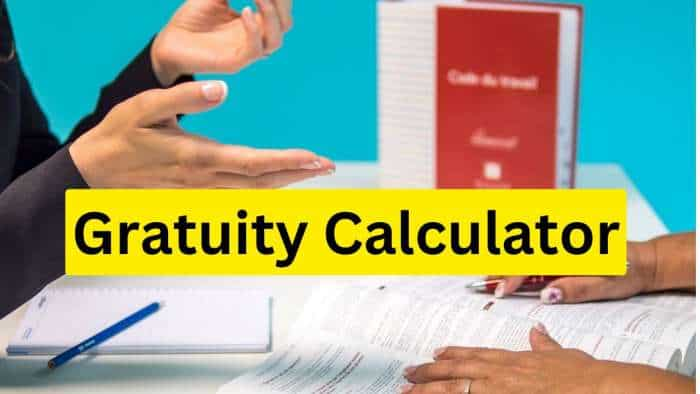
Gratuity Calculator: Rs 37,000 as last-drawn salary; 6 years and 3 months as service period; know your gratuity?

Top 7 Gold ETFs With Highest Annualised Returns in 10 Years: Know how Rs 10 lakh investment in each ETF has performed in last decade

Defence PSU Stock to BUY: This multibagger scrip corrects 49% from 52-week high - Is this right time to buy?

Top 7 Large and Mid Cap Mutual Funds With up to 43% Return in 1 Year: Rs 25,000 monthly SIP investment in No. 1 scheme is now worth Rs 3,64,654
12:41 PM IST










 SBI Funds Management Limited appoints Nand Kishore as Managing Director and Chief Executive Officer
SBI Funds Management Limited appoints Nand Kishore as Managing Director and Chief Executive Officer SBI to open 500 more branches in FY25, take overall network to 23,000: Finance Minister
SBI to open 500 more branches in FY25, take overall network to 23,000: Finance Minister Attention SBI Customers: EMIs of home loan, personal loan go up as PSU bank hikes lending rate
Attention SBI Customers: EMIs of home loan, personal loan go up as PSU bank hikes lending rate  SBI shares in green post Q2 results: most global brokerages raise target price
SBI shares in green post Q2 results: most global brokerages raise target price  SBI Q2 Results: PSU bank's net profit jumps 28% to Rs 18,331 crore, beats Street estimates
SBI Q2 Results: PSU bank's net profit jumps 28% to Rs 18,331 crore, beats Street estimates