IRCTC ticket booking latest rules: How to register, book e-ticket, tatkal ticket, get concession, cancel at www.irctc.co.in
IRCTC ticket booking: IRCTC procedures aren't as complicated as they might seem to be! Want to know how to register, book e-ticket, tatkal ticket, get concession for disabled, or cancel the e-ticket, we have just the answers to your queries.
1. IRCTC ticket booking: How to register (a)

2. IRCTC ticket booking: How to register (b)

3. IRCTC ticket booking: How to register (c)
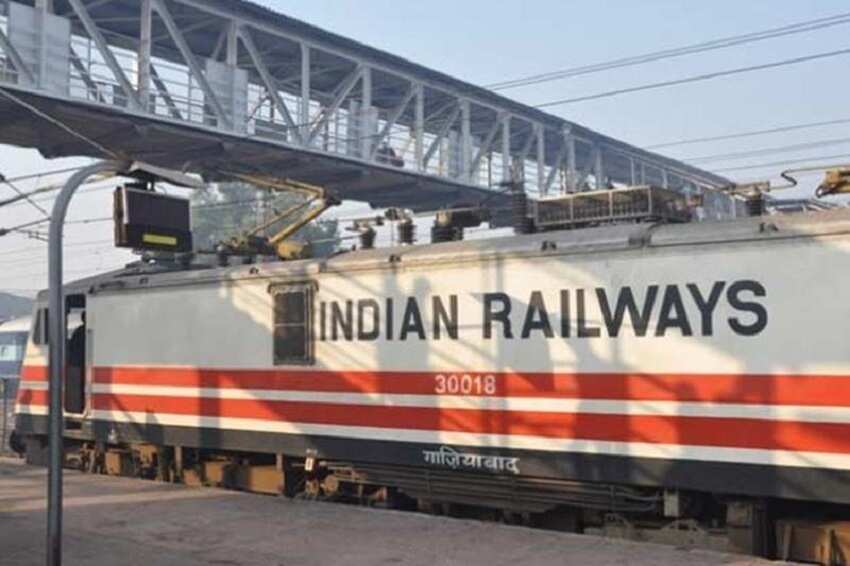
-After successful registration, check your registered email for your user id, password and activation link. Also check your registered mobile for mobile verification code.
-Login through the user id and password select at the time of registration.
In the next slides - check how to book e-ticket. (Image: PTI)
4. IRCTC ticket booking: How to book e-ticket (a)

- First login by entering your user name and password. This will lead to "Plan my travel" page. You can plan the journey also without logging in. But to book ticket, you will have to log-in.
- If the From/To station selected by you are correct in the route of the train then select the e-Ticket option.
- Click on the "Submit" option to find the train list. The List of Trains show the number of trains available for that route.
If you wish to know the route and the timings, click on the train name under the "List of Trains" option.(Image: Pixabay)
5. IRCTC ticket booking: How to book e-ticket (b)

- To check the fare, click on class available in the selected train under "List of Trains". You will see the fare according to the type of class selected. The fare appearing is for a single adult Passenger and the service charges charged by IRCTC.
- To select the train from the train list, click on the type of class available in the selected train. If you click on the class in the train list then it will show the train details with availability.
- To book tickets, click on "Book Now" button under availability option. If you wish to select other train, click on "RESET" button.
- After clicking on "Book Now", the ticket reservation page appears. Please check whether the train name and the station names displayed on the top of the page are same as you want.
- Now enter the names of the passengers, age, sex and berth preference for each Passenger. The maximum length of names should be restricted to 15 characters.
- If the Passenger is a senior citizen (60 years and above for male and 58 years and above for female) and wants to avail Senior Citizens' concession (40% of Base fare for male and 50% of base fare for female), click the box provided. Senior citizens must carry some proof of age in original during their journey. (Image: PTI)
6. IRCTC ticket booking: How to book e-ticket (c)

- In the next step, you will see the ticket details, availability of tickets at the particular time and the fare, including the service charge, appear on the screen, along with the payment option.
- In "Payment Option", select the Payment Mode and Bank From the Drop Down List. Click on the "Make Payment". This will redirect to selected Bank website.
- After successful payment and booking of accommodations, you will see the ticket confirmation details along with a “Print Reservation Slip”. Later, you can also print Electronic Reservation Slip from the 'BOOKED TICKETS' link on the left navigation bar. (Image: Pixabay)
(In the next slides, check how to book tatkal ticket)
7. IRCTC ticket booking: How to book tatkal ticket (a)

- First login by entering your user name and password on home page of irctc.co.in.
- Now, click on the "Plan My Journey" page.
If the From/To station selected by you are correct in the route of the train then select date of Journey. Now, select Ticket type as e-ticket. Then Click on Submit button.
- The Advance Reservation Period (ARP) of Tatkal scheme is one day excluding the day of journey from the train originating station. (Image: Reuters)
8.IRCTC ticket booking: How to book tatkal ticket (b)

- When the "Train List" page appears, select Quota as TATKAL by click on radio button. Find the Train and click on the class in the train list then it will show the details with availability.
- To book tickets, click on "Book Now" link under availability option. If you wish to select other train, click on another train class link. (Image: Reuters)
9.IRCTC: How to book tatkal ticket (c)

10. IRCTC ticket booking: How to get concession tickets for disabled (a)

11. IRCTC ticket booking: How to get concession tickets for disabled (b)

12. IRCTC ticket booking : How to get concession tickets for disabled (c)

- The Handicapped card no., date of birth, Valid Up To column of the handicapped passenger entered get automatically filled when concession as "ESCORT" is selected.
- Now, select the "Next" button to complete the payment process
For more details - Check here http://contents.irctc.co.in/en/UserGuideforPHConcessions.html
Image: Pixabay
13. IRCTC ticket booking: How to cancel e-ticket (a)

- e-Tickets can be cancelled at irctc.co.in till chart preparation of the train. Cancellations are not allowed at face to face Railway counters.
- If the user wishes to cancel his e-Ticket, he can do so till the time of chart preparation for the train.
- For train starting up to 12 noon the chart preparation is usually done on the previous night. Image: Zee Business
14. IRCTC ticket booking: How to cancel e-ticket (b)

15. IRCTC ticket booking: How to cancel e-ticket (c)

- After selecting the ticket to be cancelled, start the cancellation by selecting the passengers to be cancelled. Cancellation would be confirmed online and the refund would be credited back to the account used for booking as for normal Internet tickets.
- Check more details at http://contents.irctc.co.in/en/eticketCancel.html
Image: Reuters




