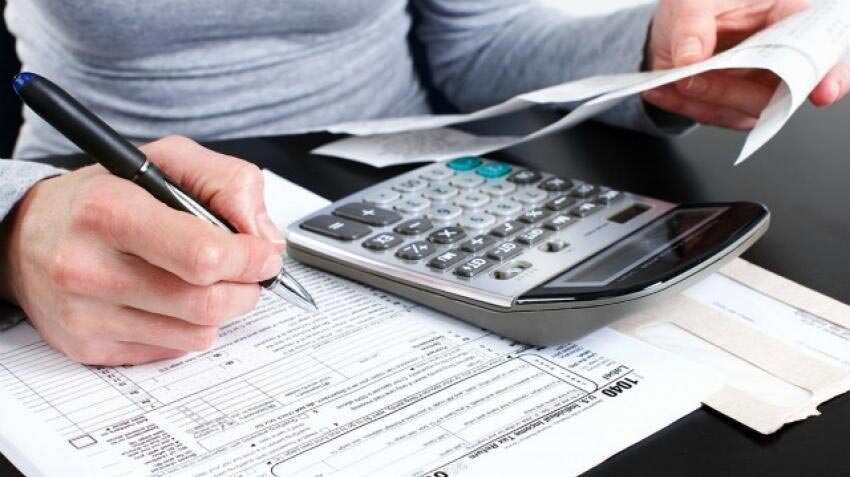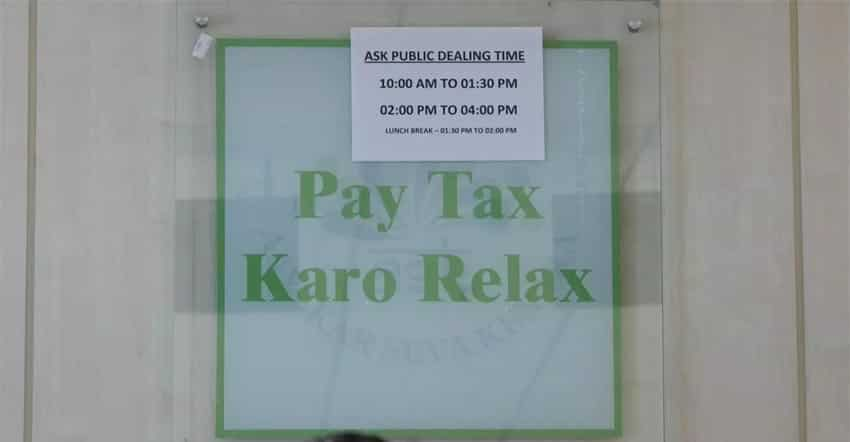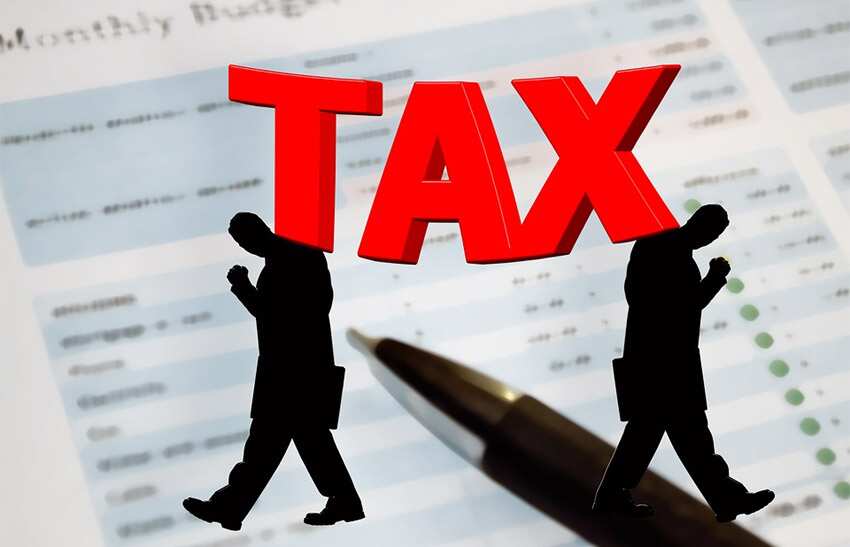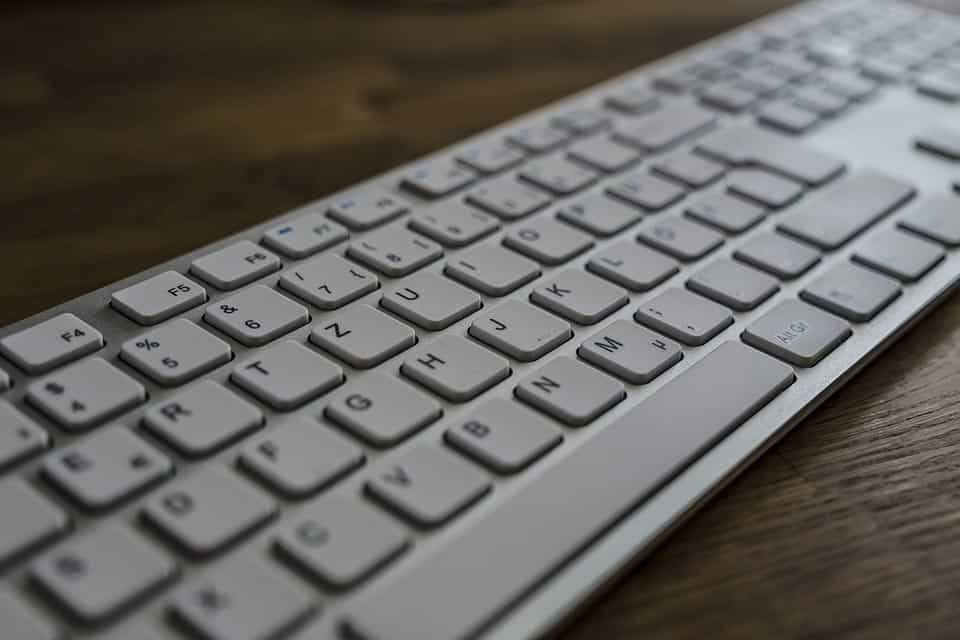Income tax returns (ITR) filing: Last day looms, here is a step by step guide
Income tax returns (ITR) filing: There is barely any time left now to file ITR returns. Those who are banking on reports that are saying the deadline will be extended again should not gamble on it happening.
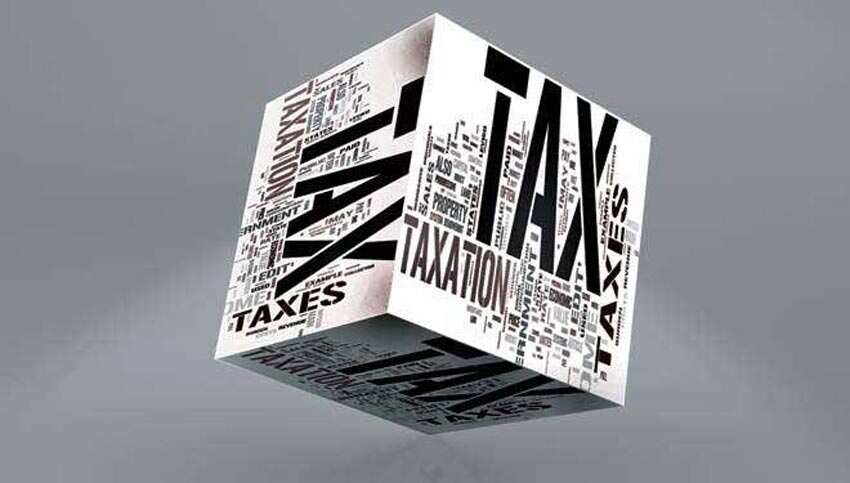
Income tax returns (ITR) filing: There is barely any time left now to file ITR returns. Those who are banking on reports that are saying the deadline will be extended again should not gamble on it happening. Currently, the last date is August 31 and everyone should file their tax returns well before that. Doing so will also open the opportunity for taxpayers to rectify any mistake they may make wile submitting their returns. Here is a step by step guide to Uploading income tax returns filing: (Image: Reuters)

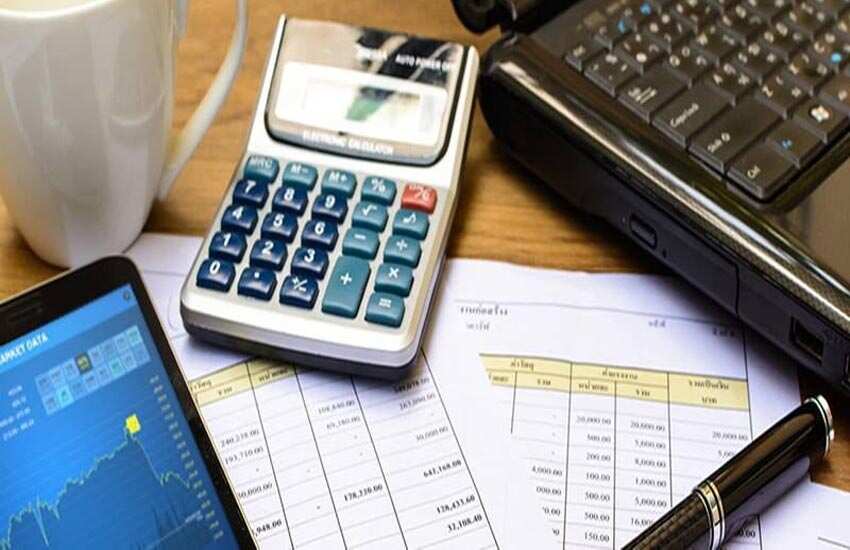
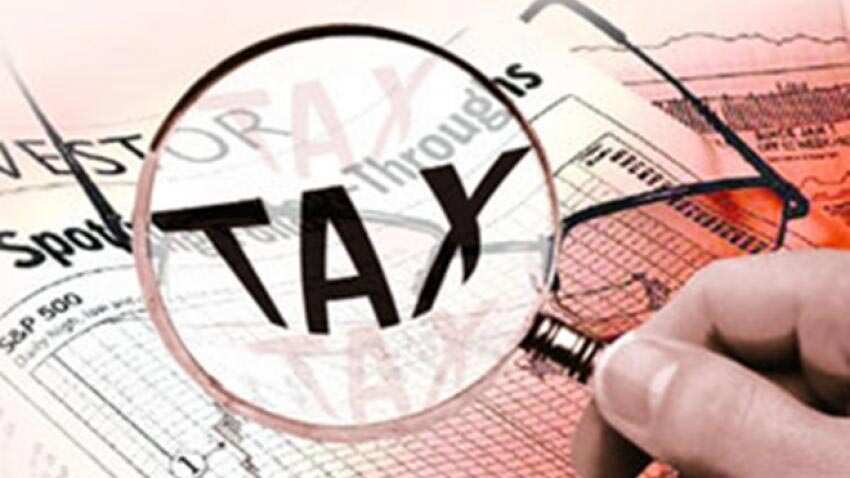
3. Enter all data and click on 'Calculate' to compute the tax and interest liability and final figure of Refund or Tax payableIf Tax is payable- remember to pay immediately and enter the details in appropriate schedule. Repeat above step so that tax payable becomes zero. Generate and save the Income Tax Return data in XML format in the desired path/place on your PC/Laptop. (Representative image: Reuters)