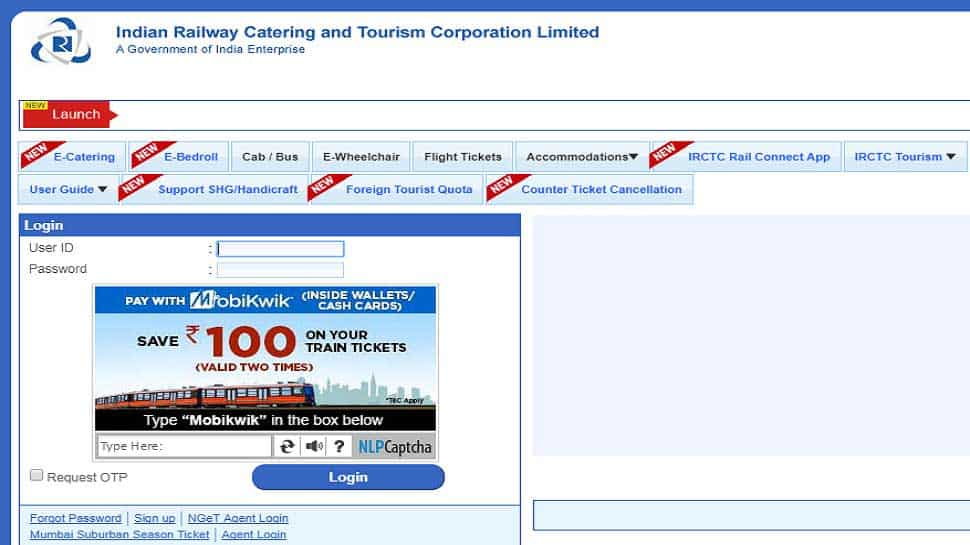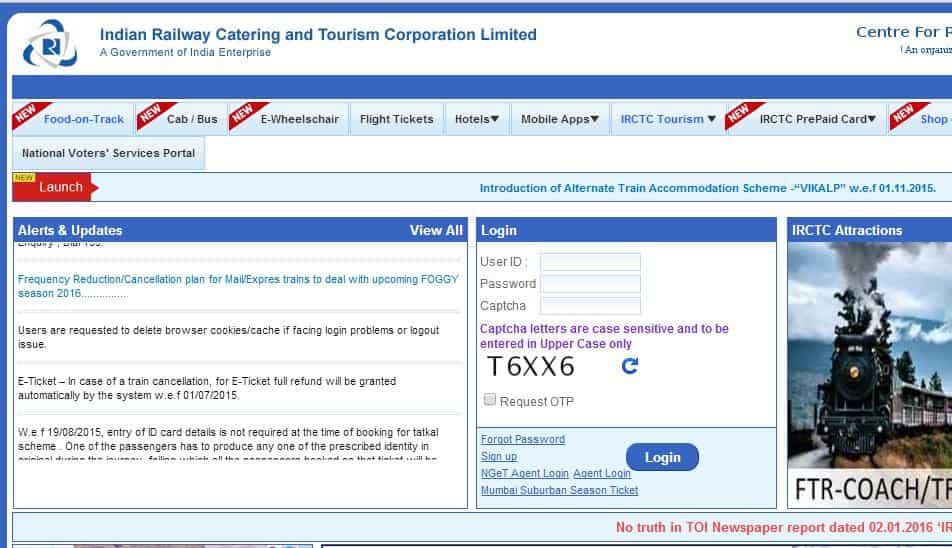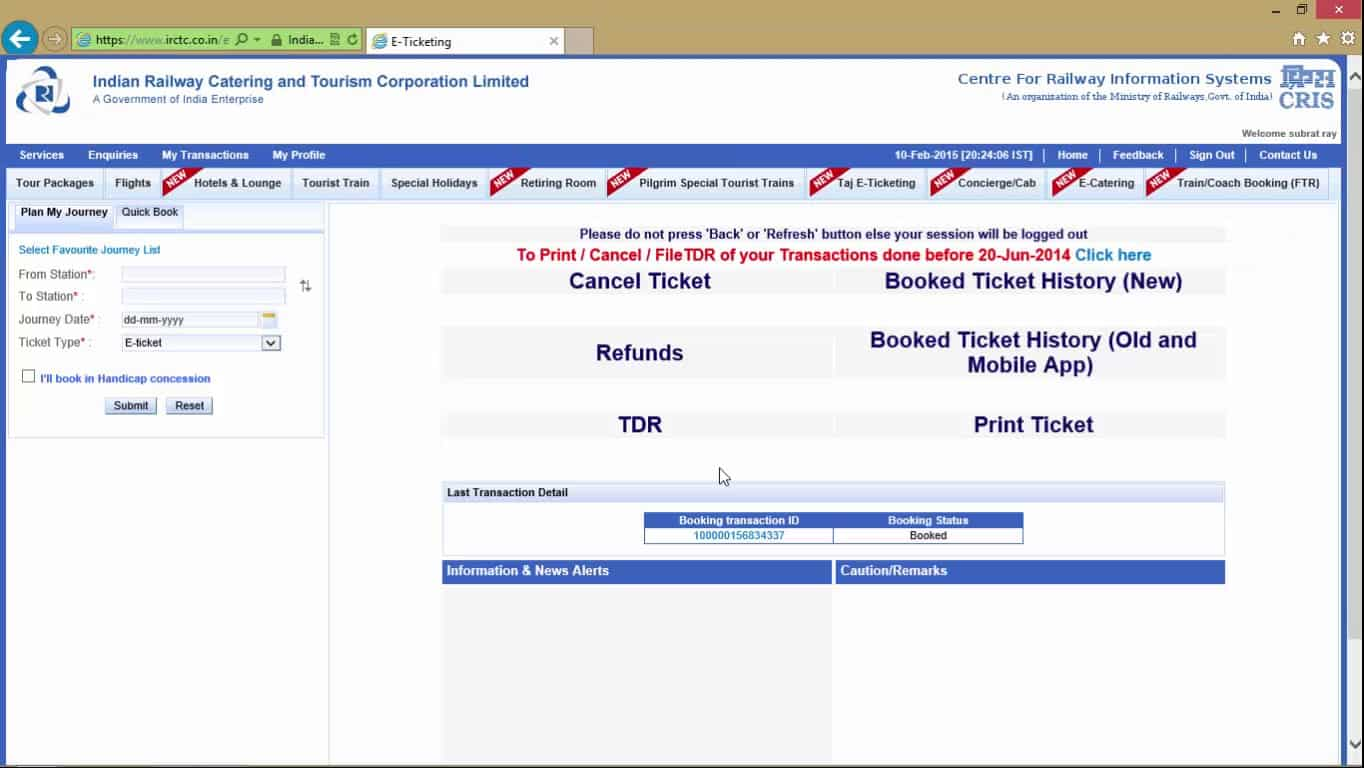How to cancel train ticket online using PNR number on IRCTC
ZeeBiz WebTeam | Oct 03, 2018, 06:00 PM IST
For those who have bought a ticket from IRCTC and then changed their minds about traveling and want a refund from the Indian Railways, then this is how they should go about doing it. The process is simple.
2/5
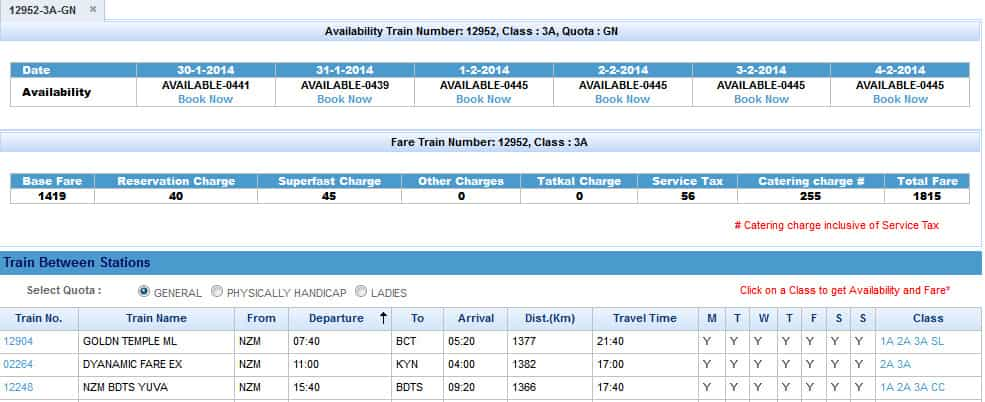
3/5
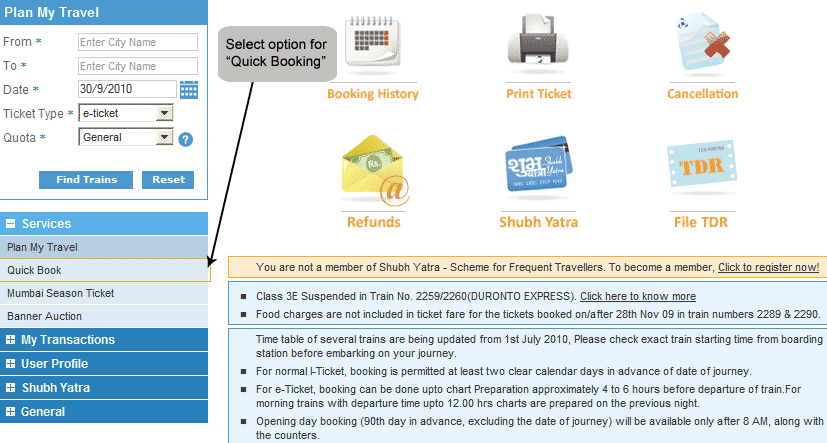
4/5