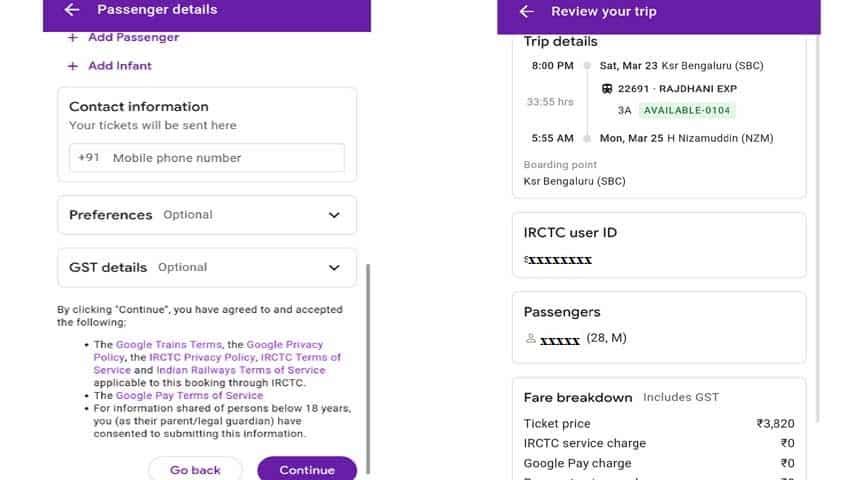Google Pay: A 'Tez' way of booking Indian Railways ticket without logging into your IRCTC account
Indian Railways allows its passengers to book train tickets using a number of ways. Most popular of which are Indian Railways Catering and Tourism Corporation (IRCTC) website. Now, the UPI payment app from Google, popularly known as Tez or Google Pay has tied up with the IRCTC to provide train ticket booking and payments from its own platform. What is interesting that you need not to login into your account. Noteworthy to mention that the IRCTC also provides an option to make payment using UPI. Now, here's a step-by-step guide on how to book a train ticket using Google Pay without logging into IRCTC:
Google Pay: Indian Railways
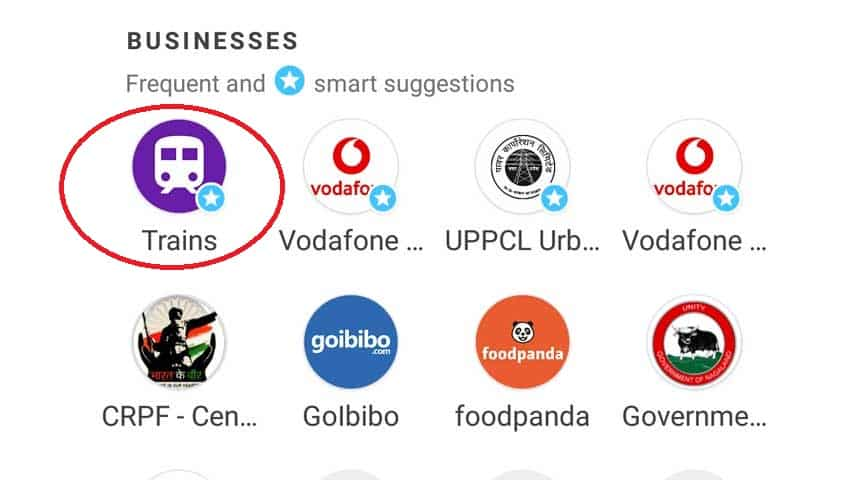
Google Pay: IRCTC
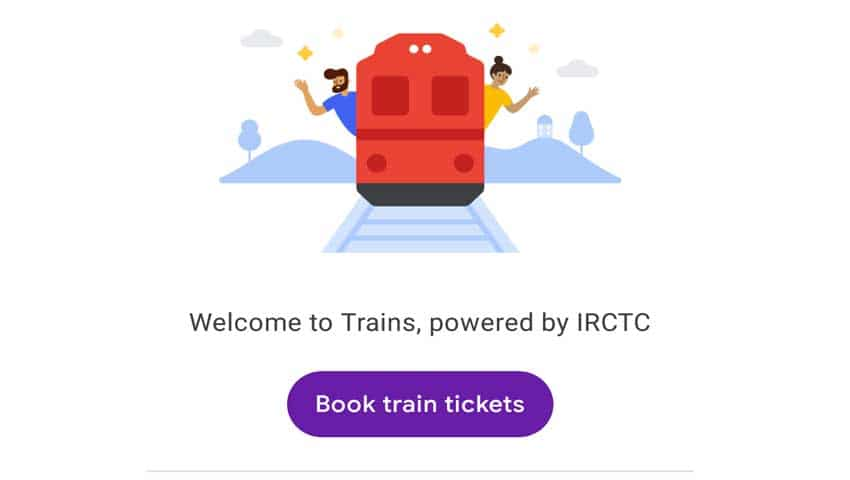
Google Pay IRCTC
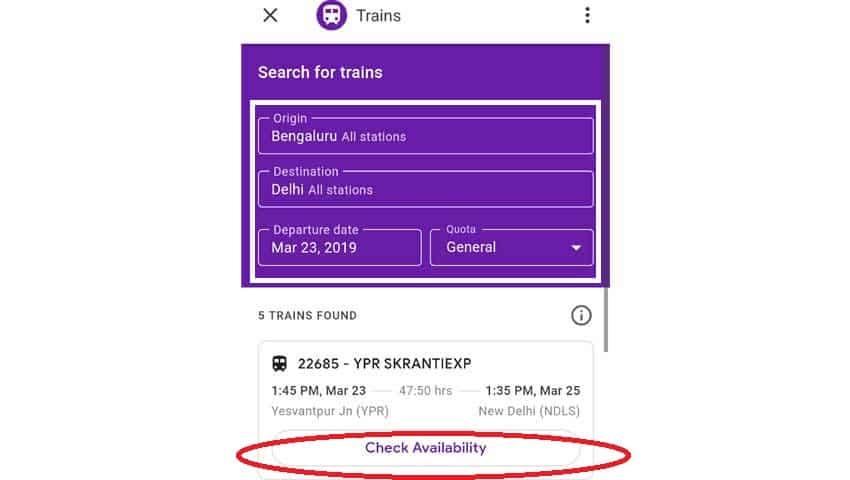
Google Pay: IRCTC ID
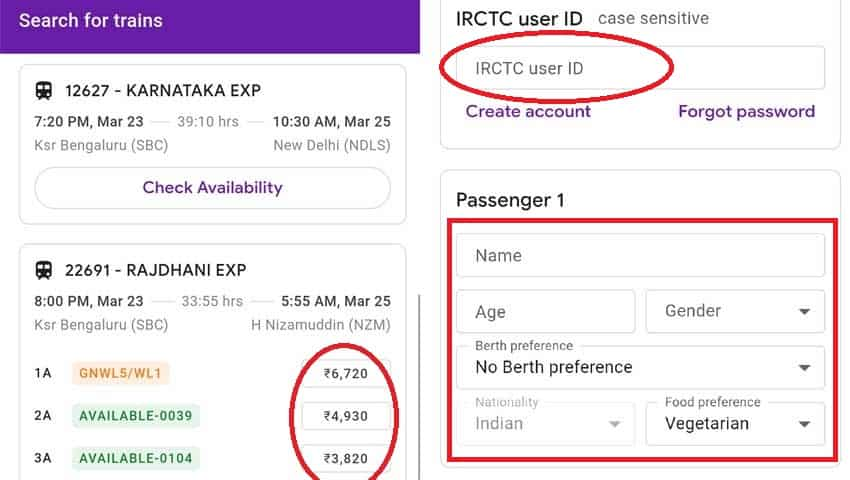
Google Pay: Train ticket payment