Umang App: Check how to register - PF, Aadhaar, Income Tax, pension and many other govt services in one place
Umang app: Mobile applications are the platforms, which provides convenient facilities to perform some works such as - tax filing, getting PF account updates, pension services, among other government services - which are very tiresome and time-consuming if we do them physically.

Umang app: Mobile applications are the platforms, which provides convenient facilities to perform some works such as - tax filing, getting PF account updates, pension services, among other government services - which are very tiresome and time-consuming if we do them physically. With the penetration of the internet and smartphone users, apps are now ubiquitous. The Government of India launched Umang app, which is the one-stop solution for almost all the government services, in 2017.
Through the app facilitates its subscribers - provident fund (PF) services, tax payments facilities, access to pension-related services, Aadhaar-related queries, among other things. Ministry of Electronics and Information Technology and National e-Governance Division (NeGD) have developed Umang app.
Through Umang, one can get access to pan India e-Gov services ranging from central, local government bodies and other citizen-centric services. Umang intends to provide major services offered by the central and state government departments, local bodies and other utility services from private organisations. It provides a unified approach where citizens can install one application to avail multiple government services, according to its website - umang.gov.in.
Watch Zee Business Live here:
Umang service has been made available on multiple channels such as mobile application, web, IVR and SMS which can be accessed through smartphones, feature phones, tablets and desktops.
Watch this Zee Business video here:
How to register with the Umang app:
1. A person can go to the Google Play Store or Apple App Store and download the app
2. Select your preferred language
3. One has to click on "new user" option, and their Registration option
4. One has to enter mobile number and click on 'Next'
5. Have to enter the OTP and set MPIN
6. Enter your email address and alternate mobile number
7. Enter your Aadhaar number if you want to link
8. Click on "Save & Proceed" and complete the registration process.
Now, you will be able to access to various government services.
Get Latest Business News, Stock Market Updates and Videos; Check your tax outgo through Income Tax Calculator and save money through our Personal Finance coverage. Check Business Breaking News Live on Zee Business Twitter and Facebook. Subscribe on YouTube.
RECOMMENDED STORIES

Top 7 Gold ETFs With Best Returns in 3 Years: No.1 ETF has converted Rs 7 lakh investment into Rs 10.80 lakh; know how others have fared

Sukanya Samriddhi Yojana vs PPF: Rs 1 lakh/year investment for 15 years; which can create larger corpus on maturity?

Top 7 Flexi Cap Mutual Funds With up to 52% SIP Return in 1 Year: Rs 20,000 monthly SIP investment in No. 1 fund has generated Rs 3.02 lakh; know about others too
01:51 PM IST







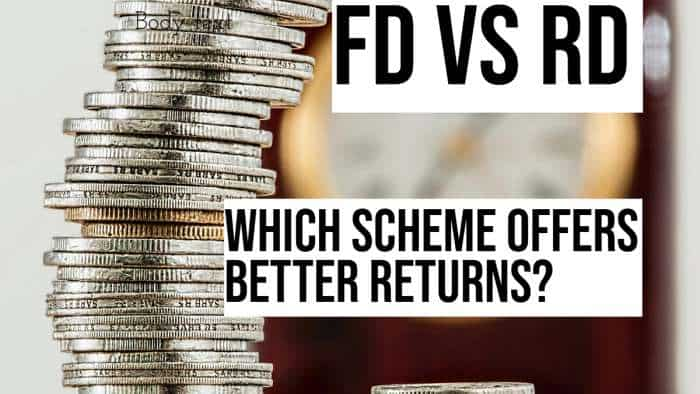



 DigiLocker partners UMANG app for seamless access to government services
DigiLocker partners UMANG app for seamless access to government services EPFO: How to check EPF balance using UAN number on Umang App
EPFO: How to check EPF balance using UAN number on Umang App CBSE Class 10 Board Result 2024: CBSE announces Class 10 result, direct link to check
CBSE Class 10 Board Result 2024: CBSE announces Class 10 result, direct link to check BLS E-Services integrates UMANG into its digital platform
BLS E-Services integrates UMANG into its digital platform How to check EPF balance using UAN number on Umang App: A step-by-step guide
How to check EPF balance using UAN number on Umang App: A step-by-step guide