These taxpayers no more at mercy of GST intermediaries; here is why
GST registrants can approach jurisdictional tax officer with valid documents to change their e-mail and mobile number recorded against their GST identification number (GSTIN), Finance Ministry statement said, adding "With a view to address this difficulty of the taxpayer, a functionality to update e-mail and mobile number of the authorised signatory is available in the GST system." .

After receiving complaints from taxpayers that the intermediaries who were authorised by them to apply for registration on their behalf had used their own e-mail and mobile number during the process, but are not sharing the user details with them, Finance Ministry has tried to put an end to woes of such taxpayers with new facility.
According to Finance Ministry statement, GST registrants can approach jurisdictional tax officer with valid documents to change their e-mail and mobile number recorded against their GST identification number (GSTIN). "With a view to address this difficulty of the taxpayer, a functionality to update e-mail and mobile number of the authorised signatory is available in the GST system," the statement said.
According to the FinMin, taxpayers should follow the steps given below to change their password.
1. Taxpayer is required to approach the concerned jurisdictional Tax Officer to get the password for the GSTIN allotted to the business.
2. Jurisdiction can be checked through Search Taxpayer option available on https://www.gst.gov.in. Allotted jurisdiction is displayed in red text.
3. Taxpayer would be required to provide valid documents to the tax officer as proof of his/her identity and to validate the business details related to his GSTIN.
4.Tax officer will check if the said person is added as a stakeholder or authorized signatory for that GSTIN in the system.
5. Tax officer will upload necessary proof on the GST Portal in support to authenticate the activity.
6. Tax officer will enter the new email address and mobile phone number provided by the Taxpayer.
7. After upload of document, Tax officer will reset the password for the GSTIN in the system.
8. Username and temporary password reset will be communicated to the email address as entered by the Tax officer.
9. Taxpayer need to login on GST Portal https://www.gst.gov.in/ using the First time login link.
Watch this Zee Business video
10. After first time login with the Username and temporary password that was emailed to him, system would prompt the taxpayer to change username and password. The said username and password can now be used by the taxpayer.
Get Latest Business News, Stock Market Updates and Videos; Check your tax outgo through Income Tax Calculator and save money through our Personal Finance coverage. Check Business Breaking News Live on Zee Business Twitter and Facebook. Subscribe on YouTube.
RECOMMENDED STORIES

Fundamental picks by brokerage: These 3 largecap, 2 midcap stocks can give up to 28% return - Check targets

SBI Senior Citizen Latest FD Rates: What senior citizens can get on Rs 7 lakh, Rs 14 lakh, and Rs 21 lakh investments in Amrit Vrishti, 1-, 3-, and 5-year fixed deposits

Tamil Nadu Weather Alert: Chennai may receive heavy rains; IMD issues yellow & orange alerts in these districts

SIP+SWP: Rs 10,000 monthly SIP for 20 years, Rs 25 lakh lump sum investment, then Rs 2.15 lakh monthly income for 25 years; see expert calculations

Top 7 Mutual Funds With Highest Returns in 10 Years: Rs 10 lakh investment in No 1 scheme has turned into Rs 79,46,160 in 10 years
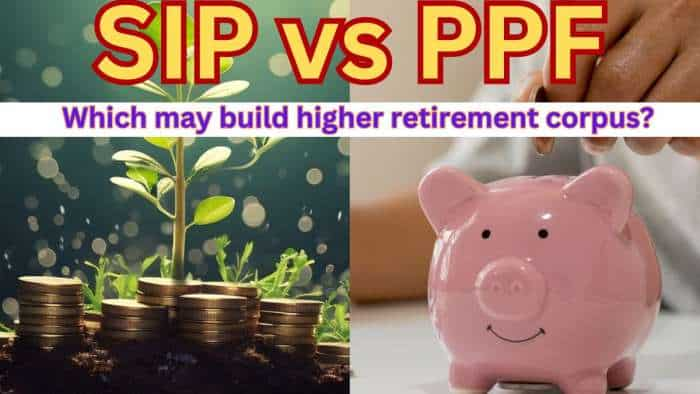
SIP vs PPF: How much corpus you can build in 15 years by investing Rs 1.5 lakh per year? Understand through calculations

Retirement Planning: Investment Rs 20 lakh, retirement corpus goal Rs 3.40 crore; know how you can achieve it
04:46 PM IST










 Gujarat's GST department finds tax evasion of Rs 3.53 crore after searches at seven firms
Gujarat's GST department finds tax evasion of Rs 3.53 crore after searches at seven firms  GST collection grows 9% to Rs 1.87 lakh crore in October
GST collection grows 9% to Rs 1.87 lakh crore in October GSTN restores July, August 2017 GST returns data
GSTN restores July, August 2017 GST returns data GST rate rationalisation: GoM discusses pruning 12% slab, next meeting on October 20
GST rate rationalisation: GoM discusses pruning 12% slab, next meeting on October 20 GST Council: Rate rationalisation Group of Ministers to meet on September 25 to discuss slab, rate changes
GST Council: Rate rationalisation Group of Ministers to meet on September 25 to discuss slab, rate changes