How to link driving license with Aadhaar online
UIDAI has started making compulsory to link 'Aadhaar' with other important documents in order to promote transparency, to curb identity related and several other frauds.

Aadhaar card is one of the most important documents for everyone in the country. UIDAI is consistently working for the benefit of Aadhaar card holders and citizens of India. The authority has started making compulsory to link 'Aadhaar' with other important documents in order to promote transparency, to curb identity related and several other frauds. Linking a driving license with aadhaar is also a part of this process. The government is planning to bring a law in this regard.
Why government is planning to Link Driving License with Aadhaar
There have been many cases where a single person has been found to have more than one driving license. As per the acts related to road transport, a person cannot possess multiple drivers’ licenses. Driving license issued in one state is valid in all other states and union territories of the country. Thus, a person need not have multiple driving licenses. Therefore in order to promote transparency and eliminate identity related frauds, UIDAI is reportedly working towards this process.
Steps to link 'Aadhaar' with driving license:
The driving license is issued by the Road Transport Department of every state or the union territory. Thus, the online method to link Aadhaar with driving license varies from one state to another. However, the process as a whole will remain the same. Here’s how you can link driving licence with Aadhaar online:
Step 1: The firtst step is to visit your state/UT road transport department’s website.
Step 2: Next, click on the “Link Aadhaar” option.
Step 3: Now select the “Driving License” from the drop down menu.
Step 4: Now enter your driving license number and click on the “Get Details” option.
Step 5: Your driving license details will be displayed on the screen.
Step 6: Enter your 12-digit Aadhaar number and registered mobile number in fields provided.
Watch this Zee Business tweet video:
#HumFitTohIndiaFit | जानिए कैपिटल फर्स्ट के चेयरमैन वी वैद्यनाथन का फिटनेस सीक्रेट। #RunToBeFit #BSEBullRun @sureshpprabhu @AnilSinghviZEE @SwatiKJain @BSEIndia @BSEIndia @CapitalFirstLtd pic.twitter.com/w2BTYBDewc
— Zee Business (@ZeeBusiness) January 13, 2019
Step 7: Remember that your mobile number should be the one registered with UIDAI for Aadhaar.
Step 8: Click on the “Submit” button to complete the process pf linking.
Step 9: After sometime, a confirmation message will be sent to your registered mobile number.
Step 10: The process can be used at the websites of all state transport departments.
Get Latest Business News, Stock Market Updates and Videos; Check your tax outgo through Income Tax Calculator and save money through our Personal Finance coverage. Check Business Breaking News Live on Zee Business Twitter and Facebook. Subscribe on YouTube.
RECOMMENDED STORIES
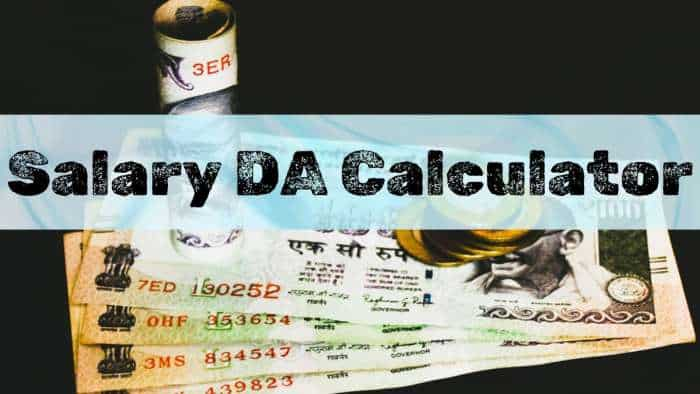
Dearness Allowance (DA) Calculations: Is your basic monthly salary Rs 25,500, Rs 35,400, or Rs 53,100? Know how much DA will you get at different rates

Power of Compounding: How long it will take to build Rs 8 crore corpus with Rs 7,000, Rs 11,000 and Rs 16,000 monthly investments
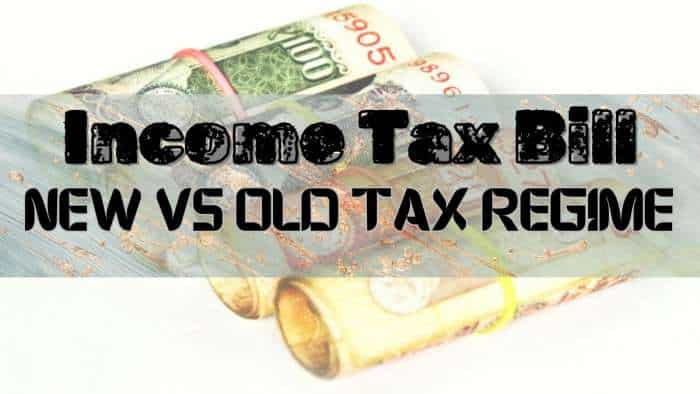
Income Tax Calculations: What will be your tax liability if your salary is Rs 8 lakh, Rs 14 lakh, Rs 20 lakh, and Rs 26 lakh?
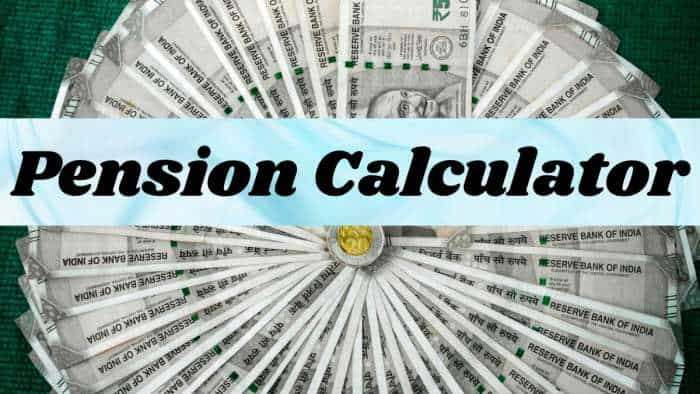
Monthly Pension Calculations: Is your basic pension Rs 25,000, Rs 35,000, or Rs 50,000? Know what can be your total pension as per latest DR rates
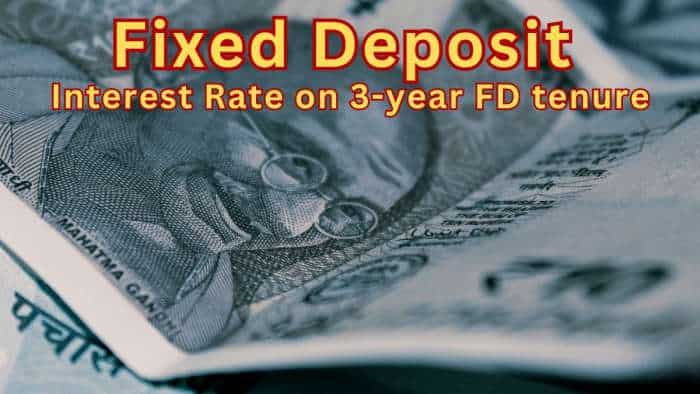
Fixed Deposit Rates for 1 Lakh Investment: Compare SBI, PNB, HDFC, ICICI, and Post Office 3-year FD returns
02:46 PM IST







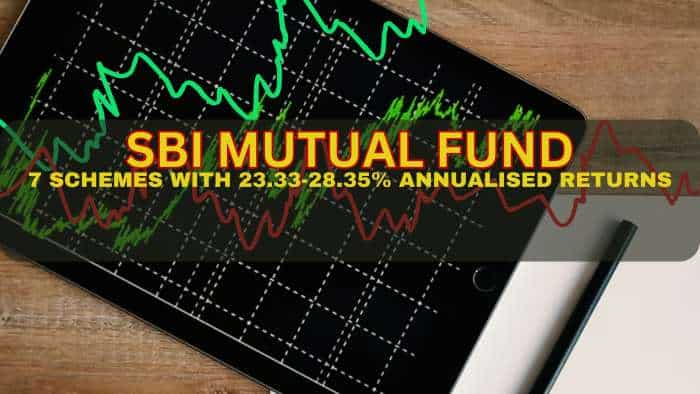

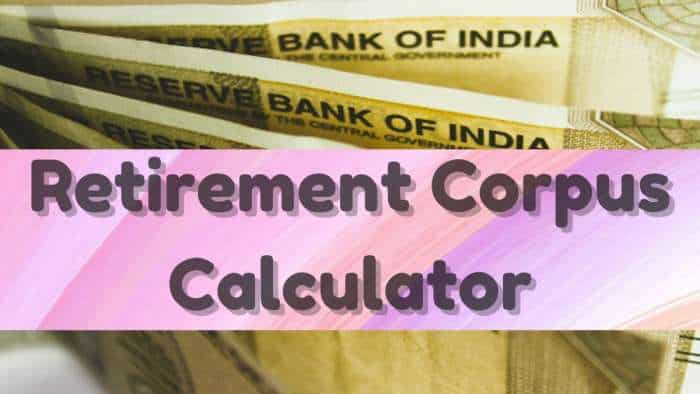
 Can your Aadhaar be misused? Here are 7 things you need not worry about while using UIDAI-issued 12-digit ID
Can your Aadhaar be misused? Here are 7 things you need not worry about while using UIDAI-issued 12-digit ID Updating Aadhaar details? 5 essential things you should know
Updating Aadhaar details? 5 essential things you should know PM Kisan Samman Nidhi 15th Instalment: Check status online using Aadhaar Card - Step-by-step guide
PM Kisan Samman Nidhi 15th Instalment: Check status online using Aadhaar Card - Step-by-step guide June 30 is the last date to complete a number of important tasks: Here's your checklist
June 30 is the last date to complete a number of important tasks: Here's your checklist Linking of Aadhaar details with voter ID card yet to start: Kiren Rijiju
Linking of Aadhaar details with voter ID card yet to start: Kiren Rijiju