How to download Aadhaar card using mobile number
Aadhaar card is one of the most important documents, especially when it comes to various identity proofs. Issued by UIDAI, it is an identity that contains our detailed information and biometrics etc.
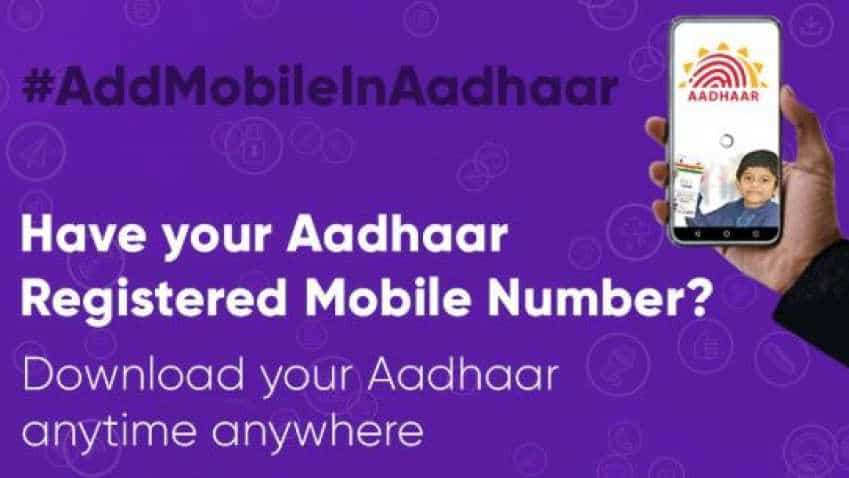
Aadhaar card is one of the most important documents, especially when it comes to various identity proofs. Issued by UIDAI, it is an identity that contains our detailed information and biometrics etc. Here you can know how to download e-Aadhaar card by mobile number. To download Aadhaar card by mobile number, it is important to have your enrolment ID with you, which can be found in your Aadhaar enrolment acknowledgement slip. Also, to get Aadhaar card download by mobile number, your mobile number needs to be registered at the time of enrolment.
While if you do not have the enrolment number but still want to do download the Aadhaar card using mobile number, you can get your enrolment number by following this process given here. Remember that your registered mobile number/email ID which you have provided at the time of enrolment is mandatory to get the lost UID or EID. However, If you have not registered your mobile number while enrolling for Aadhaar, you need to visit an Aadhaar centre to get it registered.
Step 1: The first step is to visit the official website of UIDAI, i.e (https://uidai.gov.in/).
Step 2: Now on the homepage, click on the option ‘Retrieve lost UID (Aadhaar number) or EID (enrolment number)’. This will direct to a new page. After that select option that says- ‘you want to retrieve your lost enrolment ID (EID)’ option.
Step 3: Now the new page will ask you to enter your details like name, your registered email ID and registered mobile number.
Step 4: After filling details and selecting it, click on the send OTP button to get a one time password on your mobile. Now enter the OTP or security code for verification purposes.
Step 5: Now, if you have opted to receive your UID, you will get it in your mobile number or your email ID as you have entered on the website.
Step 6: Eventually, you can then generate your Aadhaar card using the enrolment number by clicking ‘Download Aadhaar card with Enrolment number’.
However, If you have not registered your mobile number while enrolling for Aadhaar, you need to visit an Aadhaar centre to get it registered.
Get Latest Business News, Stock Market Updates and Videos; Check your tax outgo through Income Tax Calculator and save money through our Personal Finance coverage. Check Business Breaking News Live on Zee Business Twitter and Facebook. Subscribe on YouTube.
RECOMMENDED STORIES
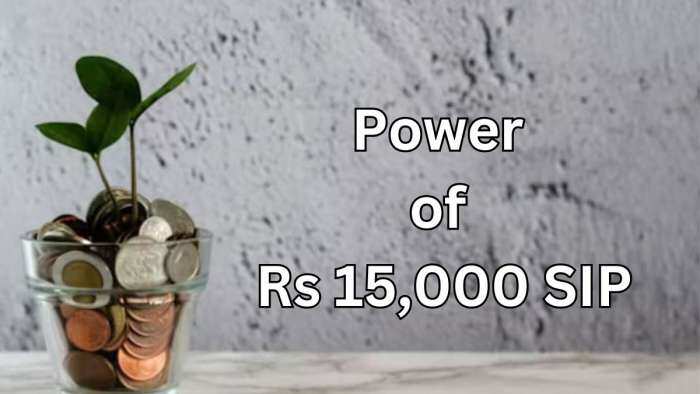
Power of Rs 15,000 SIP: How long it will take to achieve Rs 7 crore corpus? See calculations to know

SBI 2222-Day Green Deposit FD vs Central Bank of India 2222-Day FD: What will you get on Rs 4,44,444 and Rs 7,77,777 investments in these special FD? Know here
06:38 PM IST









 How to lock/unlock Aadhaar biometrics via UIDAI portal
How to lock/unlock Aadhaar biometrics via UIDAI portal  Deadline to link Aadhaar with ration card extended
Deadline to link Aadhaar with ration card extended Rule Changes from April 1, 2024: NPS, SBI debit cards, FASTag - Get all the details here
Rule Changes from April 1, 2024: NPS, SBI debit cards, FASTag - Get all the details here DPIs like UPI, Aadhaar to propel India towards $8 trillion economy by 2030: Nasscom
DPIs like UPI, Aadhaar to propel India towards $8 trillion economy by 2030: Nasscom Aadhaar address update request rejected? Here's what you can do
Aadhaar address update request rejected? Here's what you can do