How to apply for lockdown e-pass online in Delhi, Maharashtra, Kolkata and other states - FOLLOW these simple steps
COVID-19 lockdown e-pass apply: After several states in India are currently in lockdown to stop the rapid spread of the deadly COVID-19 virus, they have also announced an e-pass facility for essential services, with which people can step out of their homes during the lockdown.

COVID-19 lockdown e-pass apply update: After several states in India are currently in lockdown to stop the rapid spread of the deadly COVID-19 virus, they have also announced an e-pass facility for essential services, with which people can step out of their homes during the lockdown.
However, it should be noted that one should first apply for an e-pass via the stated website along with a valid reason and the decision to issue the pass is in the state government’s hand. Here’s how to apply for an e-pass online in Delhi, UP, Kolkata, Maharashtra and other states currently under lockdown
WATCH | Click on Zee Business Live TV Streaming Below:
Apply for e-pass online in Delhi:
To apply, head to https://epass.jantasamvad.org/epass/init/ website. Select ‘e-pass for travel during curfew’ option and click on Submit. Fill in the form with the required details and then click on the Submit option. Once completed, you will get the e-pass Reference Number, which will help in checking the status later.
To apply for e-pass online in UP
Head to the http://164.100.68.164/upepass2/Apply.aspx website. Enter the phone number and the captcha, click on the submit option. Enter the OTP. Fill in the given form and then click on submit. You will an e-pass Registration Number with which you will be able to check the status of your pass.
To get the e-pass online in Kolkata:
Click the Kolkata Police's dedicated website link (coronapass.kolkatapolice.org) for the vehicular movement exemption e-pass.
A new page will open, where, tick the 'I Agree' checkbox below the screen. A new page will open, where tick the checkbox 'Individual' or Organization' as per requirement.
Give all the details being asked. Then tick the checkbox 'I shall not operate/commute in the containment zones'. Upload your photo identity proof and required documents. Submit the application. You will receive the QR code-enabled e-pass in your e-mail or through SMS. Download the e-pass provided to you.
To apply for e-pass online in Maharashtra
Head over to https://covid19.mhpolice.in/registrationwebsite. Fill the form with the required details, click on Submit option. You will get e-pass Reference Number using which you will be able to check the status of your pass.
Apply for e-pass online in Tamil Nadu
Go to https://tnepass.tnega.org/#/user/pass website. Register yourself with 10 digit mobile number and then OTP. Fill the form with all the required details. Once completed, you will get the e-pass Reference Number, which will help in checking the status later.
Apple e-pass online in Kerala
Go to the https://covid19jagratha.kerala.nic.in/website. Register yourself with 10 digit mobile number and then OT. Fill the form with all the required details. Once completed, you will get the e-pass Reference Number, which will help in checking the status later.
Get Latest Business News, Stock Market Updates and Videos; Check your tax outgo through Income Tax Calculator and save money through our Personal Finance coverage. Check Business Breaking News Live on Zee Business Twitter and Facebook. Subscribe on YouTube.
RECOMMENDED STORIES

IPL Auction 2025 Free Live Streaming: When and where to watch Indian Premier League 2025 mega auction live online, on TV, Mobile Apps, and Laptop?

Tamil Nadu Weather Alert: Chennai may receive heavy rains; IMD issues yellow & orange alerts in these districts
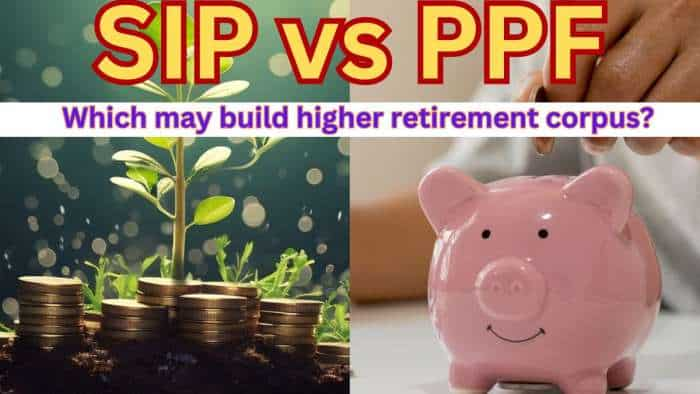
SIP vs PPF: How much corpus you can build in 15 years by investing Rs 1.5 lakh per year? Understand through calculations

SBI Senior Citizen Latest FD Rates: What senior citizens can get on Rs 7 lakh, Rs 14 lakh, and Rs 21 lakh investments in Amrit Vrishti, 1-, 3-, and 5-year fixed deposits
02:41 PM IST








 COVID-19: India records 105 fresh cases
COVID-19: India records 105 fresh cases India logs 112 new COVID-19 cases
India logs 112 new COVID-19 cases Active Covid cases in country recorded at 3,919
Active Covid cases in country recorded at 3,919 Covid-19 update: 61 new cases reported in Maharashtra
Covid-19 update: 61 new cases reported in Maharashtra India reports 605 new Covid cases, four deaths
India reports 605 new Covid cases, four deaths