Holi 2020: How to download and send WhatsApp stickers
Holi 2020 is here! The festival of colours is the perfect time to express yourself and let your loved ones know how special they are.
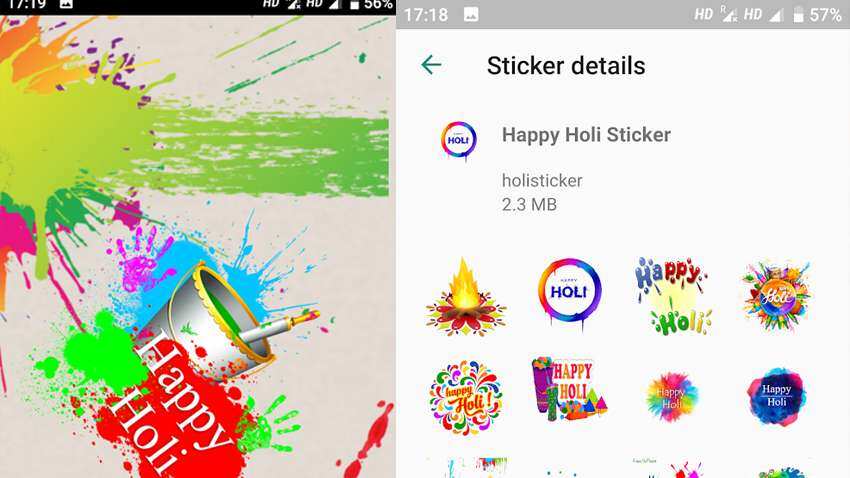
Holi 2020 is here! The festival of colours is the perfect time to express yourself and let your loved ones know how special they are. While you are likely to do that by playing with colours, unique WhatsApp messages, funny videos and cute GIFs serve as an additional way to celebrate. But, probably the most exciting way would be to do so through WhatsApp stickers. The has become highly popular among users.
How to download WhatsApp Holi Stickers?
- Go to Google Play Store
- Search for WhatsApp Holi Stickers
- Open the app and install
- The pack will be downloaded on your phone
WATCH | iQoo 3 review
How to send WhatsApp Holi Stickers?
- Open the sticker app and tap on share.
- The list of stickers will open. Tap on ‘Add to WhatsApp’.
- Open WhatsApp and go to the chat window.
- Navigate to sticker option from emoji tray.
- The newly added stickers will appear. Click to send.
What should Apple iPhone users do?
Unfortunately, there is no way to search Holi WhatsApp stickers on App Store and add them to WhatsApp. The best Apple iPhone users can do is save the stickers that they receive and send them to their contacts.
Get Latest Business News, Stock Market Updates and Videos; Check your tax outgo through Income Tax Calculator and save money through our Personal Finance coverage. Check Business Breaking News Live on Zee Business Twitter and Facebook. Subscribe on YouTube.
RECOMMENDED STORIES

LIC Saral Pension Plan: How to get Rs 64,000 annual pension on Rs 10 lakh one-time investment in this annuity scheme that everyone is talking about

Gratuity Calculation: What will be your gratuity on Rs 45,000 last-drawn basic salary for 6 years & 9 months of service?

Rs 1,500 Monthly SIP for 20 Years vs Rs 15,000 Monthly SIP for 5 Years: Know which one can give you higher returns in long term

Income Tax Calculations: What will be your tax liability if your salary is Rs 8.25 lakh, Rs 14.50 lakh, Rs 20.75 lakh, or Rs 26.10 lakh? See calculations

8th Pay Commission Pension Calculations: Can basic pension be more than Rs 2.75 lakh in new Pay Commission? See how it may be possible

SBI Revamped Gold Deposit Scheme: Do you keep your gold in bank locker? You can also earn interest on it through this SBI scheme

Monthly Pension Calculations: Is your basic pension Rs 26,000, Rs 38,000, or Rs 47,000? Know what can be your total pension as per latest DR rates
09:52 AM IST











 Delhi Police to set up check points across city on Holi to catch traffic violators
Delhi Police to set up check points across city on Holi to catch traffic violators Holi 2024: Best Oppo smartphones to capture picture-perfect moments this festive season
Holi 2024: Best Oppo smartphones to capture picture-perfect moments this festive season Holika Dahan 2024 'shubh muhurat' date, time, other key details
Holika Dahan 2024 'shubh muhurat' date, time, other key details Holi 2024: Get up to Rs 5,000 discount on Realme 12 Pro Series 5G and 12 Series 5G
Holi 2024: Get up to Rs 5,000 discount on Realme 12 Pro Series 5G and 12 Series 5G