Here is how you can book train ticket at IRCTC website and mobile app; all details here
The IRCTC app helps a customer save a lot of time and saves them from standing in railways station windows or other delays.

From time-to-time the Indian Railways has announced various measures in regards to booking train tickets online through its digital platform Indian Railway Catering and Tourism Corp Ltd (IRCTC). The regulatory board has taken care of both reservation and tatkal ticket booking, making life easier for customers. To further make train tickets booking even easier and flexible, the Indian Railway's catering service provider has even launched a mobile application named as IRCTC Rail Connect app, which helps customers book their train ticket in few easy steps. The app helps a customer save a lot of time from standing in railways station windows too.
IRCTC through it's official twitter account said, "Book Tickets Online through Website or Mobile App and Show Tickets on SMS."
Book Tickets Online through Website or Mobile App
and Show Tickets on SMS.For more log on to https://t.co/s3mX8V8YUd or Download #IRCTCRailConnectAPP pic.twitter.com/Jr23J1HgKN
— IRCTC (@IRCTCofficial) May 11, 2018
It added, "For more log on to https://www.irctc.co.in/ or Download #IRCTCRailConnectAPP."
In case if you plan to book your train ticket, here’s how you can do it on IRCTC website and app.
Steps to book ticket at IRCTC Website
- Register as an individual. Registration is FREE.
- Login by entering your user name and password.
- The "Plan my travel" page appears.
- If the From/To station selected by you are correct in the route of the train then :
- Select e-Ticket option.
- To find train list, click on "Submit" option.
- The List of Trains show the number of trains available for that route.
- If you wish to know the route and the timings, click on the train name under the "List of Trains" option.
- To get the fare, click on class available in the selected train under "List of Trains". It will show fare according to type of class selected. The fare appearing is for a single adult Passenger and the service charges charged by IRCTC.
- To select the train from the train list, click on the type of class available in the selected train.
- If you will click on the class in the train list then it will show the train details with availability.
- To book tickets, click on "Book Now" button under availability option.
- Ticket reservation page appears; check whether the train name and the station names displayed on the top of the page are same as desired by you.
- Enter the names of the Passengers, age, sex and berth preference for each Passenger. The maximum length of names should be restricted to 15 characters.
- The ticket details, availability of tickets at the particular time and the fare, including the service charge, appear on the screen, along with the payment option Follow the instructions.
- "Payment Option" Select the Payment Mode and Bank From the Drop Down List.
- Click on the "Make Payment" It redirect to selected Bank Site.
- After successful payment and booking of accommodations, the User is shown the ticket confirmation details along with a “Print Reservation Slip” Button. On clicking the button ERS is shown with an option to print.
- The customer can subsequently also print Electronic Reservation Slip from the 'BOOKED TICKETS' link on the left navigation bar.
Steps to book tickets on IRCTC Rail connect app.
One can download the app on Google Play and App store.
To book a ticket in this app, one needs to go through registration procedure which is quite simple.
Once the app is download, you get a registration page for signing up. After clicking on the page, you will have to provide details like user name, password, name, date of birth, gender, nationality, marital status, address and many more.
After logged in now you can go ahead with the booking process. Here’s how you can book tickets on the app.
Tap on left menu which displays ticket booking option. After doing so, you can select destination, departure place, date of journey etc.
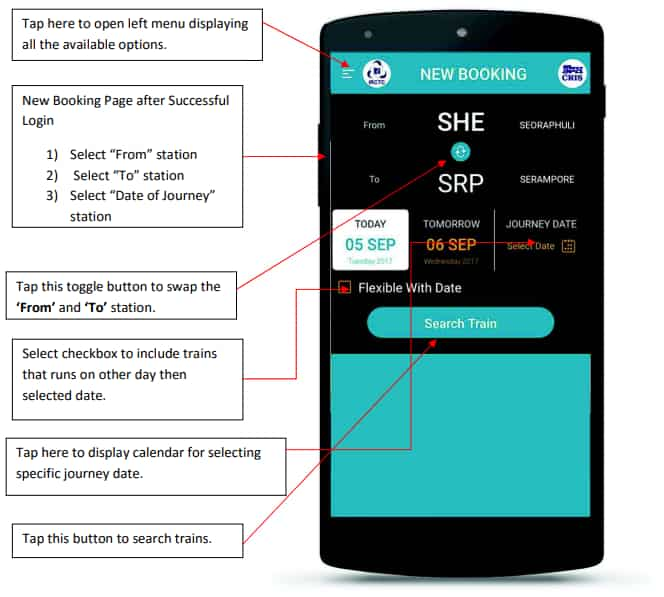
After typing the initial letters of the station name suggestion for station list will be populated.
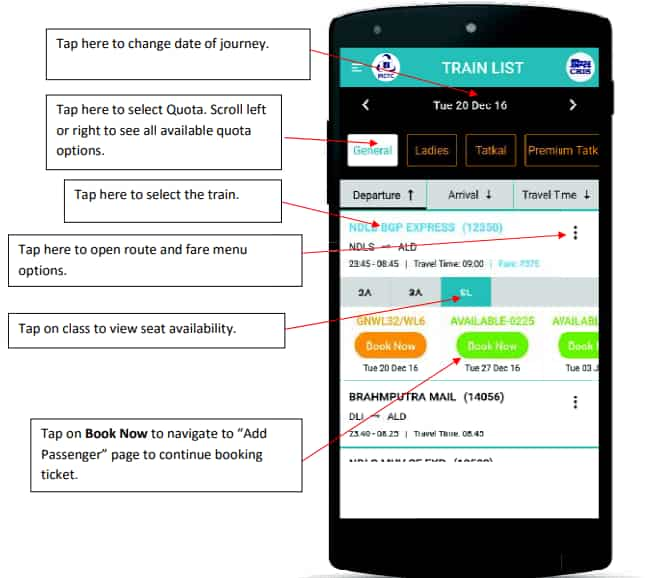
Then will be a train list page which will help you select the quota. Tap on Book Now to navigate to “Add Passenger” page to continue booking ticket.
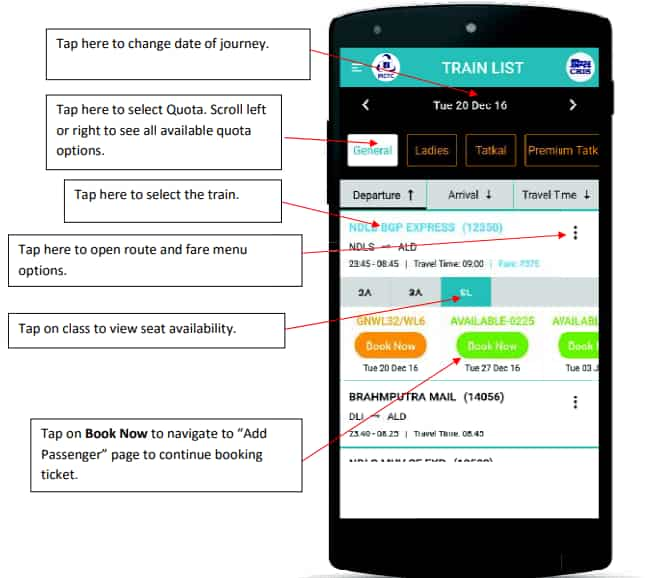
One can also see route map of their train and fare break up from the app.
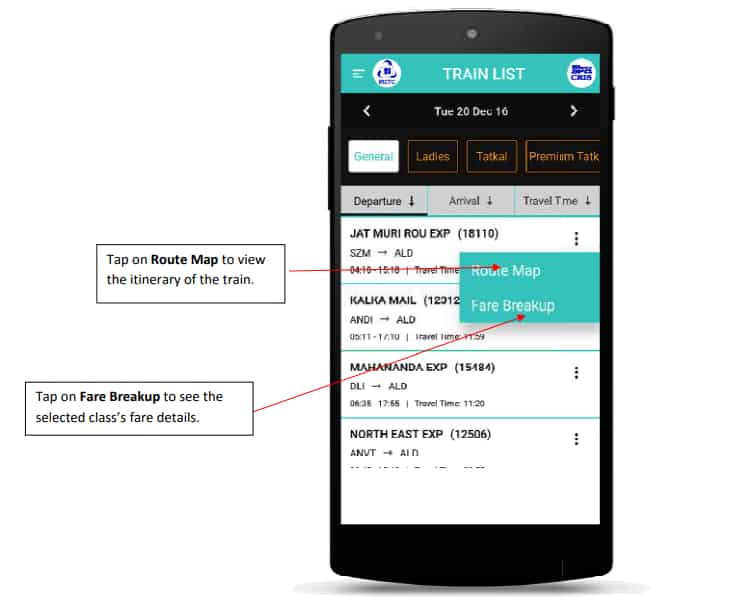
Once selecting fare and route map, then you are allowed for adding passengers. It needs to be noted that,they should be of 5 years age and above.
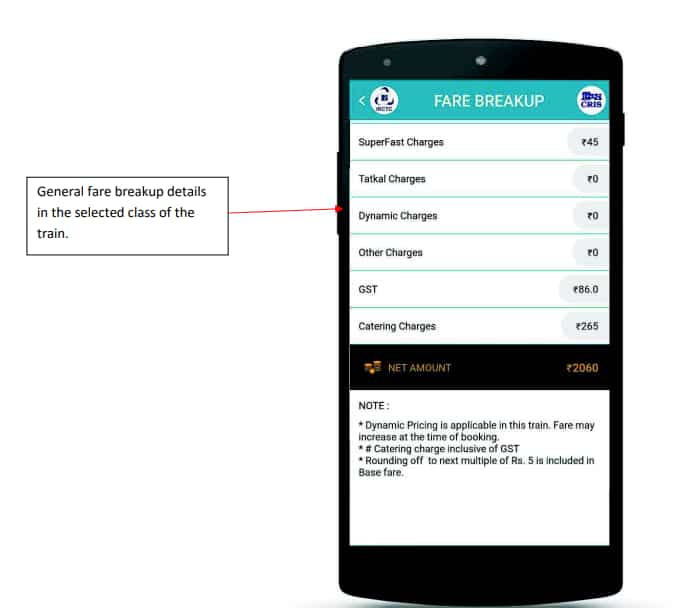
Select the frequent travelling passengers from the master passenger list. You can add frequent travelling passenger details in master list on mobile app as well as on website.
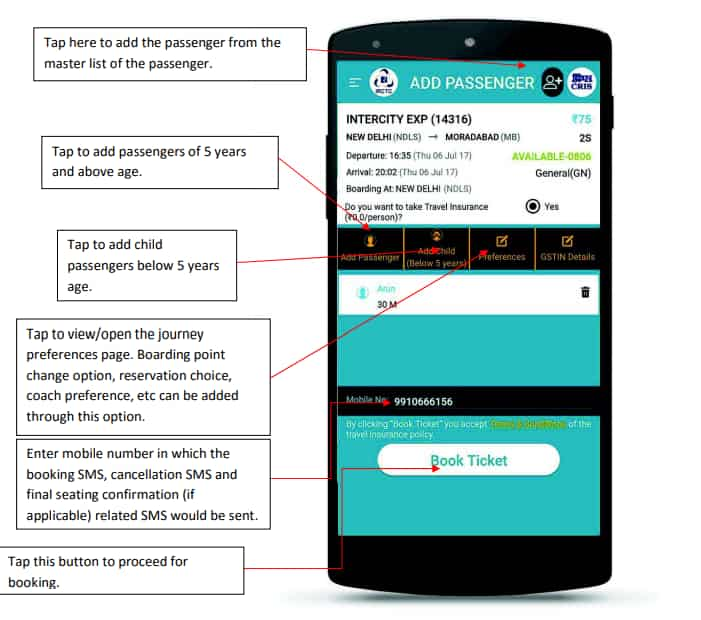
Select this option to continue the booking only if confirm seats\berths are allocated by the system. Also one can enter their Preferred coach number if the booking has to be done in a particular coach only.
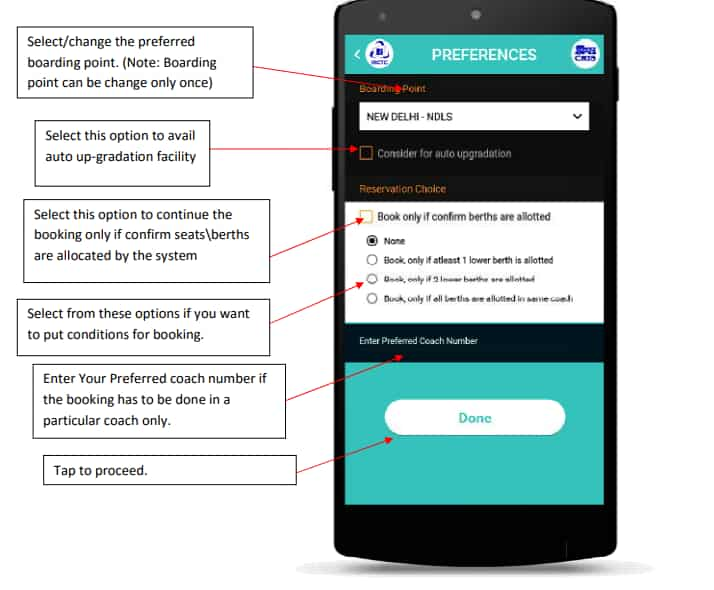
Following the above method, train details, source/destination & boarding station, class, departure/arrival time, availability and quota are displayed.
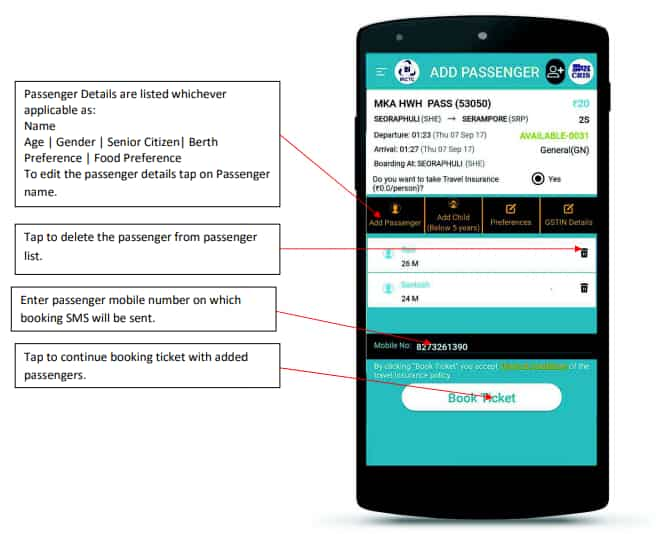
Total Ticket fare including IRCTC service charge are displayed. Enter the captcha as shown to continue booking.
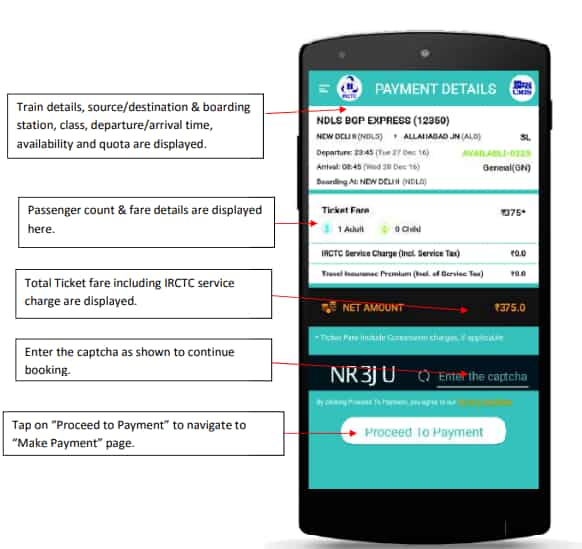
And lastly proceed for payment. One can make payment through e-wallets, netbanking and pay on delivery of tickets.
Get Latest Business News, Stock Market Updates and Videos; Check your tax outgo through Income Tax Calculator and save money through our Personal Finance coverage. Check Business Breaking News Live on Zee Business Twitter and Facebook. Subscribe on YouTube.
12:52 PM IST











 How to change name and date on booked train ticket: Eligibility, rules, and process explained
How to change name and date on booked train ticket: Eligibility, rules, and process explained Maha Kumbh 2025: As India prepares for grand event, Railways spends over Rs 5,000 crore in 2 years; 3,000 special trains on the cards
Maha Kumbh 2025: As India prepares for grand event, Railways spends over Rs 5,000 crore in 2 years; 3,000 special trains on the cards PM Modi's focus is on improving services for general coach passengers: Railway minister
PM Modi's focus is on improving services for general coach passengers: Railway minister Indian Railways rakes in Rs 12,159 crore from festive rush
Indian Railways rakes in Rs 12,159 crore from festive rush Union Cabinet gives nod to Rs 7,927-crore railway projects
Union Cabinet gives nod to Rs 7,927-crore railway projects